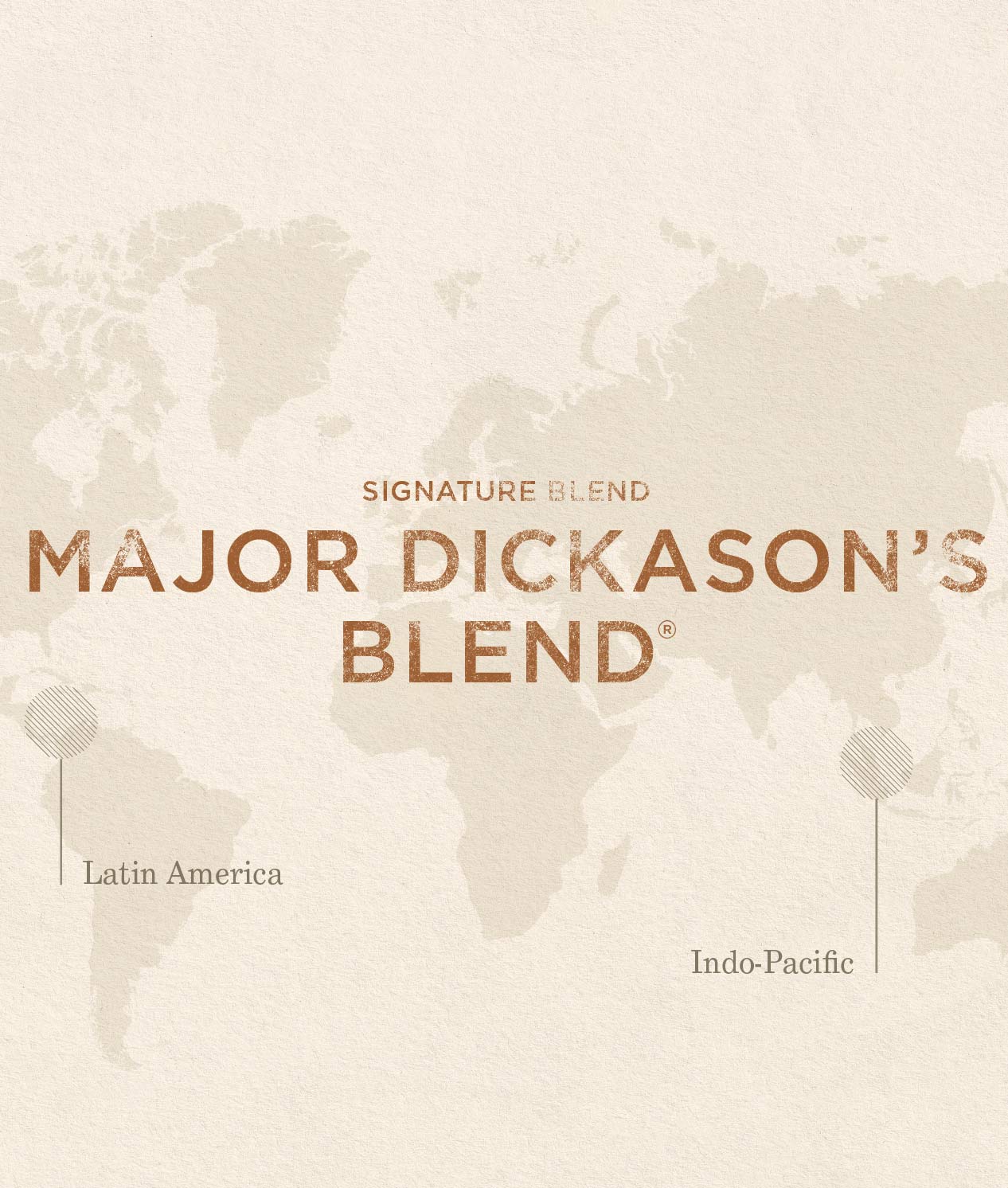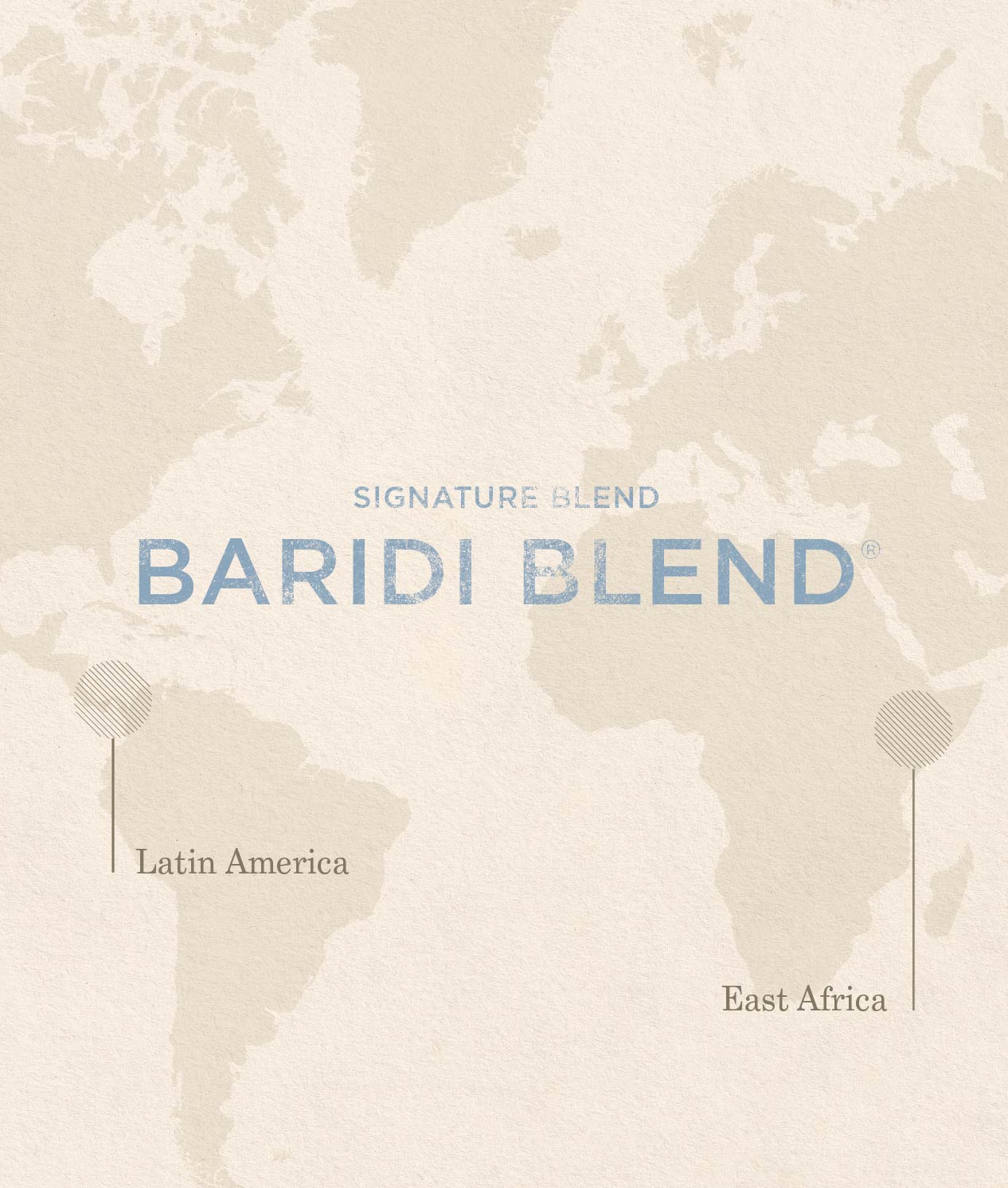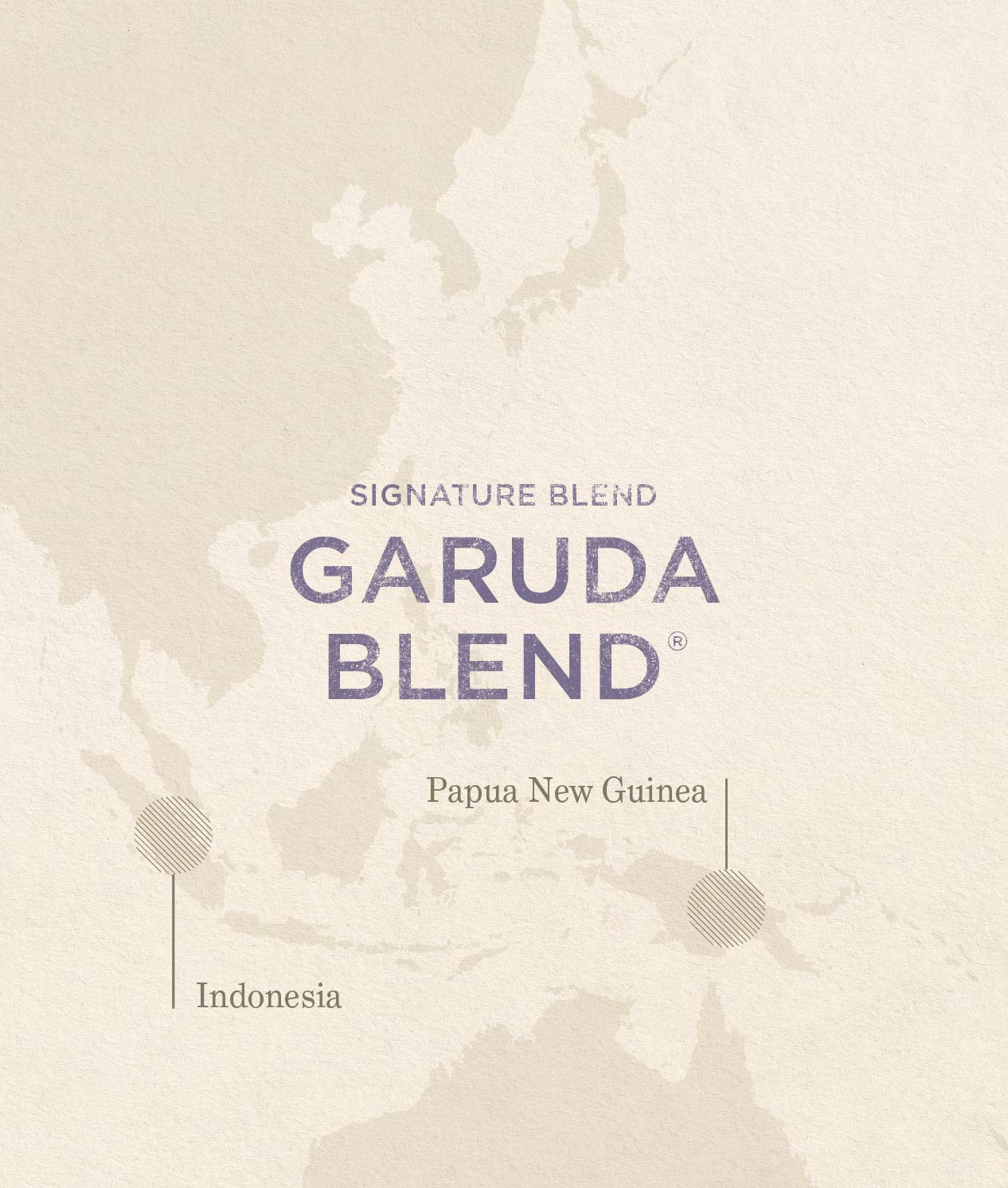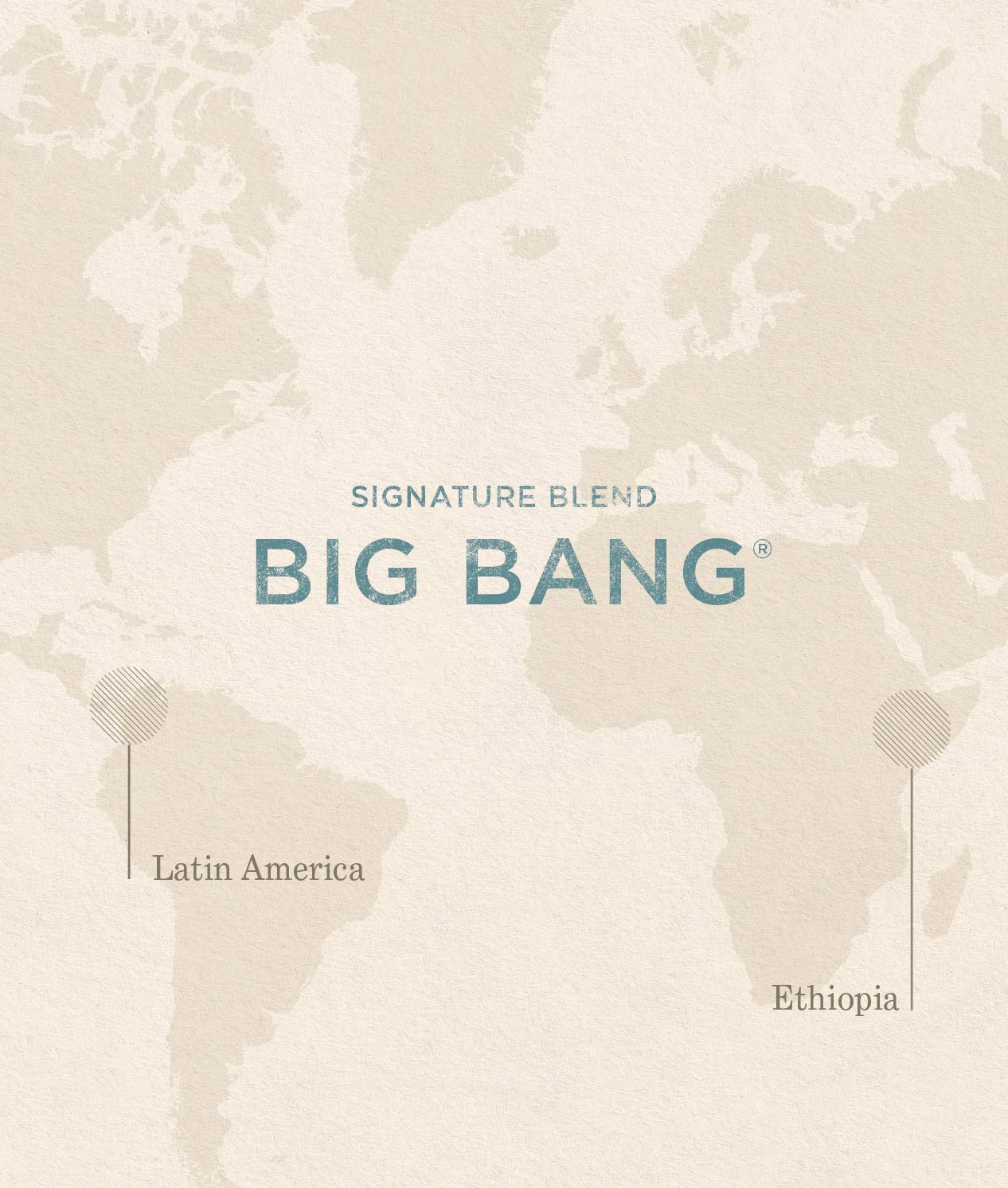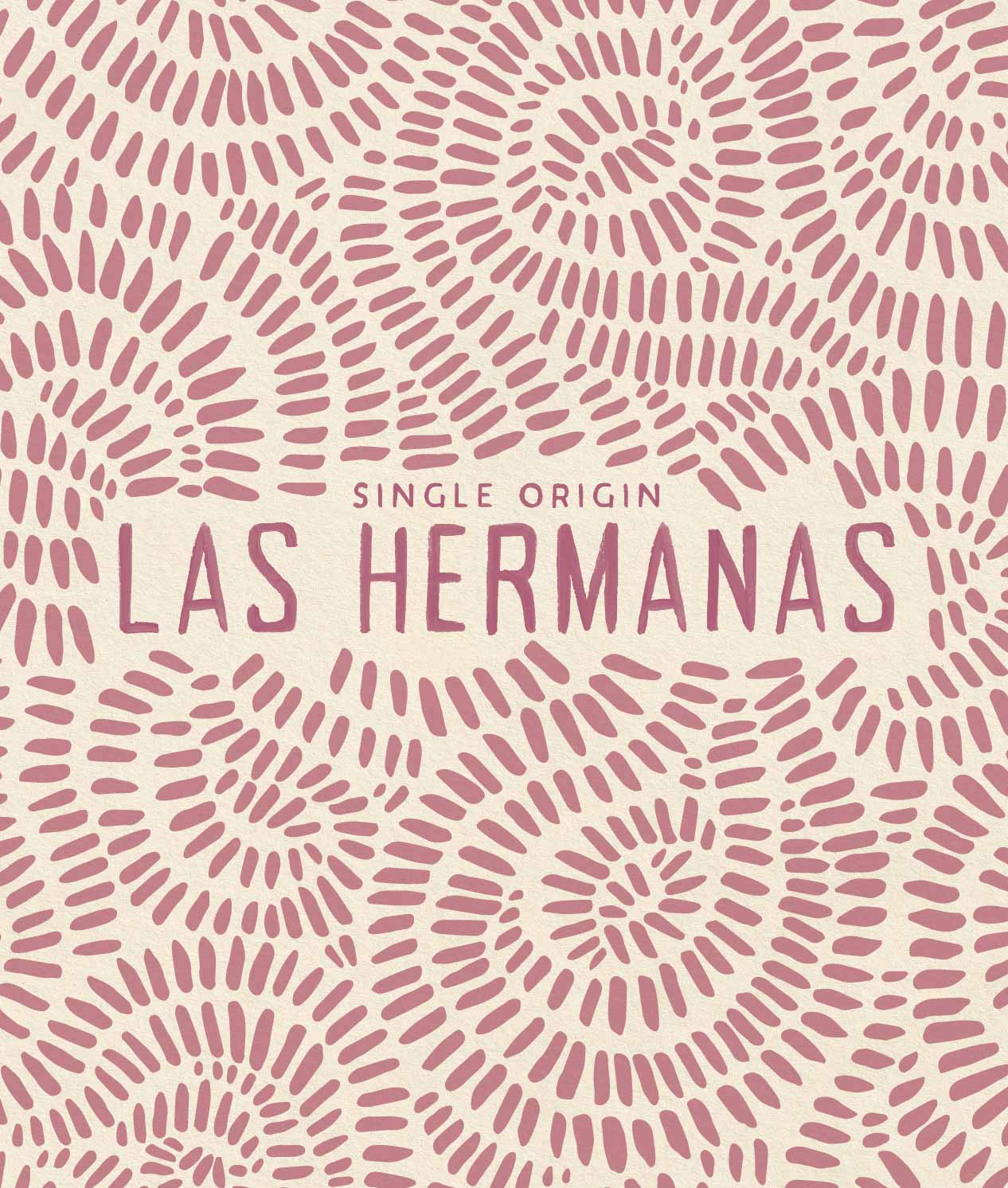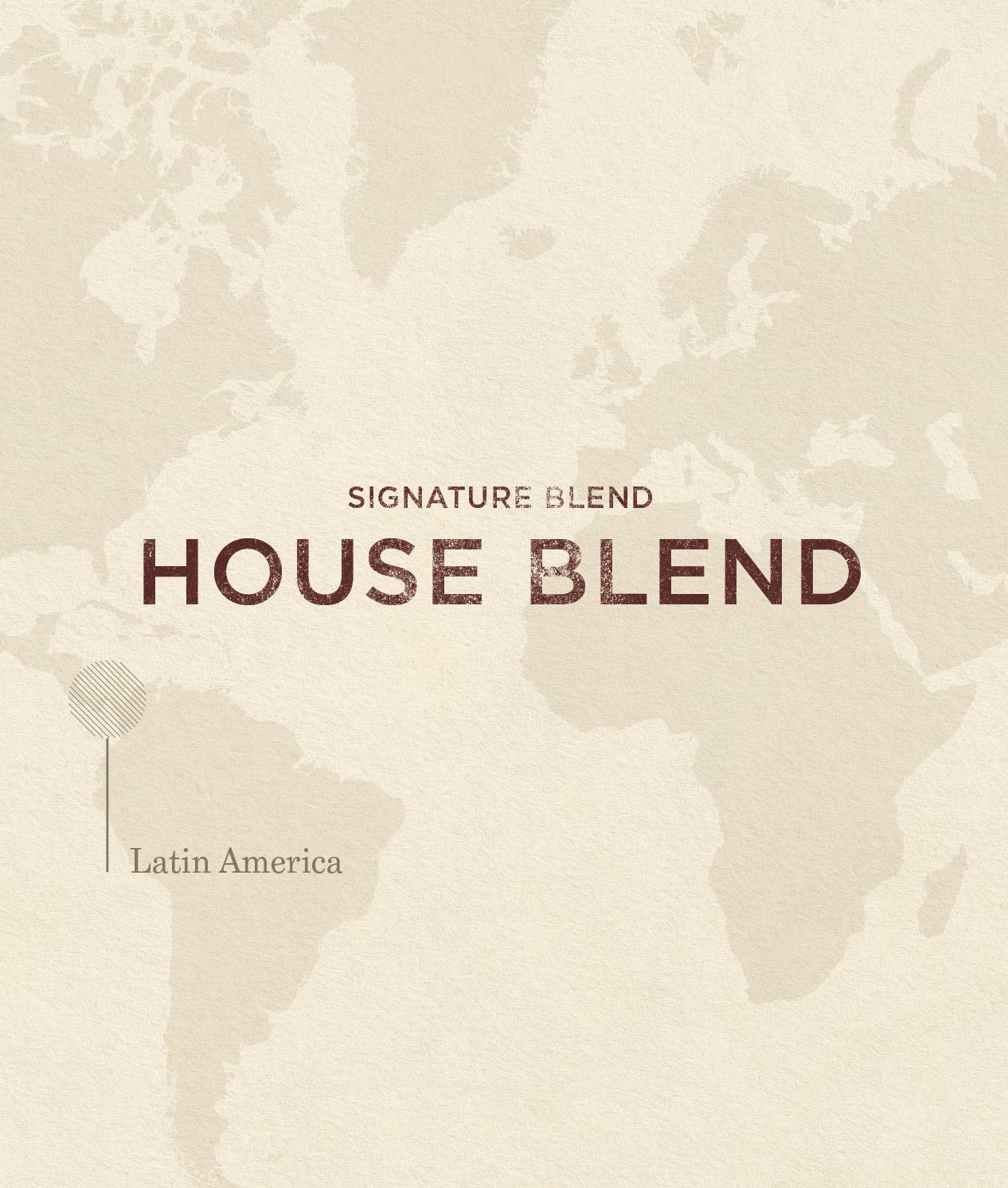SUBSCRIBE & SAVOR
Why go to the store? Enjoy our freshest coffee delivered directly to your door, without lifting a finger. Plus, free shipping always.

HOW IT WORKS
Curated Subscriptions
Discover a new coffee each month with a curated subscription. Choose from whole bean coffee or a drip, French press, or espresso grind.
Small Batch Series

Dark Roast Series
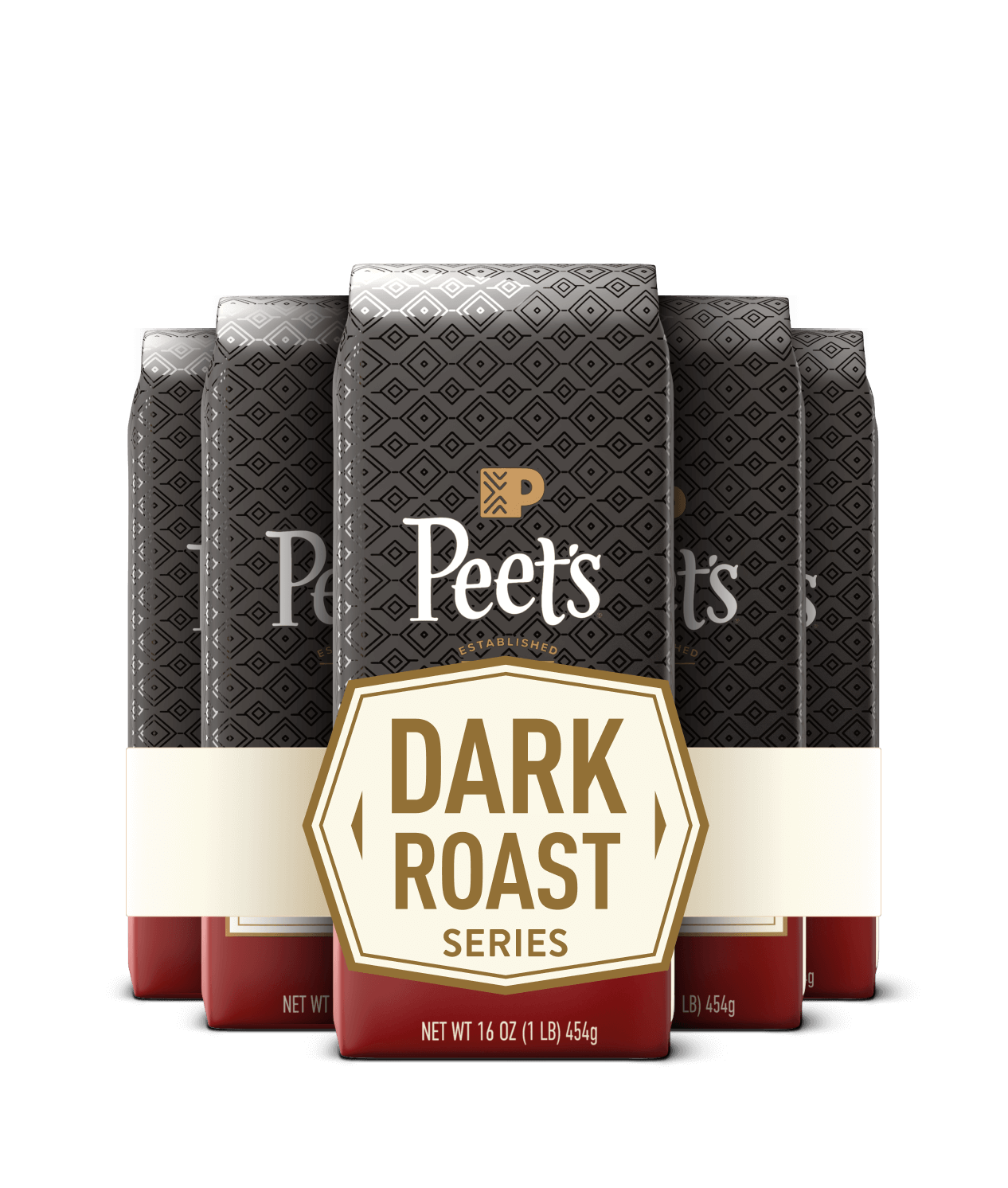
Seasonal Essentials Series

Medium Roast Series

Signature Blend Series

Cold Brew Series

Single Origin Series

Decaf Series
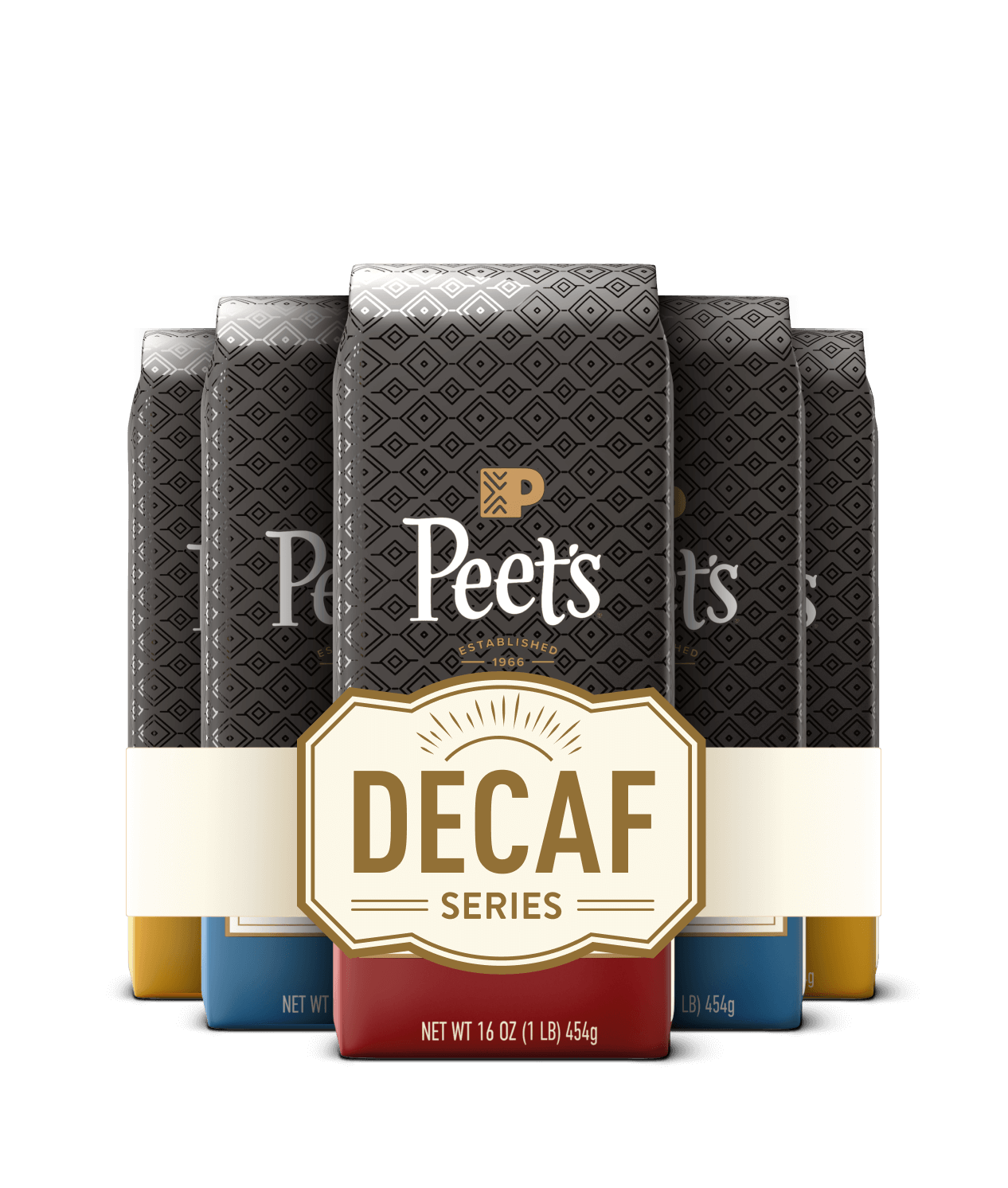
Small Batch Series
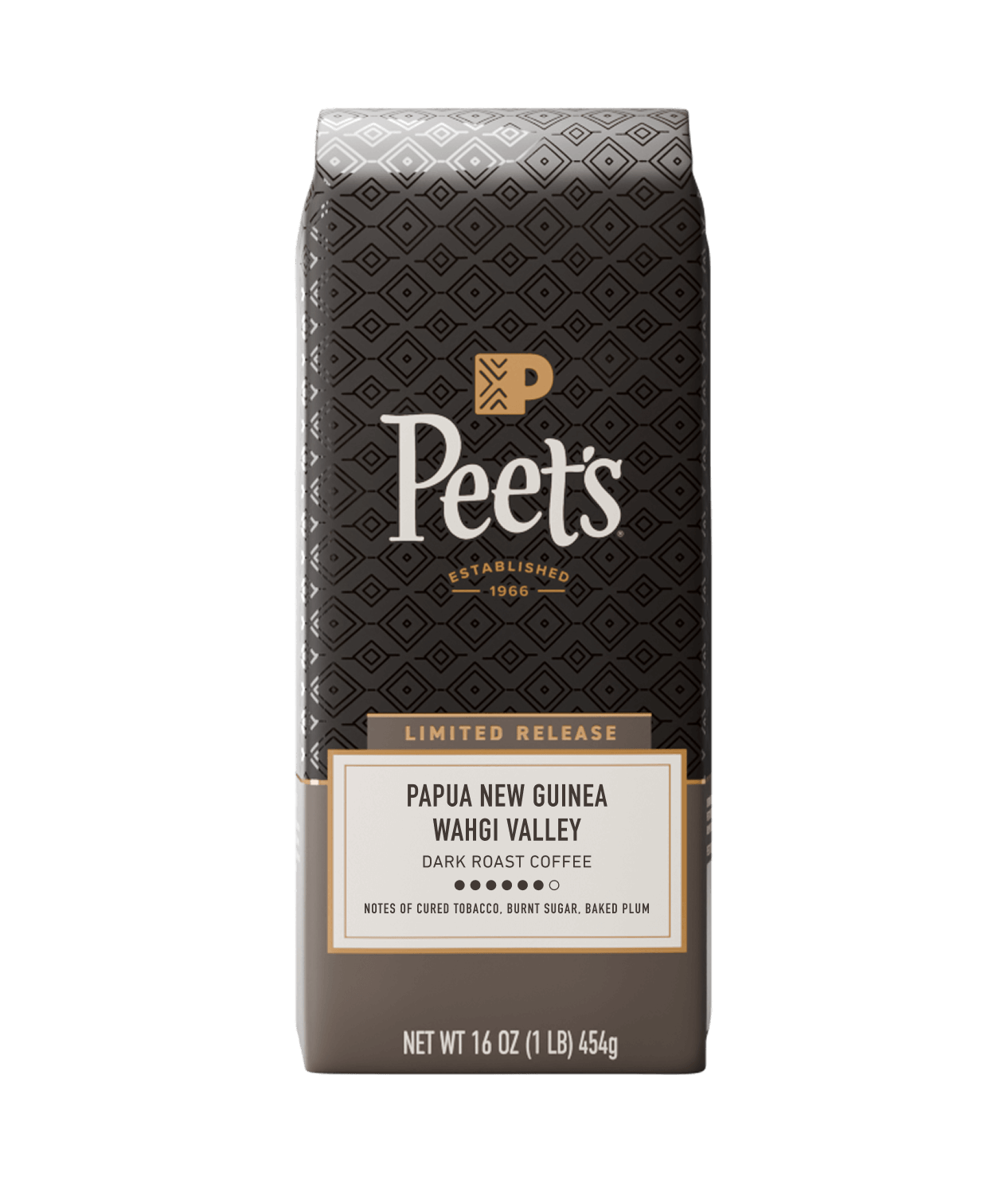
Small Batch Series
When our coffee team encounters extraordinary coffees, they set aside just enough to share with others who might relish an incredible cup. Every month experience a different limited release, rare microlot from smallholder farms in the world’s best coffee-growing regions.
Dark Roast Series

Dark Roast Series
Take a deeper dive into dark roast. Each month subscribers experience a curated selection of classics like Ethiopian Fancy, Sumatra, Major Dickason’s Blend, and French Roast.
Seasonal Essentials Series

Seasonal Essentials Series
These coffees get more than just reviews—they get fan letters. Experience our most anticipated, limited release coffees of each season without having to mark your calendar. Enjoy our Holiday Blend, Anniversary Blend, Ethiopian Super Natural and more!
Medium Roast Series
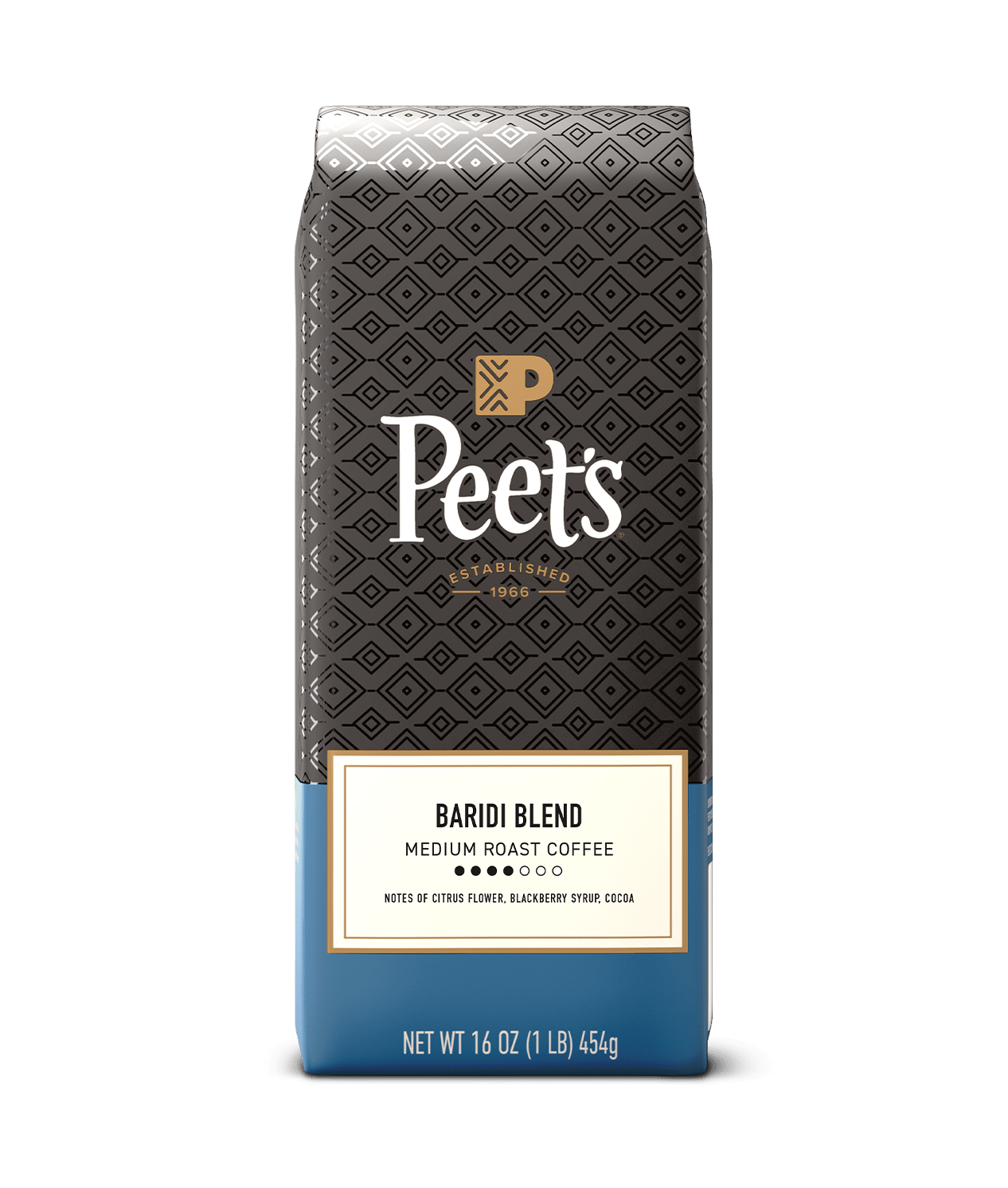
Medium Roast Series
Talk about easy-drinking. Experience one of our most-loved medium roasts every month, including flavorful favorites like Big Bang®, Café Domingo®, and Organic Alameda Morning Blend.
Signature Blend Series
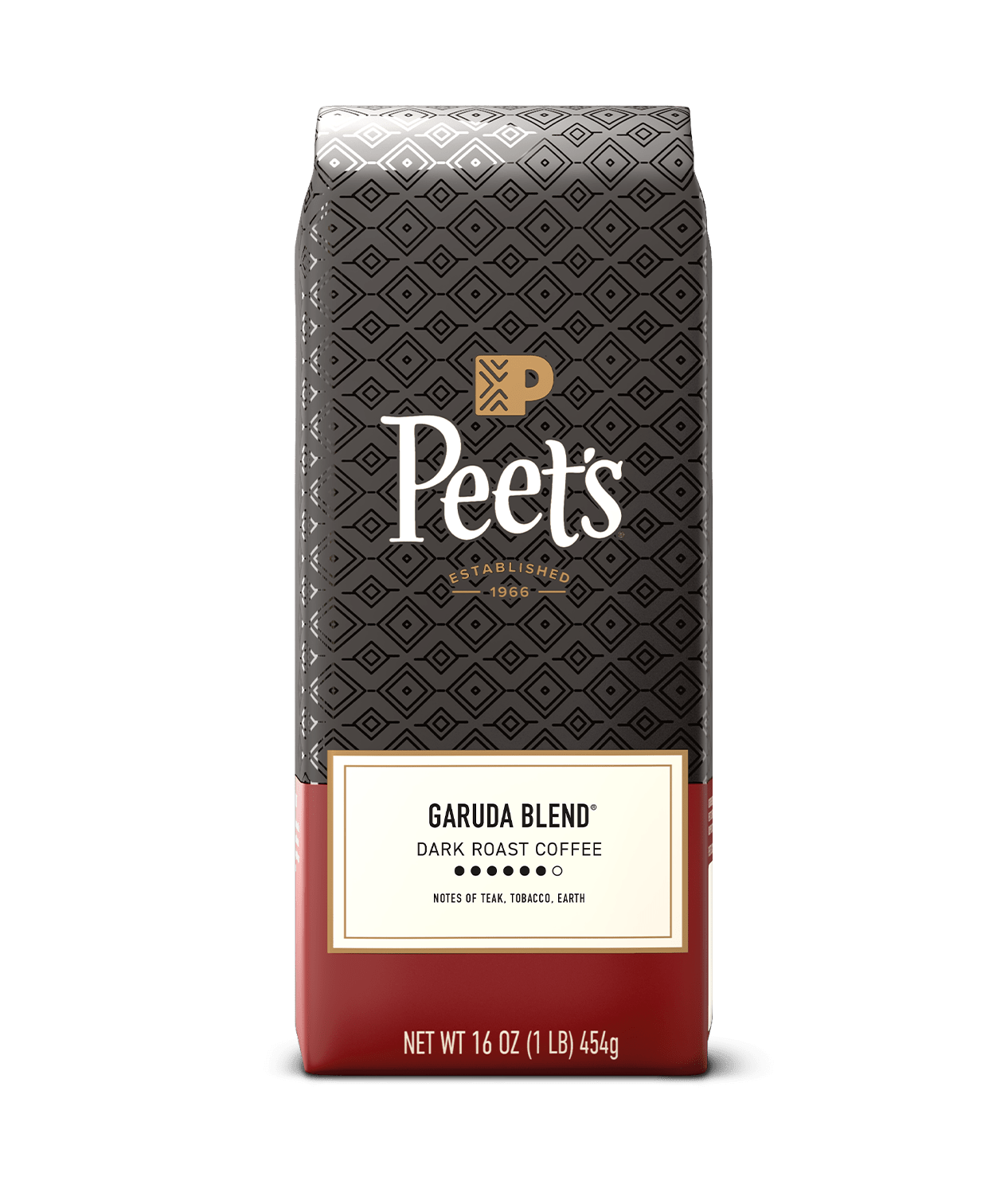
Signature Blend Series
Alfred Peet was renowned for achieving the extraordinary through his blends. His secret? Bring together coffees so flavorful, each can stand on its own. Taste the unparalleled complexity and nuance that goes into every cup.
Cold Brew Series

Cold Brew Series
When our coffee team encounters extraordinary coffees, they set aside just enough to share with others who might relish an incredible cup. Every month experience a different limited release, rare microlot from smallholder farms in the world’s best coffee-growing regions.
Single Origin Series
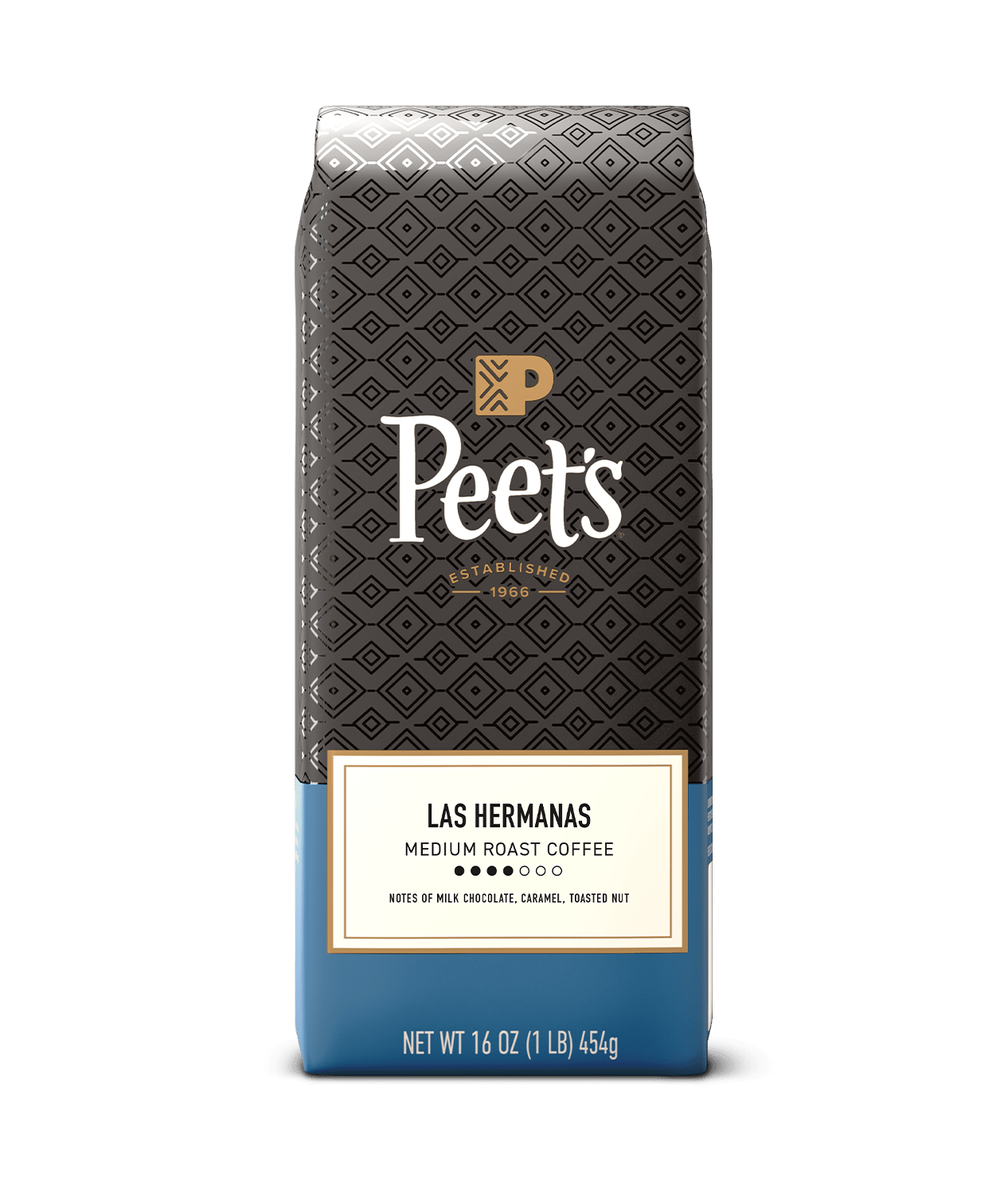
Single Origin Series
Our single origin coffees are the quintessential expressions of a coffee’s terroir. Explore the unique, nuanced flavors of the world’s best coffee regions month by month, getting to know the elemental flavors and aromatics specific to each region.
Decaf Series

Decaf Series
It’s true, we do decaf better, including flavorful favorites like Decaf Big Bang®, Decaf House Blend, Decaf Major Dickason’s Blend, and Decaf Sumatra.
Dark Roasts
Since 1966, dark roast coffees have been Peet's signature. Balanced by smoky, toasty notes, these roasts bring out a deeper, chocolatey sweetness in the beans and deliver a rich, complex cup.
Major Dickason's Blend®
-
Earth
-
Spice
-
Everything

French Roast
-
Dark Chocolate
-
Smoke
-
Burnt Sugar

Arabian Mocha-Java
-
Cocoa
-
Port
-
Cardamom

Espresso Forte®
-
Chocolate Truffle
-
Lemon Curd
-
Hazelnut

House Blend
-
Spice
-
Citrus
-
Toast

Sulawesi-Kalosi
-
Teak
-
Crushed Spice
-
Marzipan
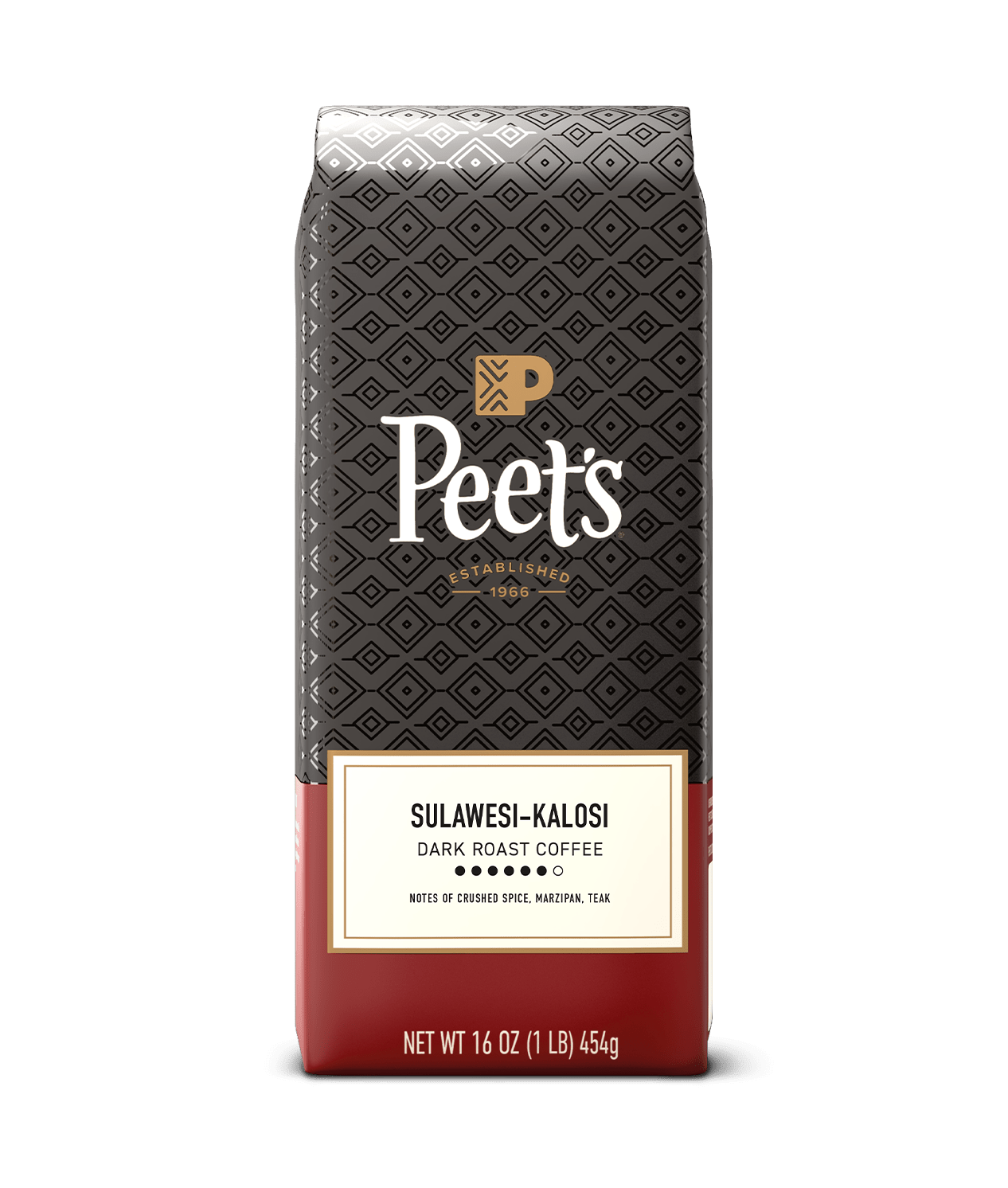
Guatemala San Sebastián
-
Vanilla Orchid
-
Bittersweet Chocolate
-
Guayaba Pastille
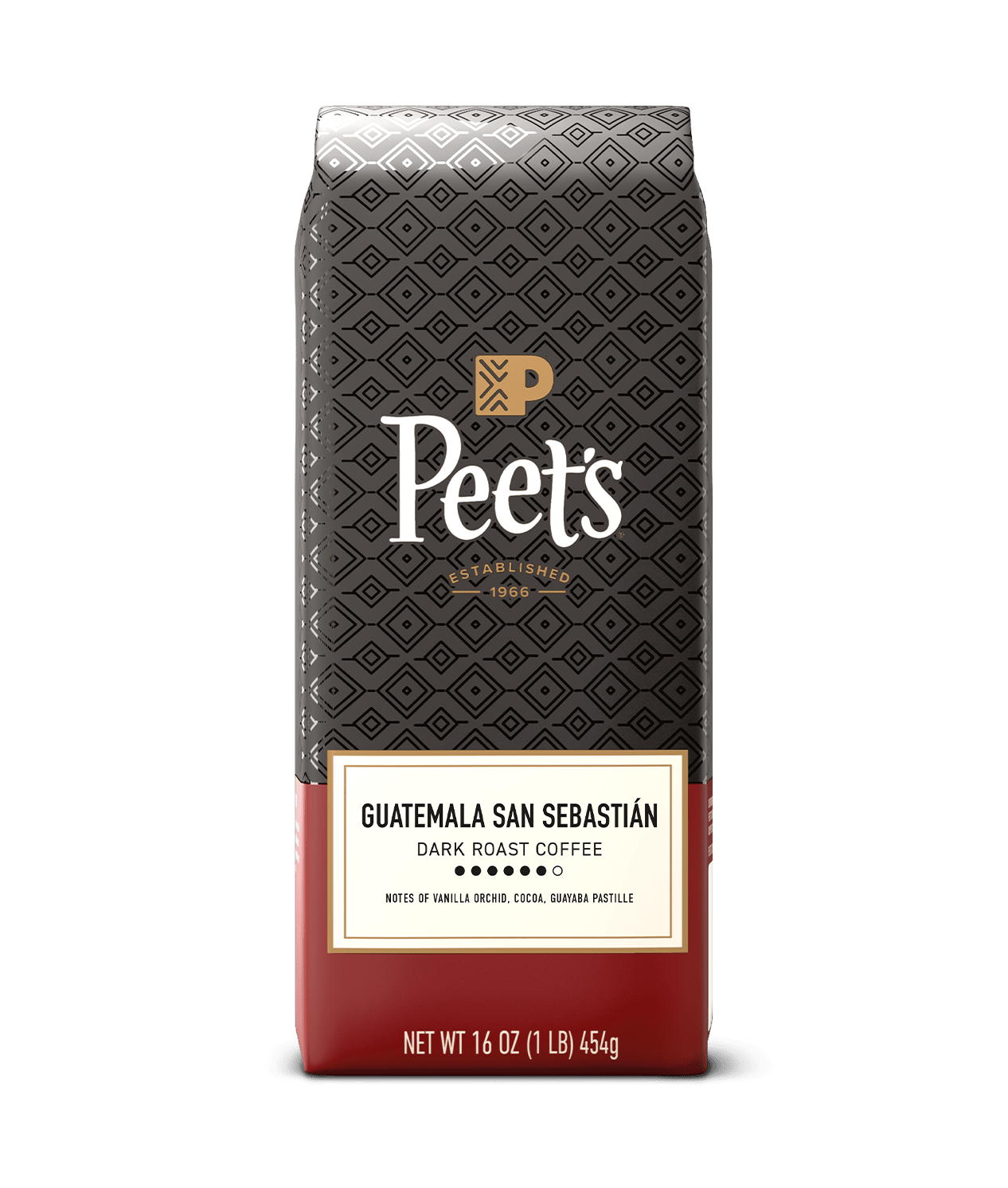
Arabian Mocha Sanani
-
Spice
-
Date
-
Bittersweet Chocolate
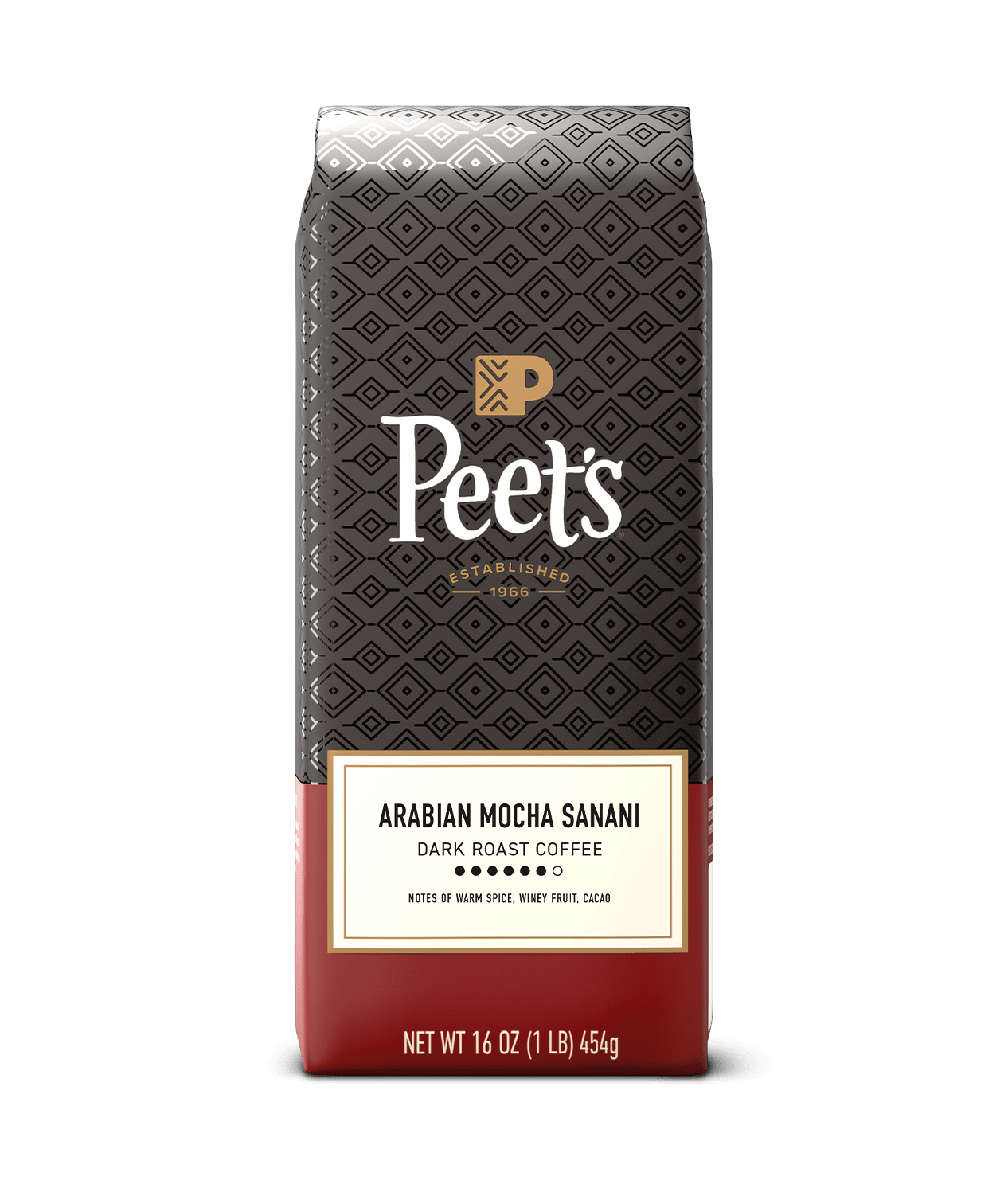
Aged Sumatra
-
Dried Fruit
-
Tropical Wood
-
Warm Spice
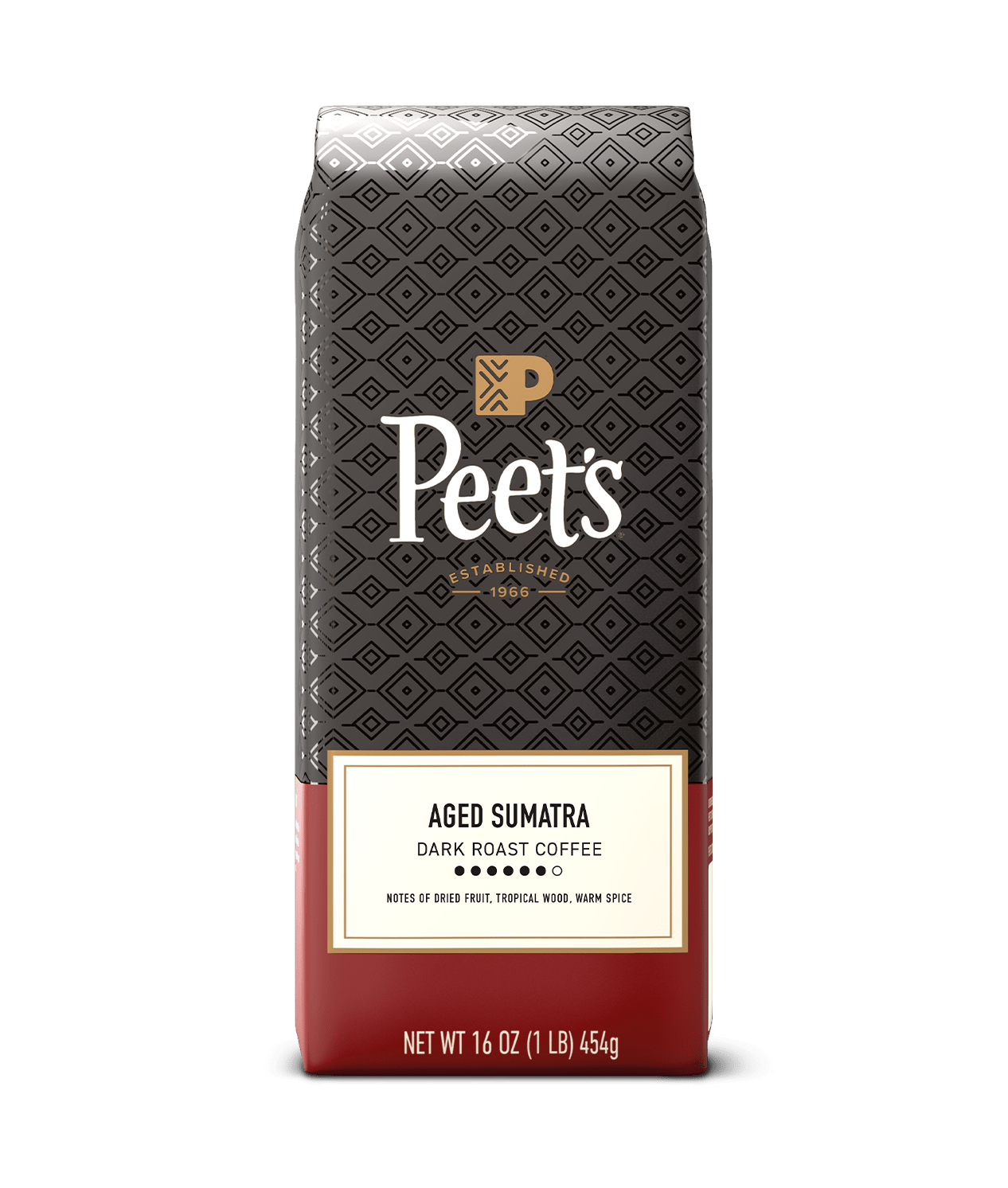
JR Reserve Blend®
-
Rum
-
Spice
-
Cocoa
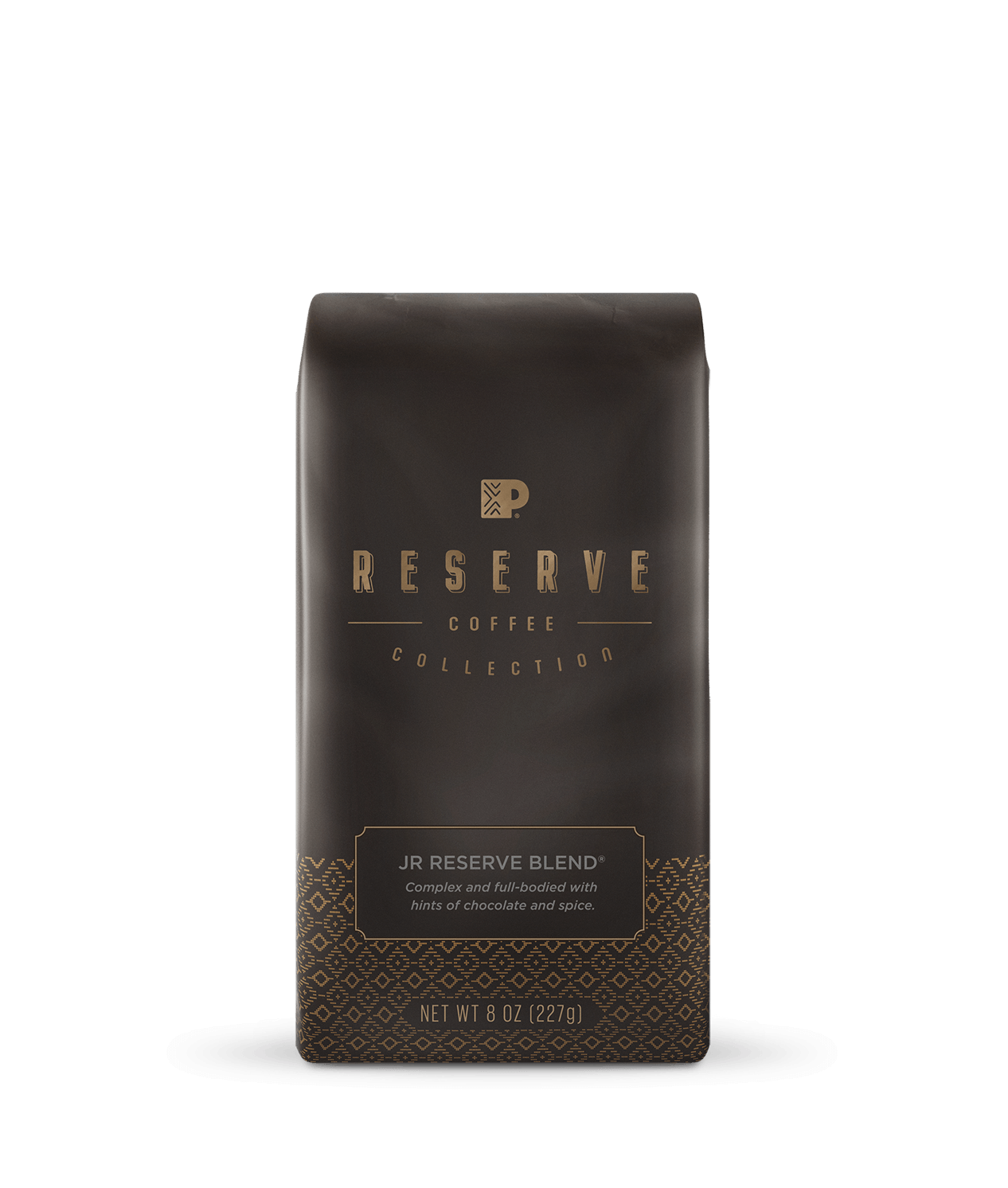
Organic French Roast
-
Dark Chocolate
-
Smoke
-
Burnt Sugar
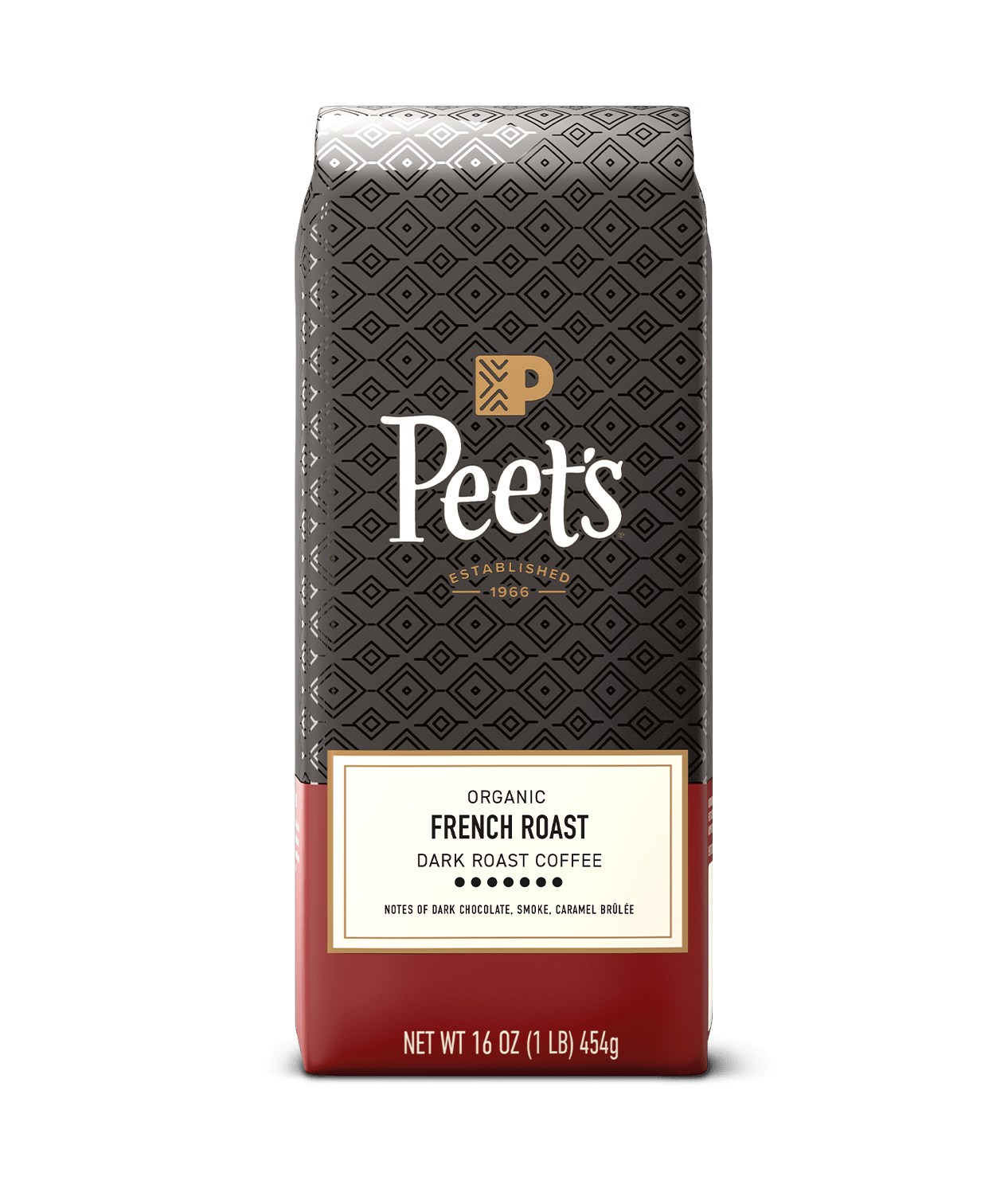
Yosemite Dos Sierras Organic
-
Apricot
-
Toasted Almond
-
Milk Chocolate
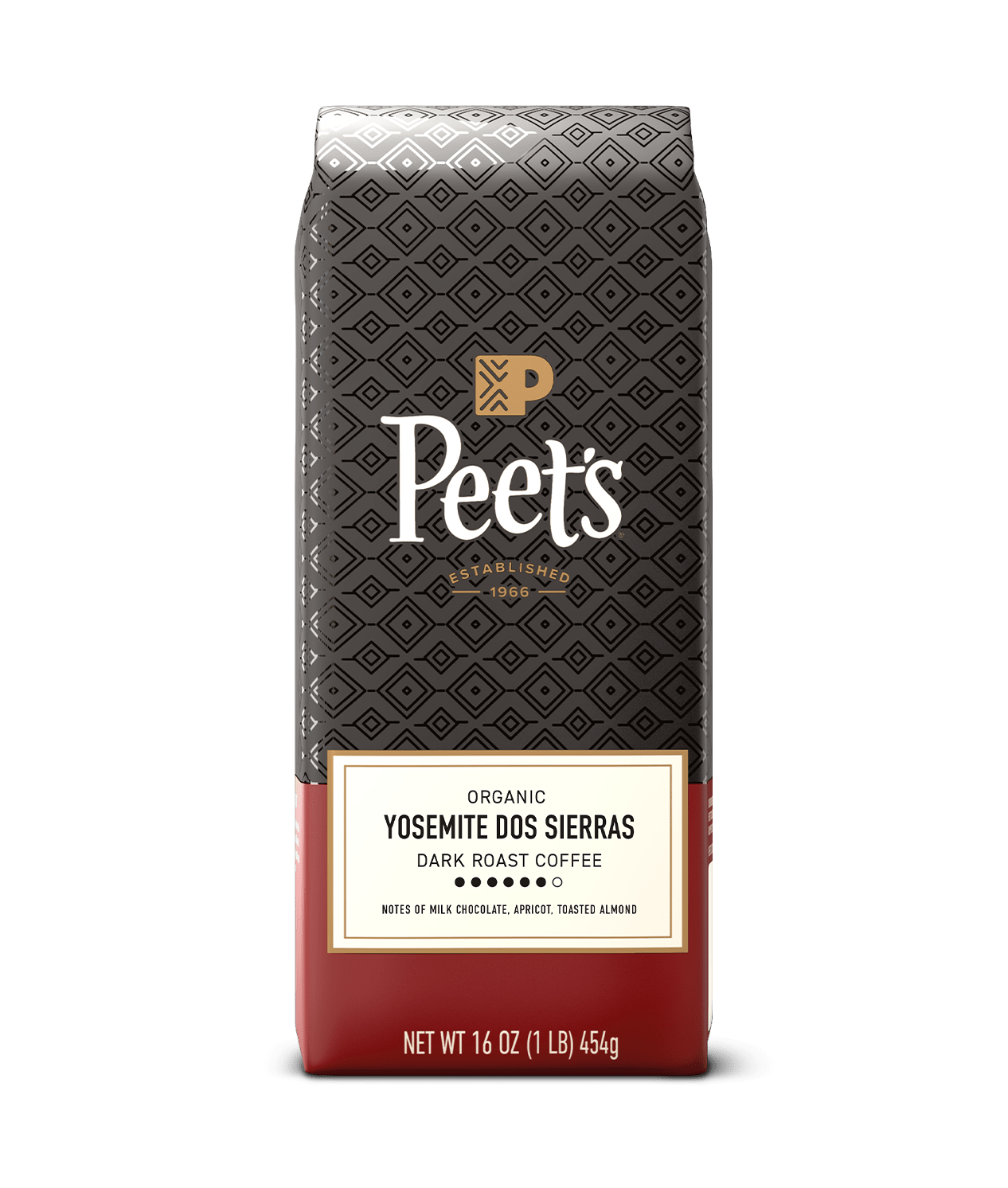
Italian Roast
-
Fumo
-
Biscotto
-
Caramello
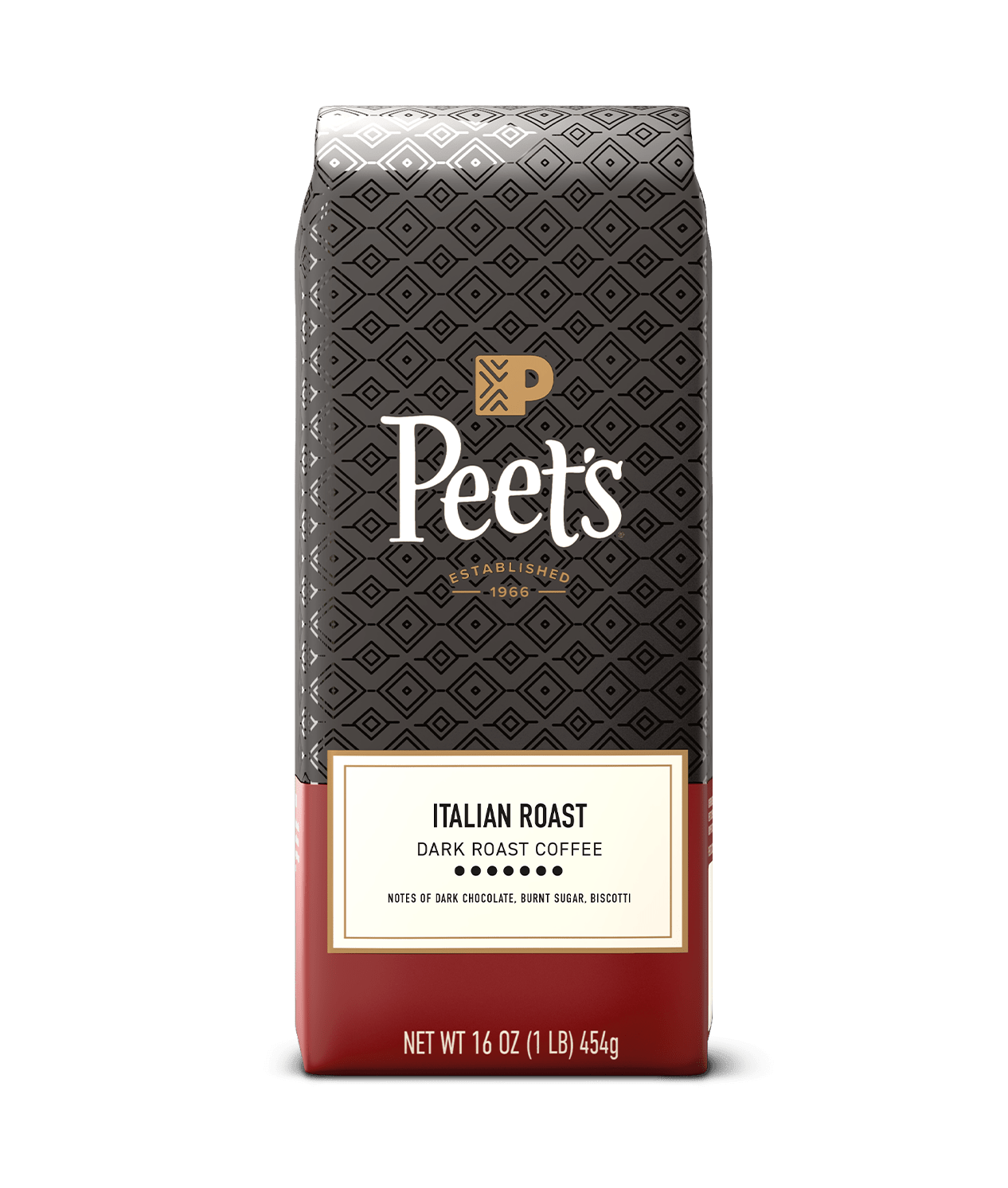
Garuda Blend®
-
Tropical Fruit
-
Spiced Nuts
-
Earth
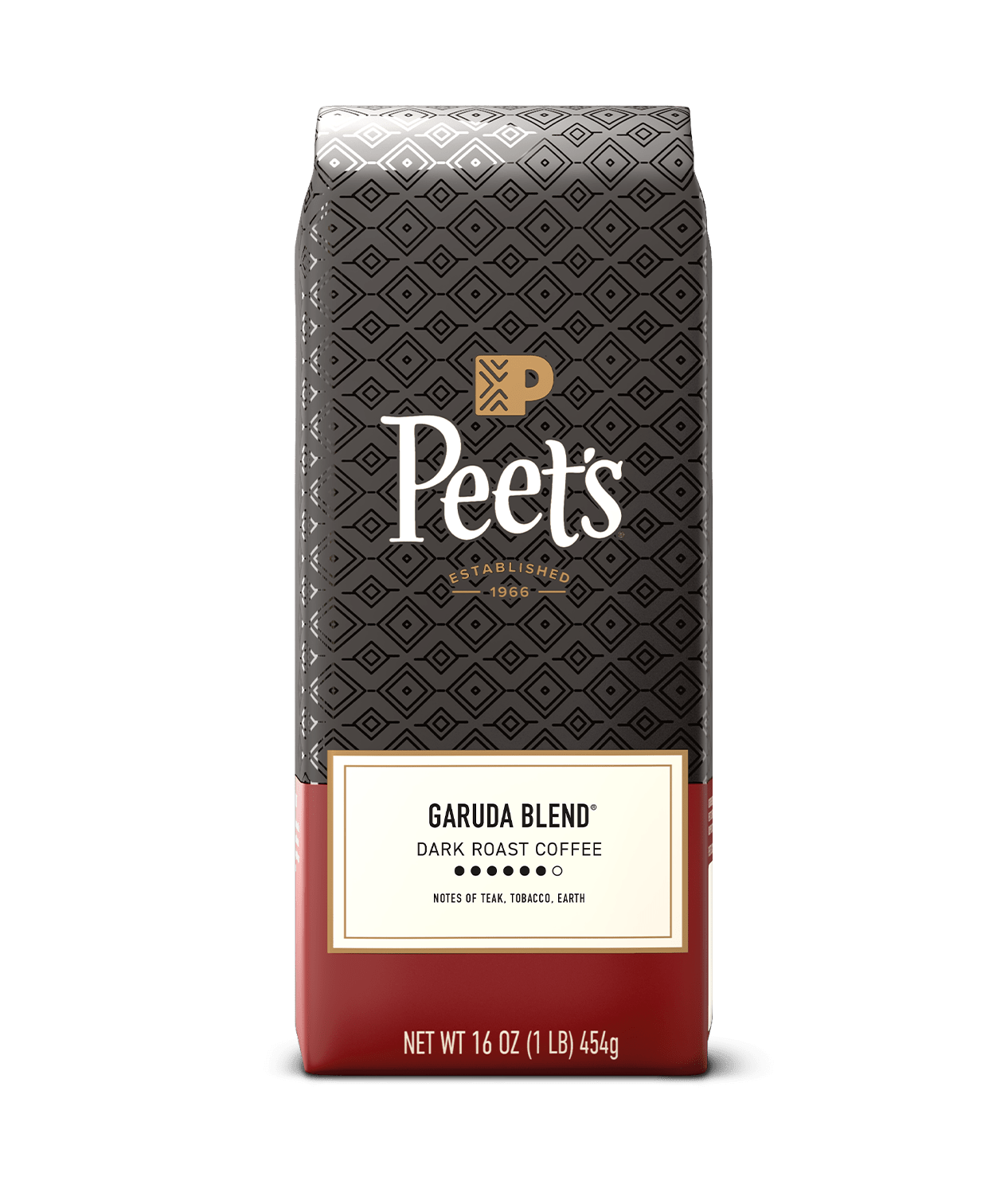
Sumatra
-
Earth
-
Sandalwood
-
Treacle

Kenya Auction Lot
-
Citrus
-
Browned Sugar
-
Cassis
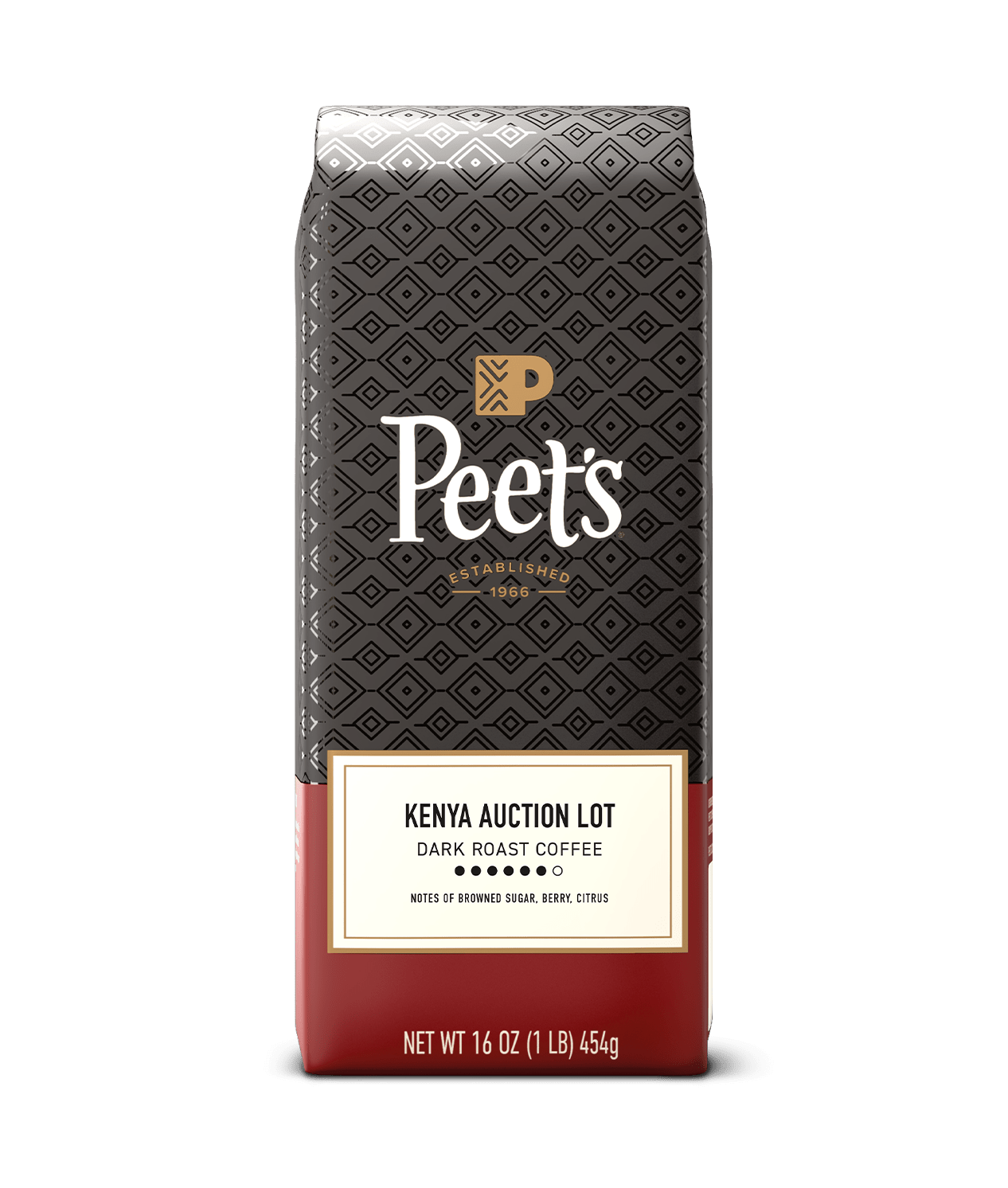
Ethiopian Fancy
-
Jasmine
-
Candied Lemon
-
Zest
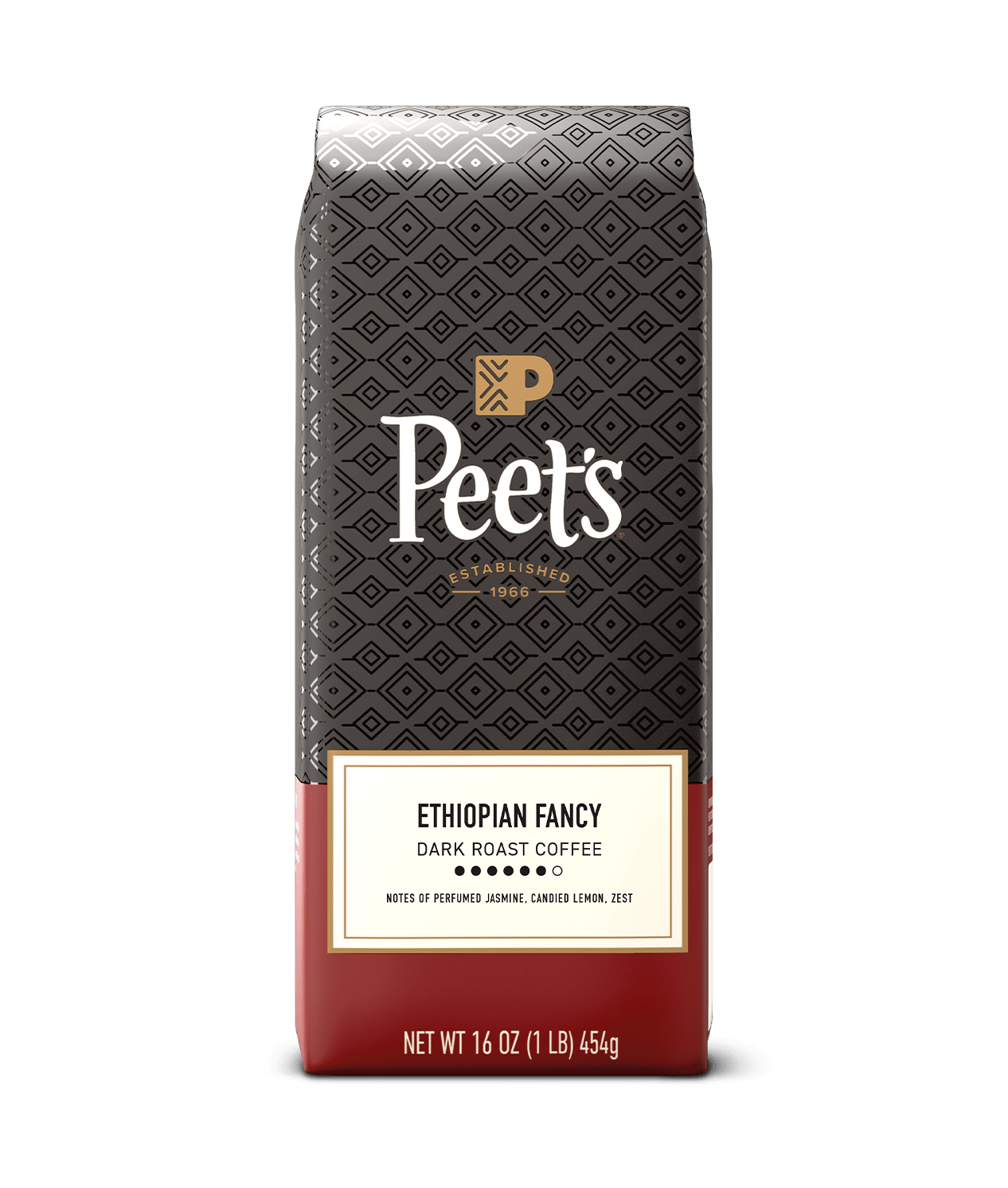
Uzuri African Blend®
-
Wildflower
-
Black Currant
-
Malt Sugar

Colombia
-
Caramel
-
Toasted Nut
-
Stone Fruit

Costa Rica
-
Lemon Pie
-
Cocoa
-
Panela
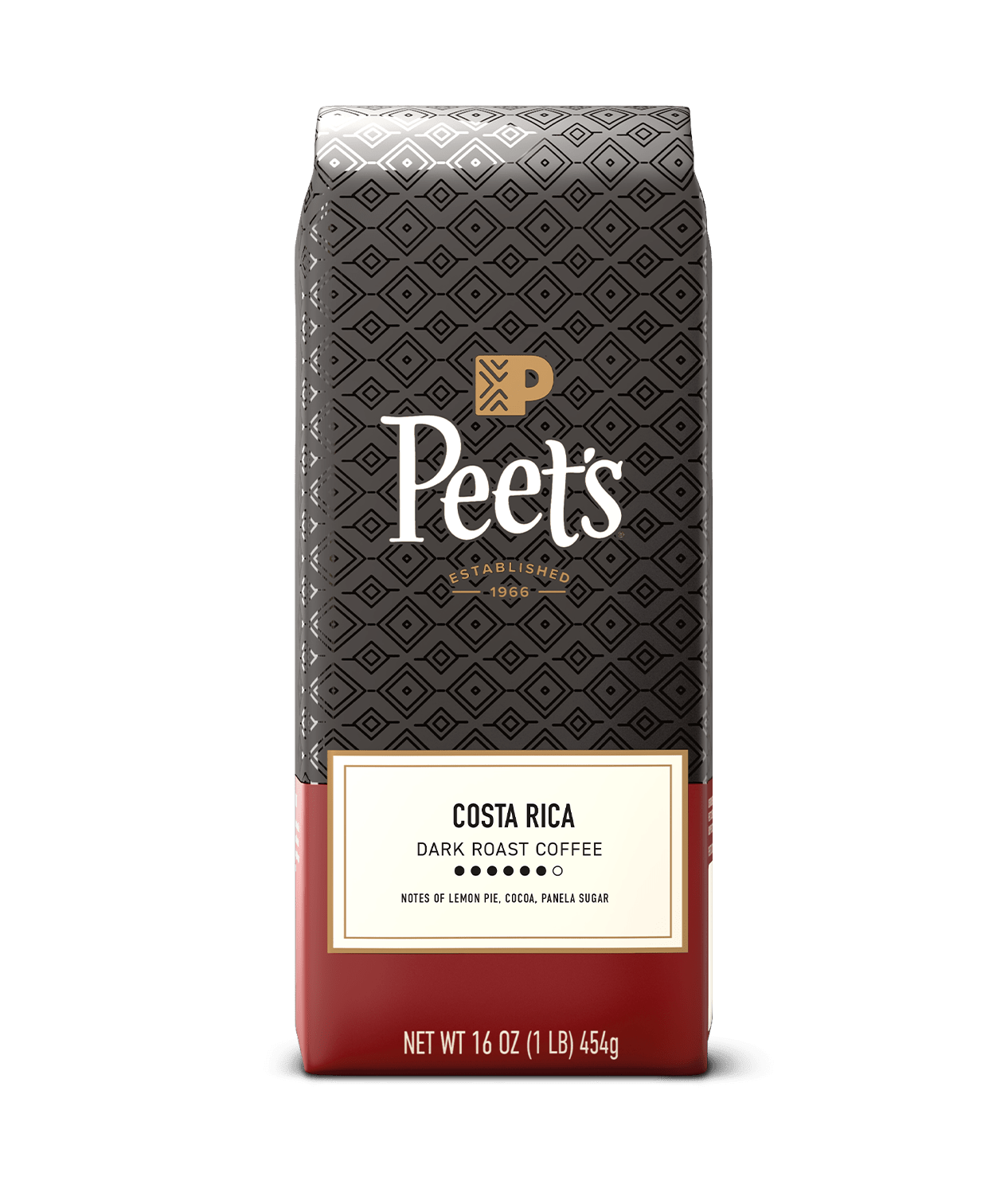
Gaia Organic Blend®
-
Blossom
-
Earth
-
Cacao
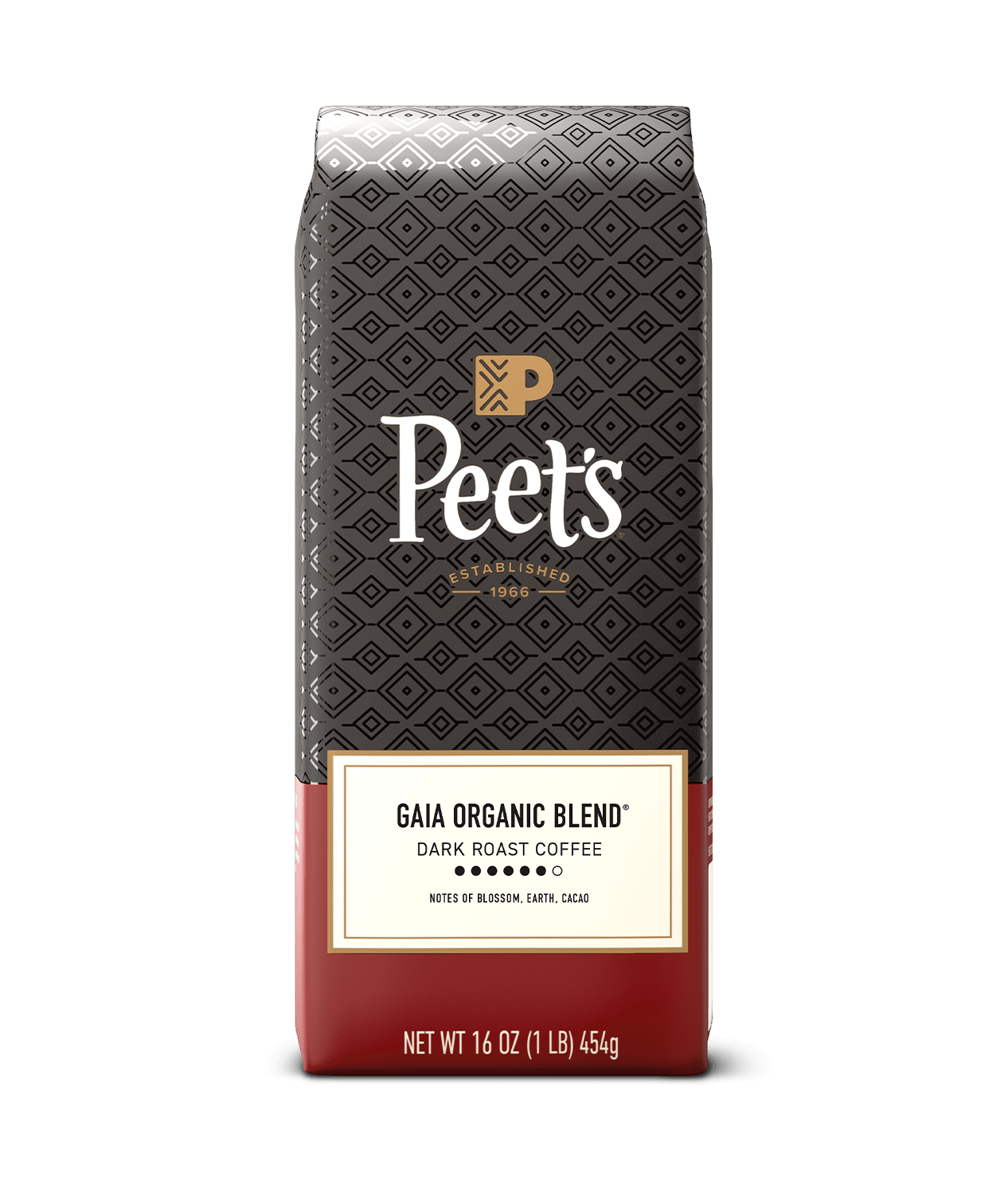
New Guinea Highlands
-
Jackfruit
-
Herb
-
Ganache
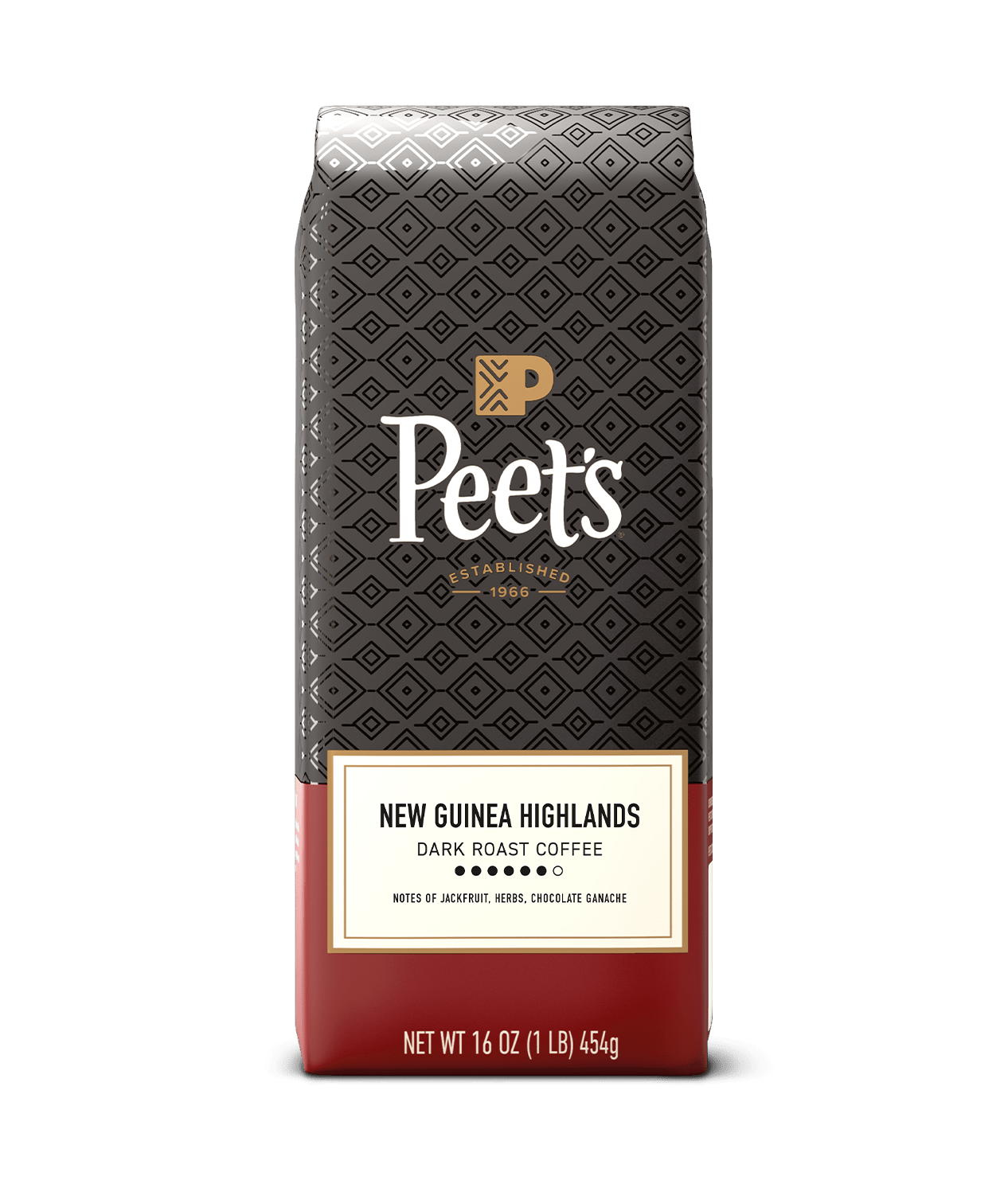
Major Dickason's Blend®

Major Dickason's Blend®
Refine your palate and elevate your coffee experience with this premier blend, our all-time best seller.
Roast Type :
Dark RoastFrench Roast

French Roast
For those who relish smoky overtones and a pleasant bite, drinking French Roast exemplifies our commitment to rich, powerful coffee.
Roast Type :
Dark RoastArabian Mocha-Java

Arabian Mocha-Java
Steeped in myth and origin, you can taste the full-bodied nature of the best mocha beans from East and West in this world-famous blend.
Roast Type :
Dark RoastEspresso Forte®

Espresso Forte®
Uniquely crafted for you, the espresso lover looking for stout body, rich flavor, and perfect crema. An espresso that lives up to its name.
Roast Type :
Dark RoastHouse Blend

House Blend
You know when something is a favorite, there’s a reason. Let this Latin American blend be your perfect introduction to Peet’s coffees.
Roast Type :
Dark RoastSulawesi-Kalosi
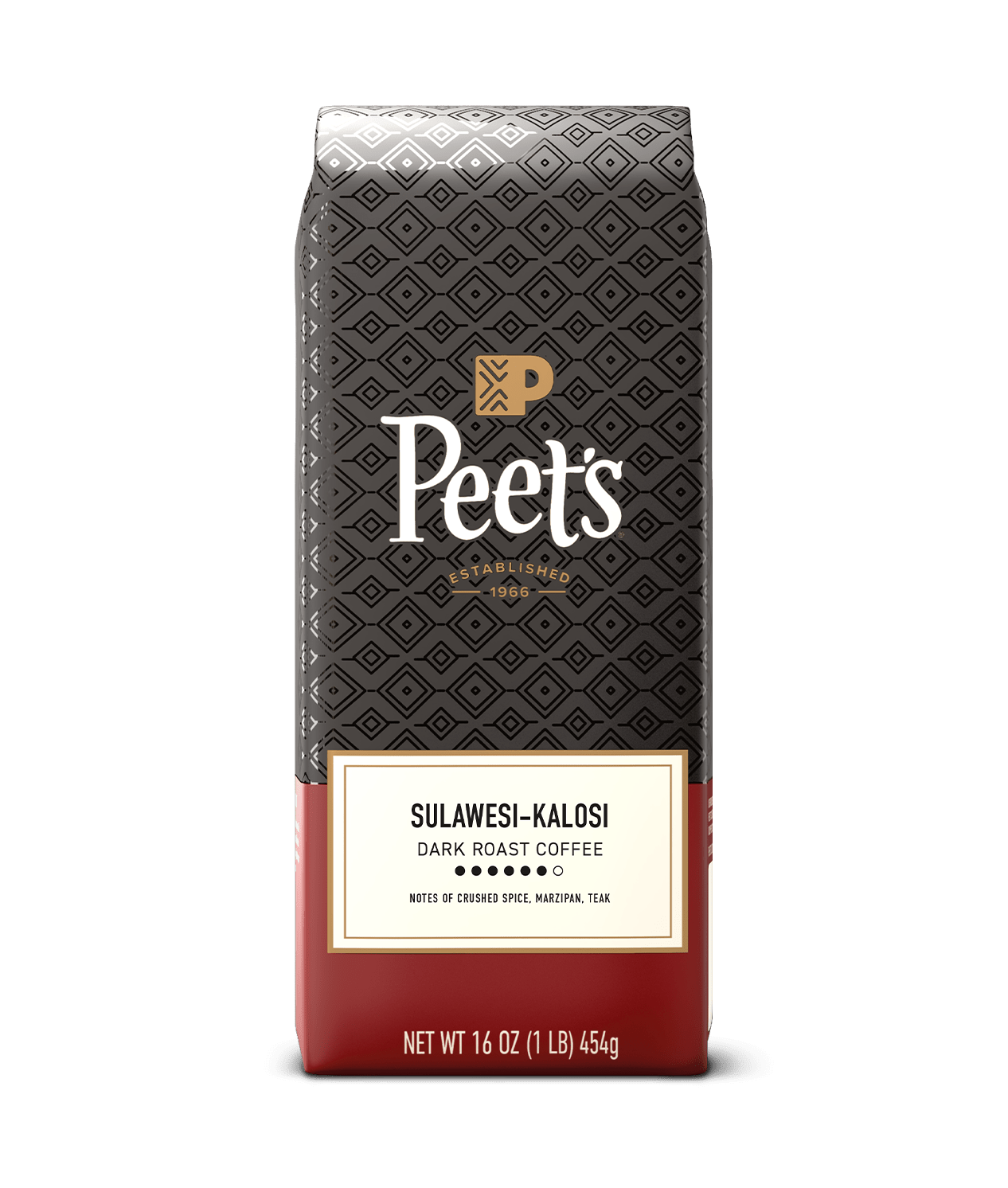
Sulawesi-Kalosi
Taste heaven in your cup. A rare coffee, semi-aged and cultivated in the traditional Sulawesi method.
Roast Type :
Dark RoastGuatemala San Sebastián
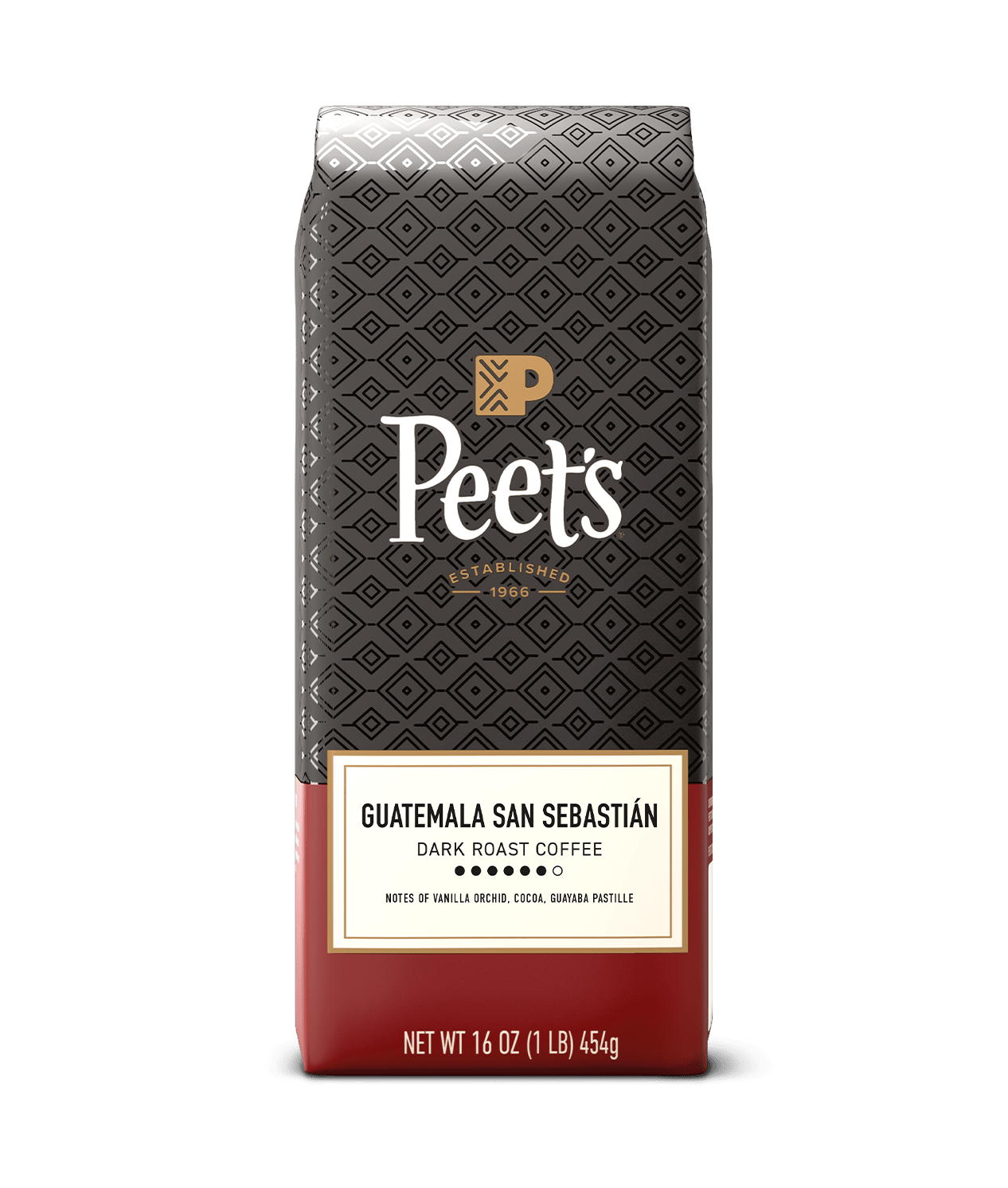
Guatemala San Sebastián
Savor a coffee both potent and refined from the best farm in Antigua, a favorite of our Roastmasters for more than 40 years.
Roast Type :
Dark RoastArabian Mocha Sanani
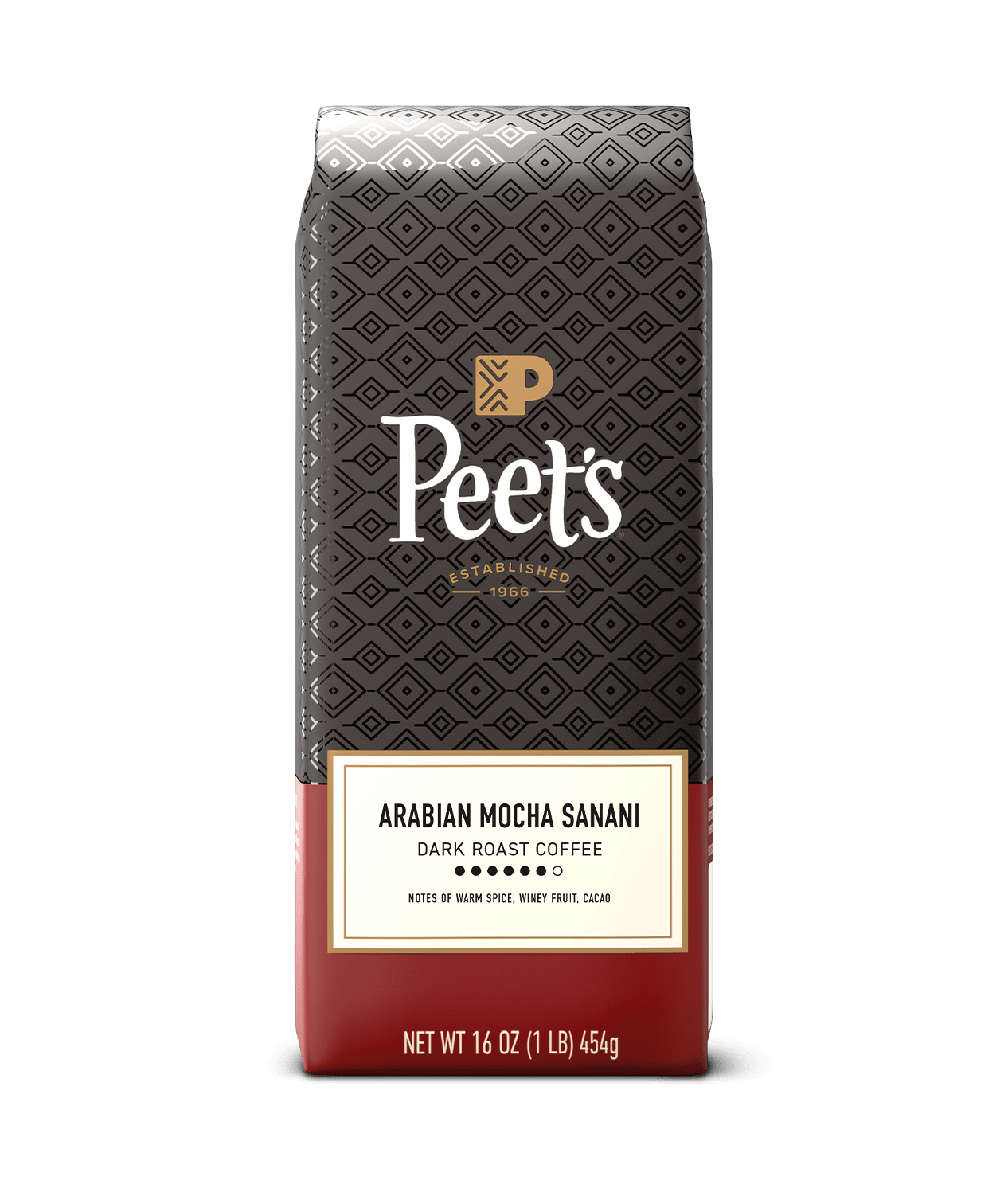
Arabian Mocha Sanani
For those who embrace a bit of wildness, a full-bodied desert miracle from Yemen’s harsh, dry mountain terrain.
Roast Type :
Dark RoastAged Sumatra
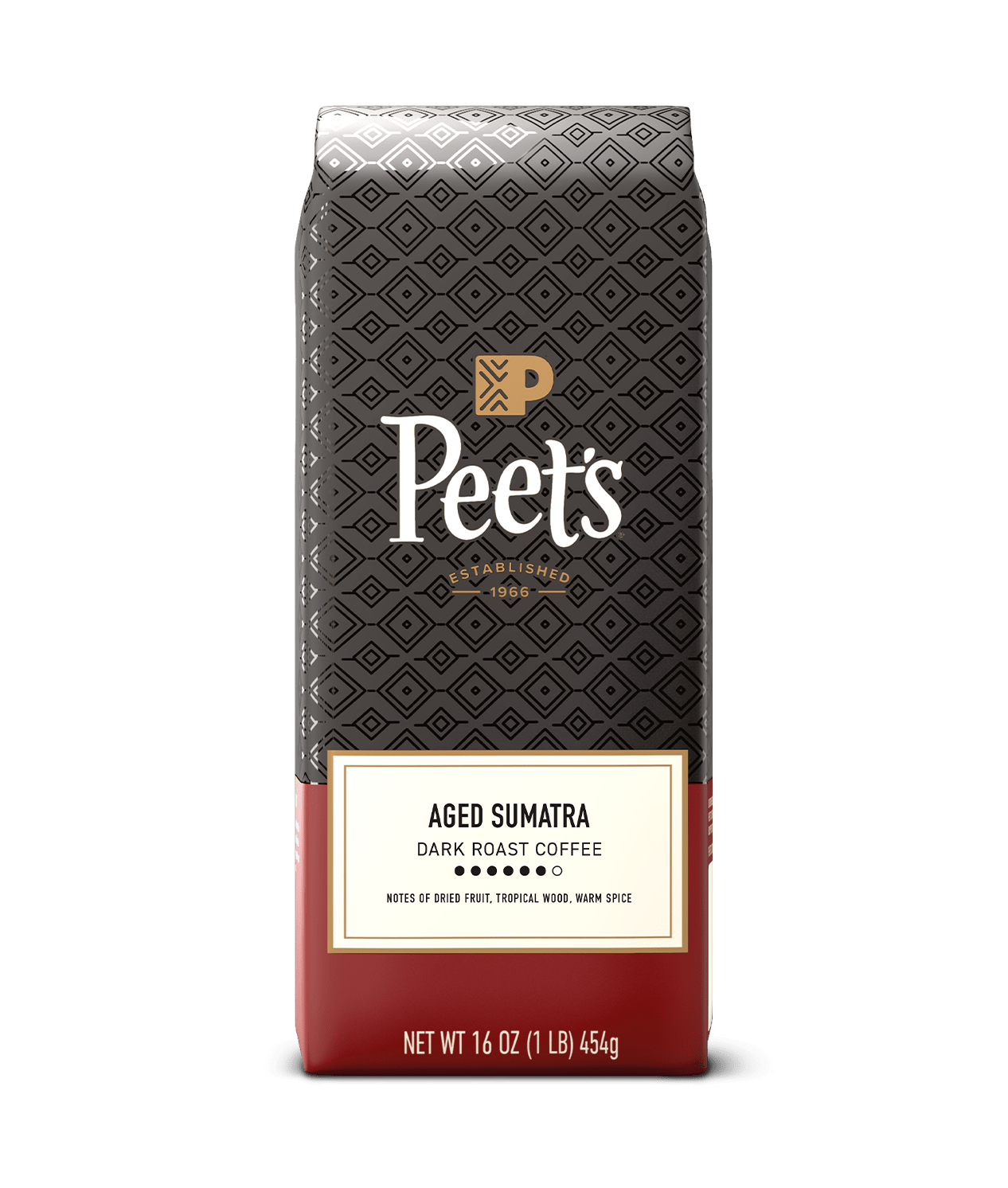
Aged Sumatra
Concentrated body and distinctly nuanced aroma transport the senses in this rich and complex “spice box of flavors.”
Roast Type :
Dark RoastJR Reserve Blend®
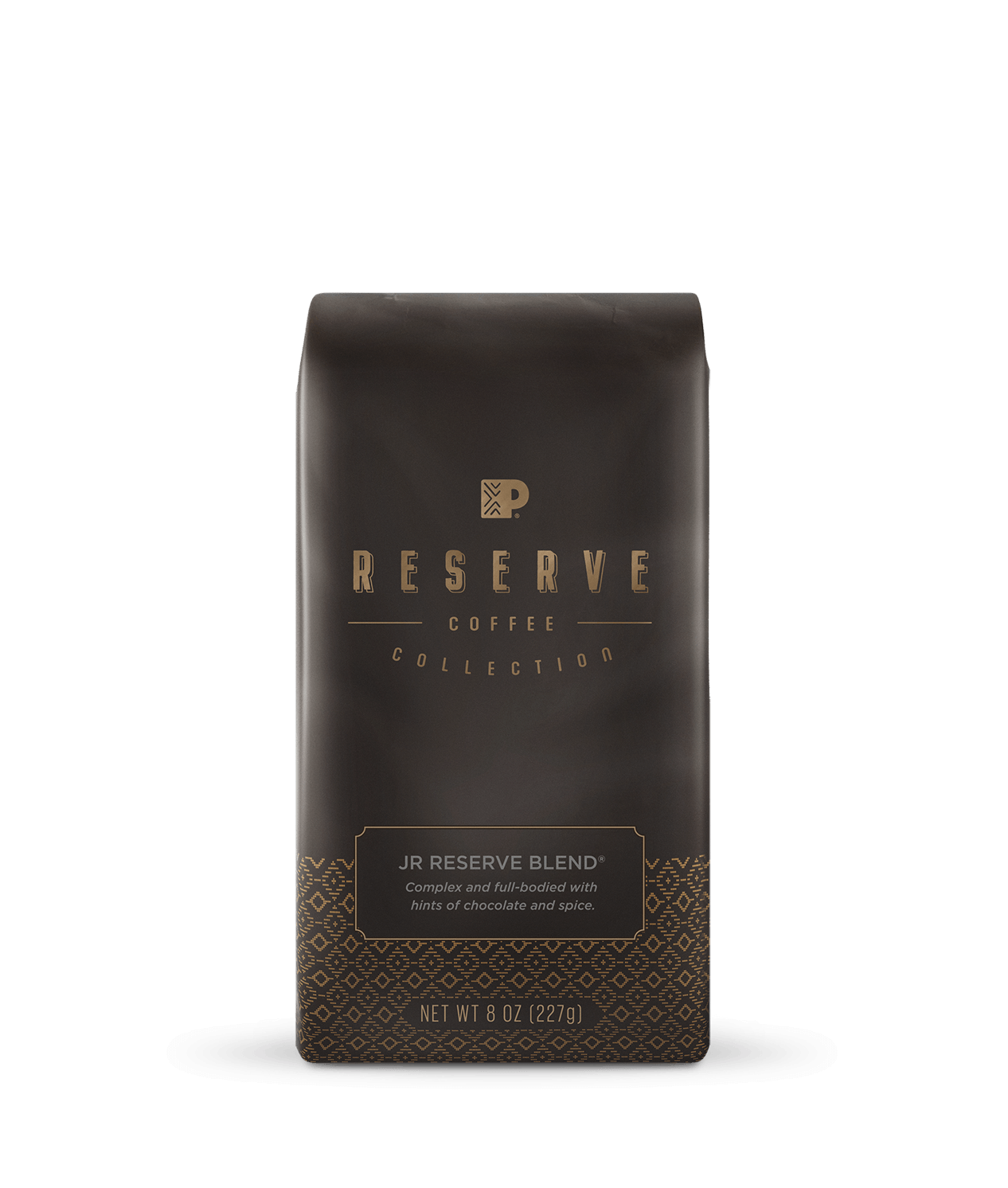
JR Reserve Blend®
From perhaps the most discerning palate in the specialty coffee world comes this transcendent blend of exceptional, rare, full-bodied coffees.
Roast Type :
Dark RoastOrganic French Roast
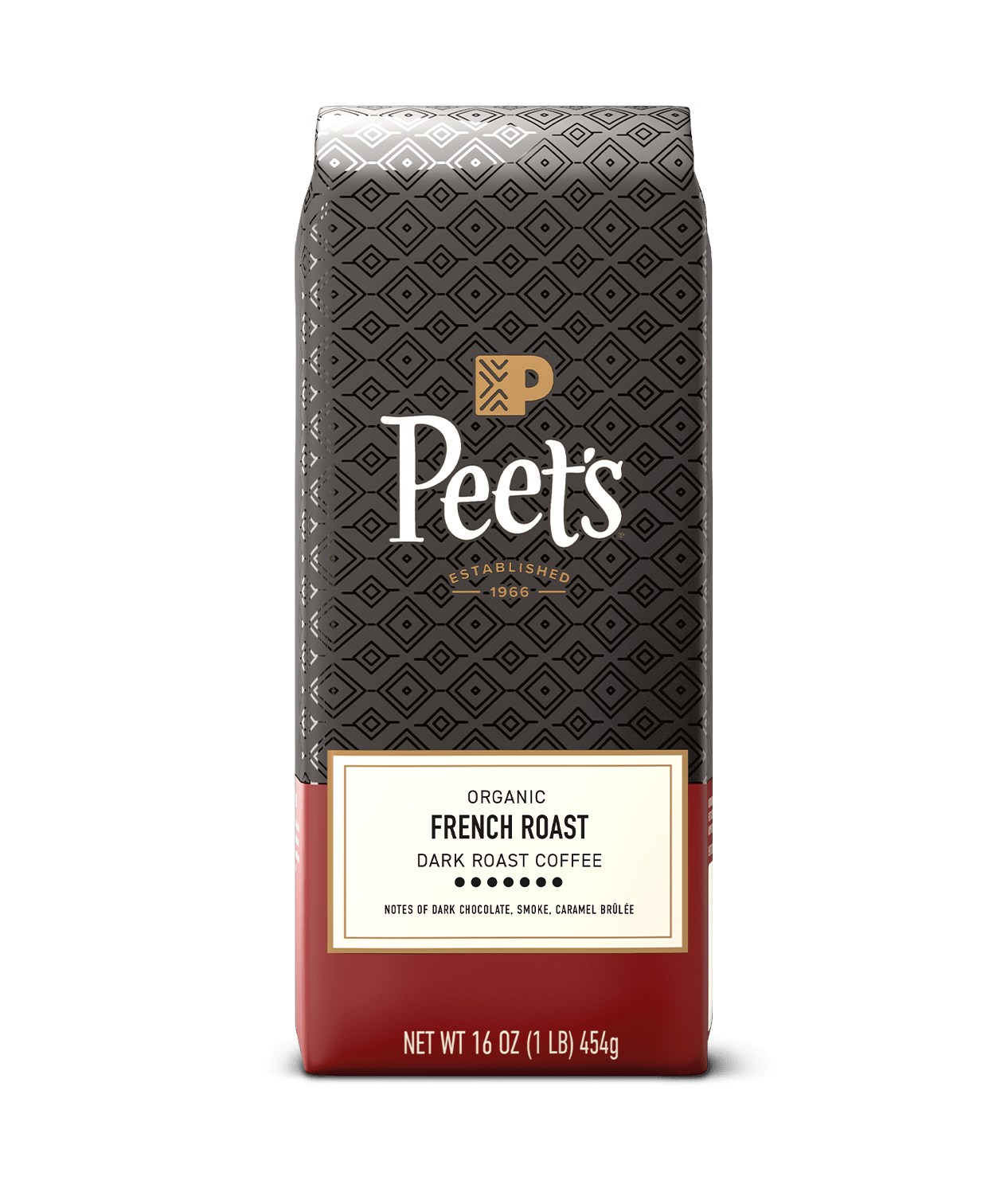
Organic French Roast
To brew French Roast is a commitment to the enjoyment of rich, powerful taste, pronounced smoky overtones, and pleasant bite.
Roast Type :
Dark RoastYosemite Dos Sierras Organic
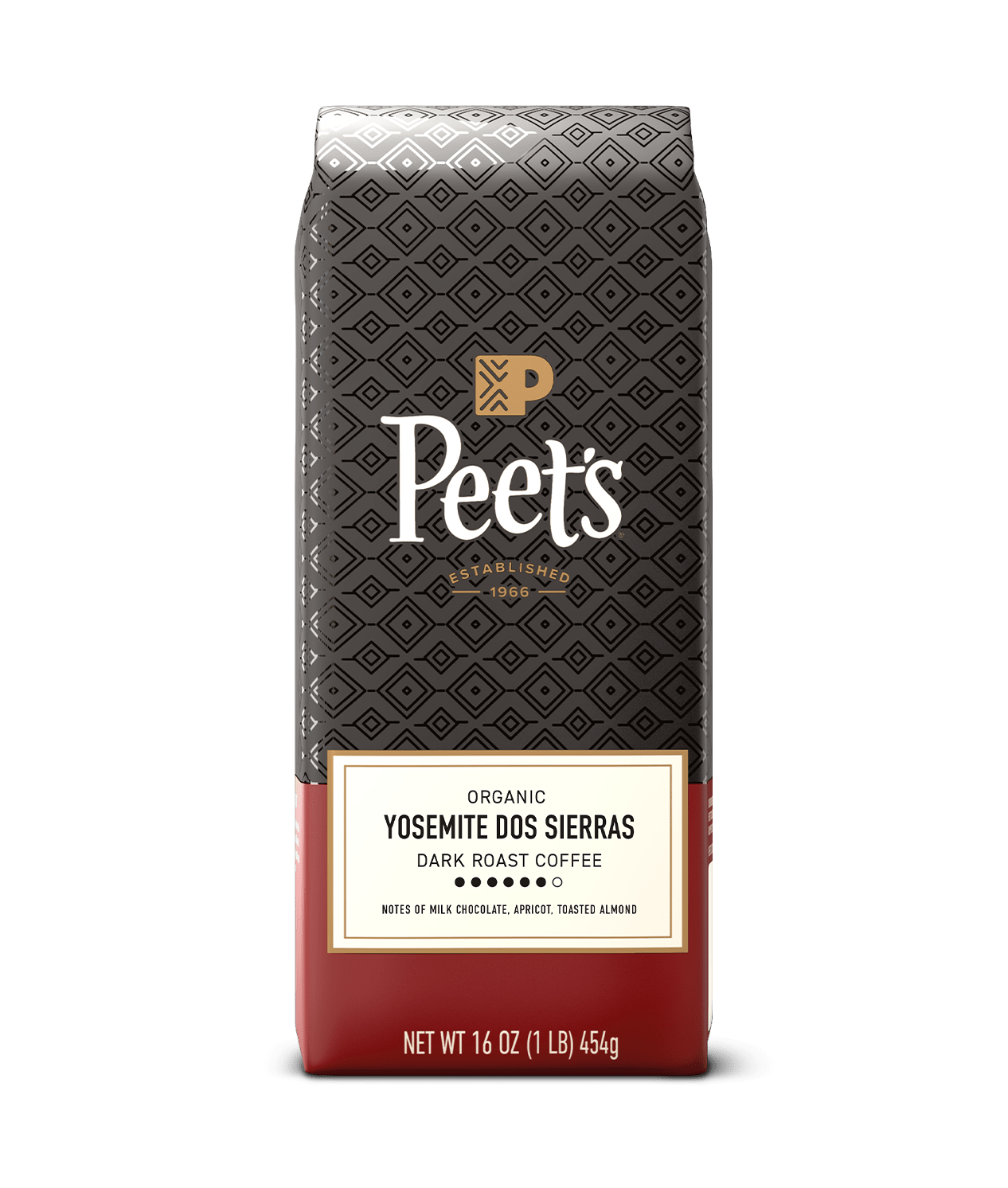
Yosemite Dos Sierras Organic
Feel the connection to the canopied mountains where this sustainable, Bird Friendly certified Colombian coffee is grown. Complex and satisfying with milk chocolate sweetness.
Roast Type :
Dark RoastItalian Roast
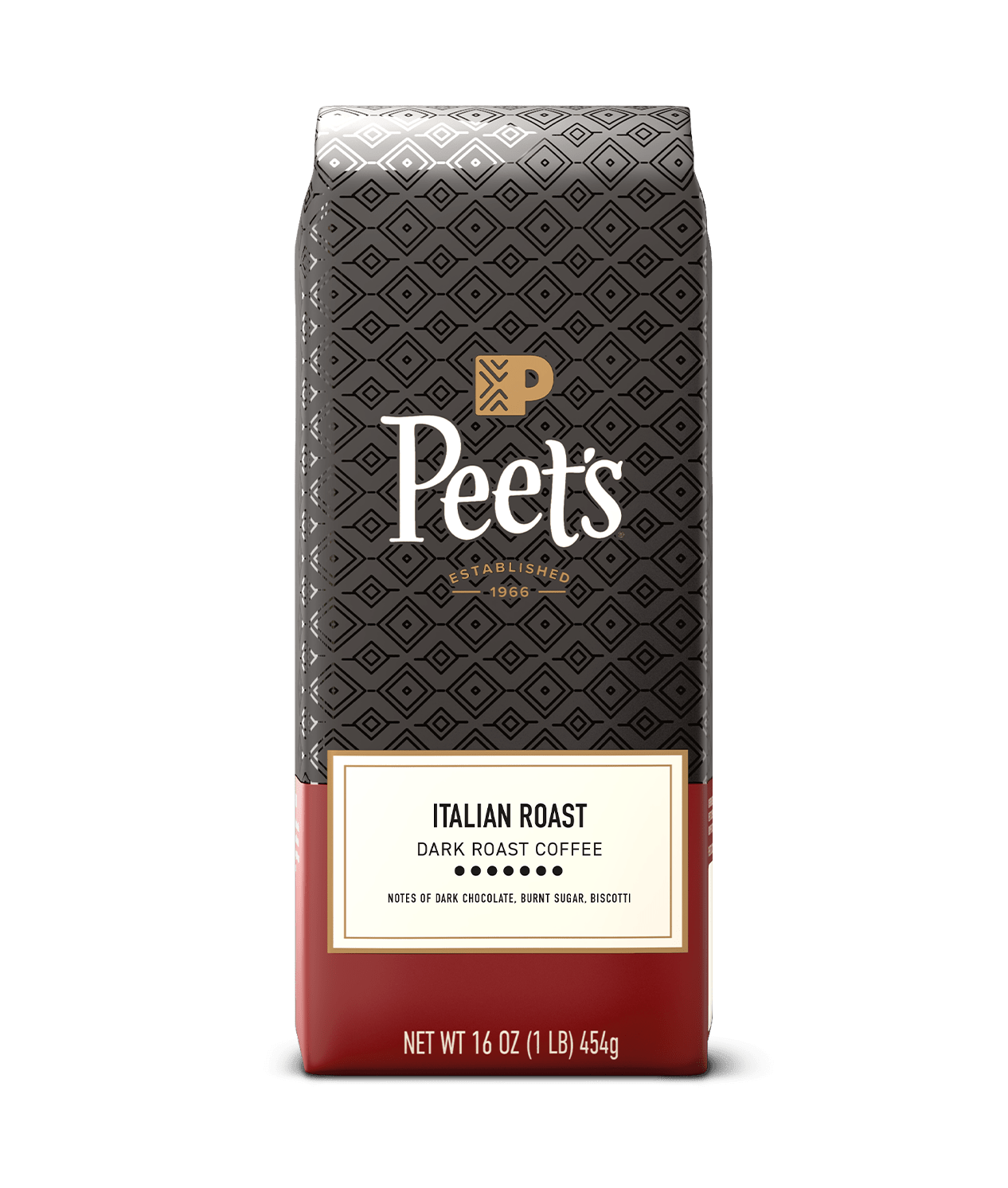
Italian Roast
For those seeking a penetrating, balanced roast with vigorous flavors. Masterfully slow roasted for boldly perfect cups.
Roast Type :
Dark RoastGaruda Blend®
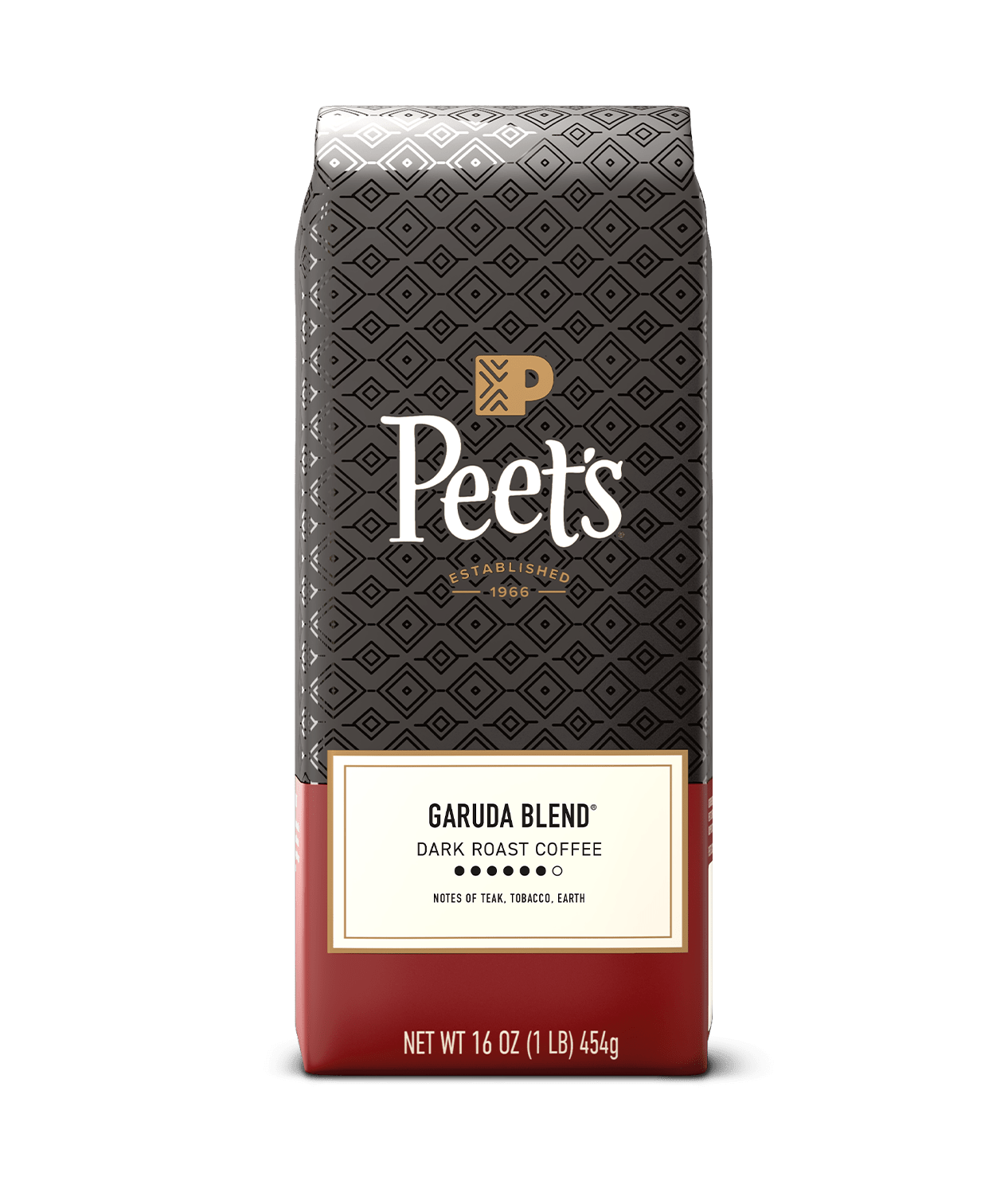
Garuda Blend®
Celebrate the diverse flavors of the islands with this satisfying blend of tropical single-origin Indo-Pacific coffees.
Roast Type :
Dark RoastSumatra

Sumatra
A sensory, seductive cup, brimming with complexity and herbal nuance. Rustically hand-processed for those seeking classic Indonesian heft.
Roast Type :
Dark RoastKenya Auction Lot
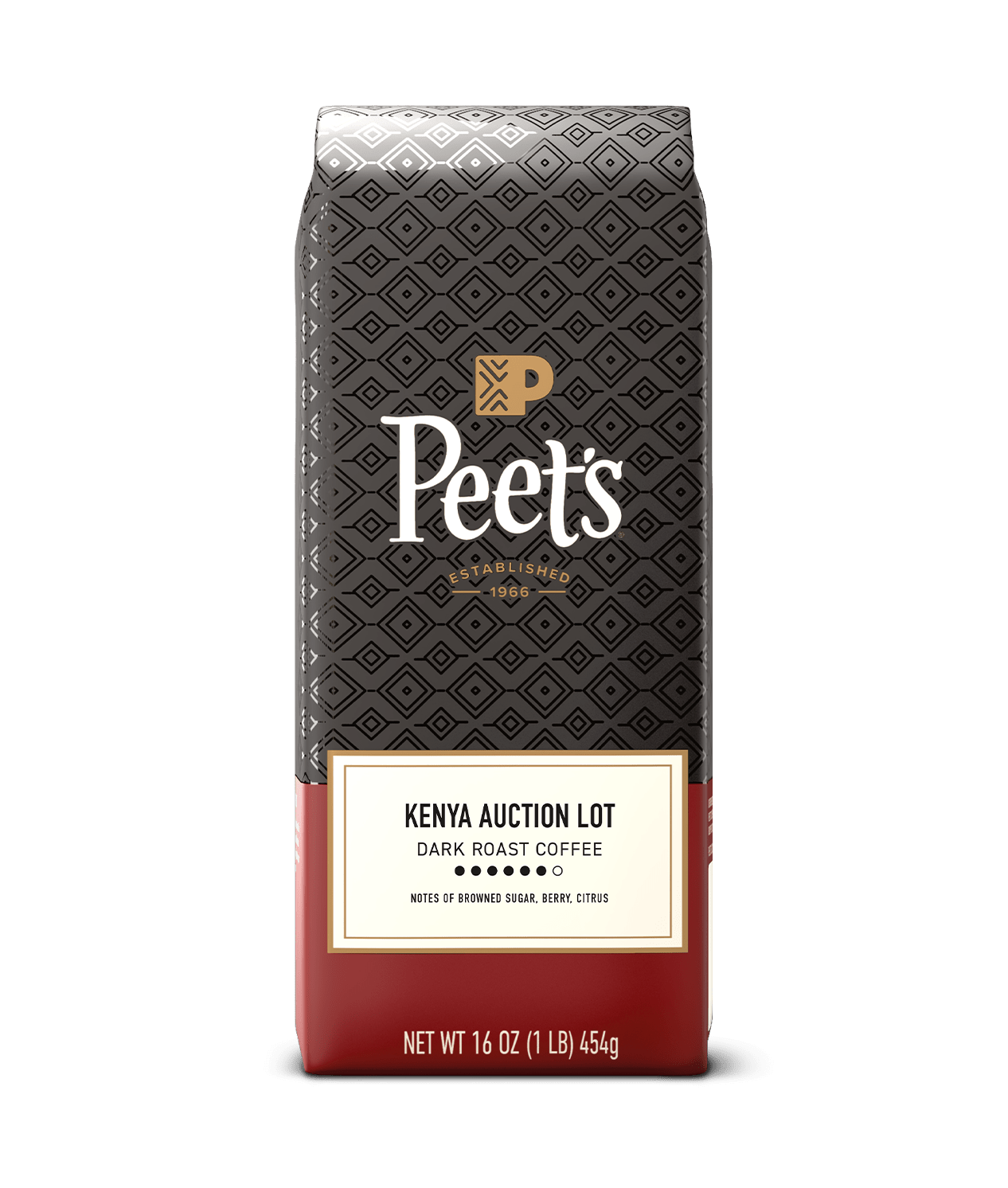
Kenya Auction Lot
Many say Kenyan coffee is the best there is; we don't think there's any better than our Auction Lot— juicy, complex, sweet, and dazzling.
Roast Type :
Dark RoastEthiopian Fancy
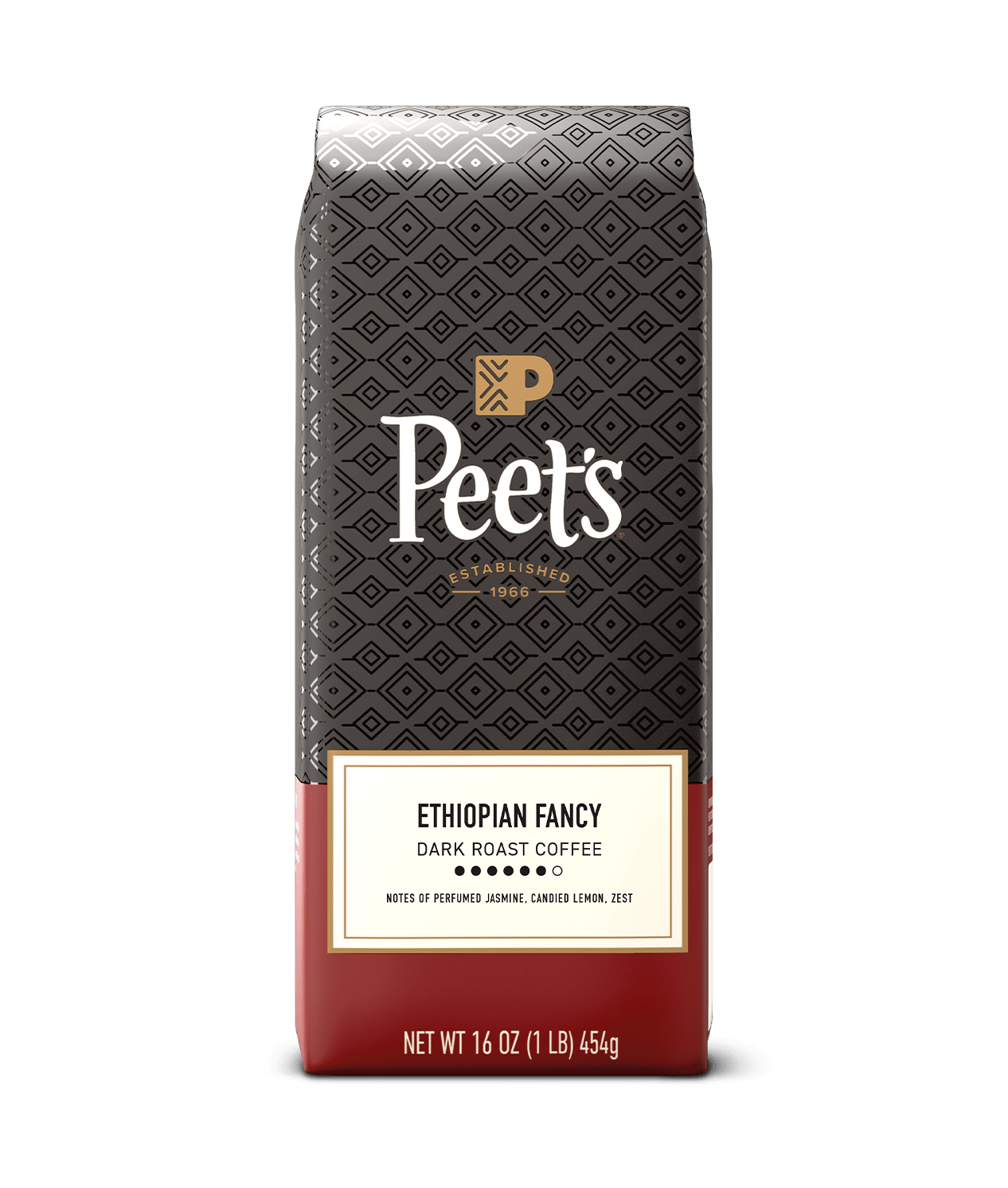
Ethiopian Fancy
Experience the elegance of Ethiopia, the birthplace of coffee, with this aromatic coffee, meticulously prepared by the washed method.
Roast Type :
Dark RoastUzuri African Blend®

Uzuri African Blend®
Help small-scale farmers improve their lives with every cup of this exquisite, juicy coffee.
Roast Type :
Dark RoastColombia

Colombia
For those seeking exceptional, full-bodied Colombian coffee, shining and sweet from the rarest lots.
Roast Type :
Dark RoastCosta Rica
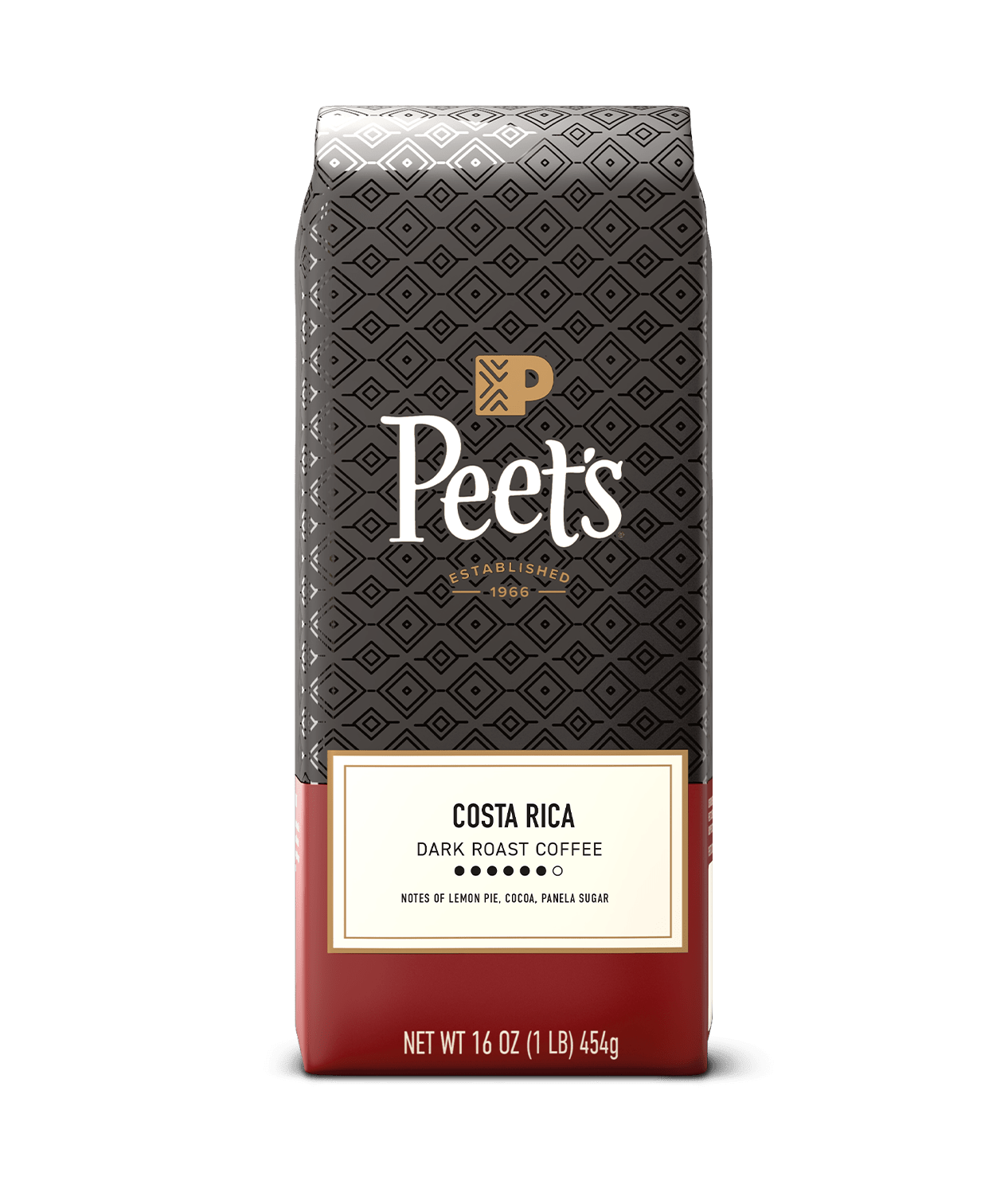
Costa Rica
For lovers of single-origin Costa Rica comes this full-bodied cup, a true regional coffee reflective of the country’s vibrant, venerable culture.
Roast Type :
Dark RoastGaia Organic Blend®
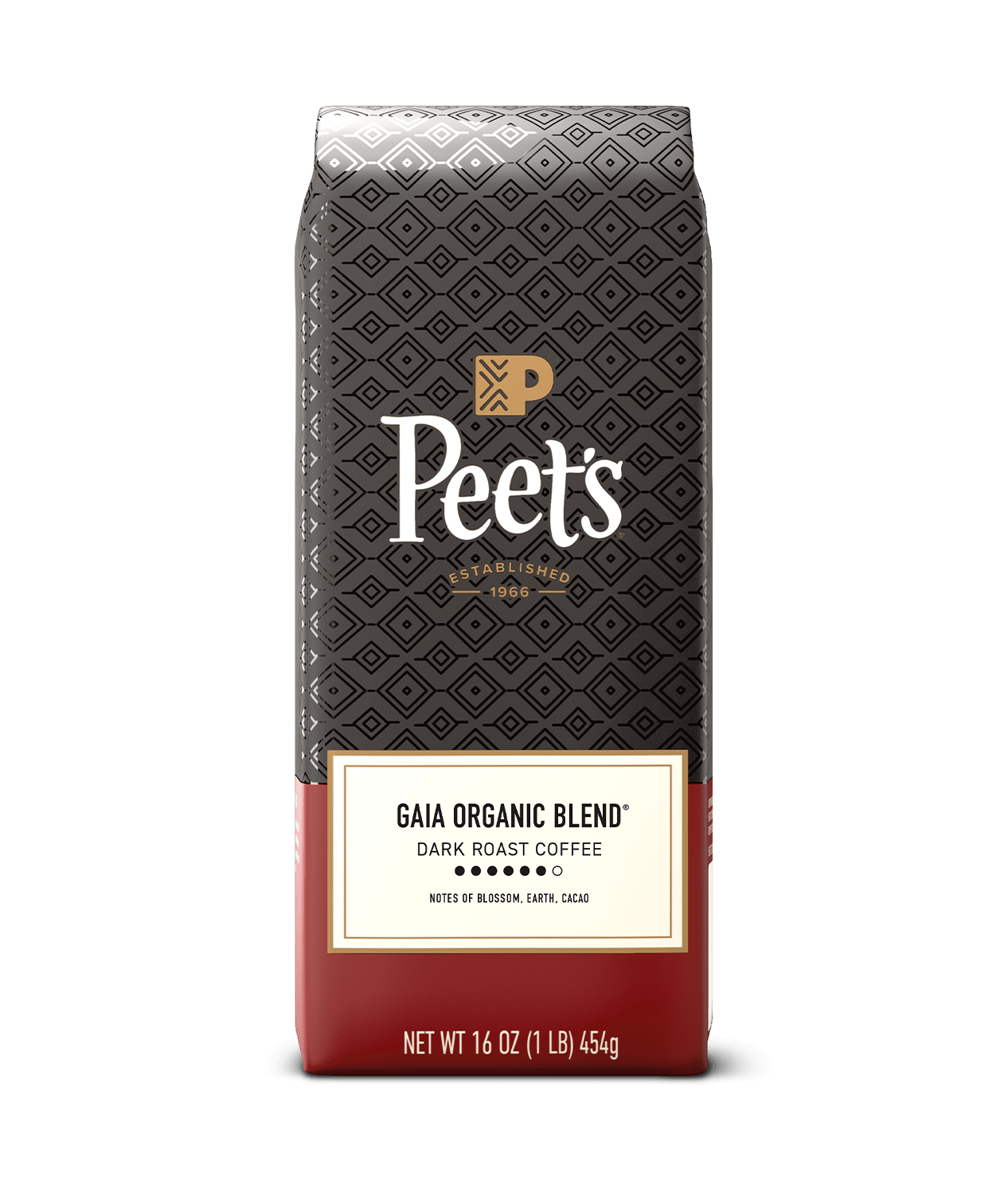
Gaia Organic Blend®
Follow the cycle of the seasons with this bounteous world blend of certified organic coffees from Africa, Indonesia, and the Americas.
Roast Type :
Dark RoastNew Guinea Highlands
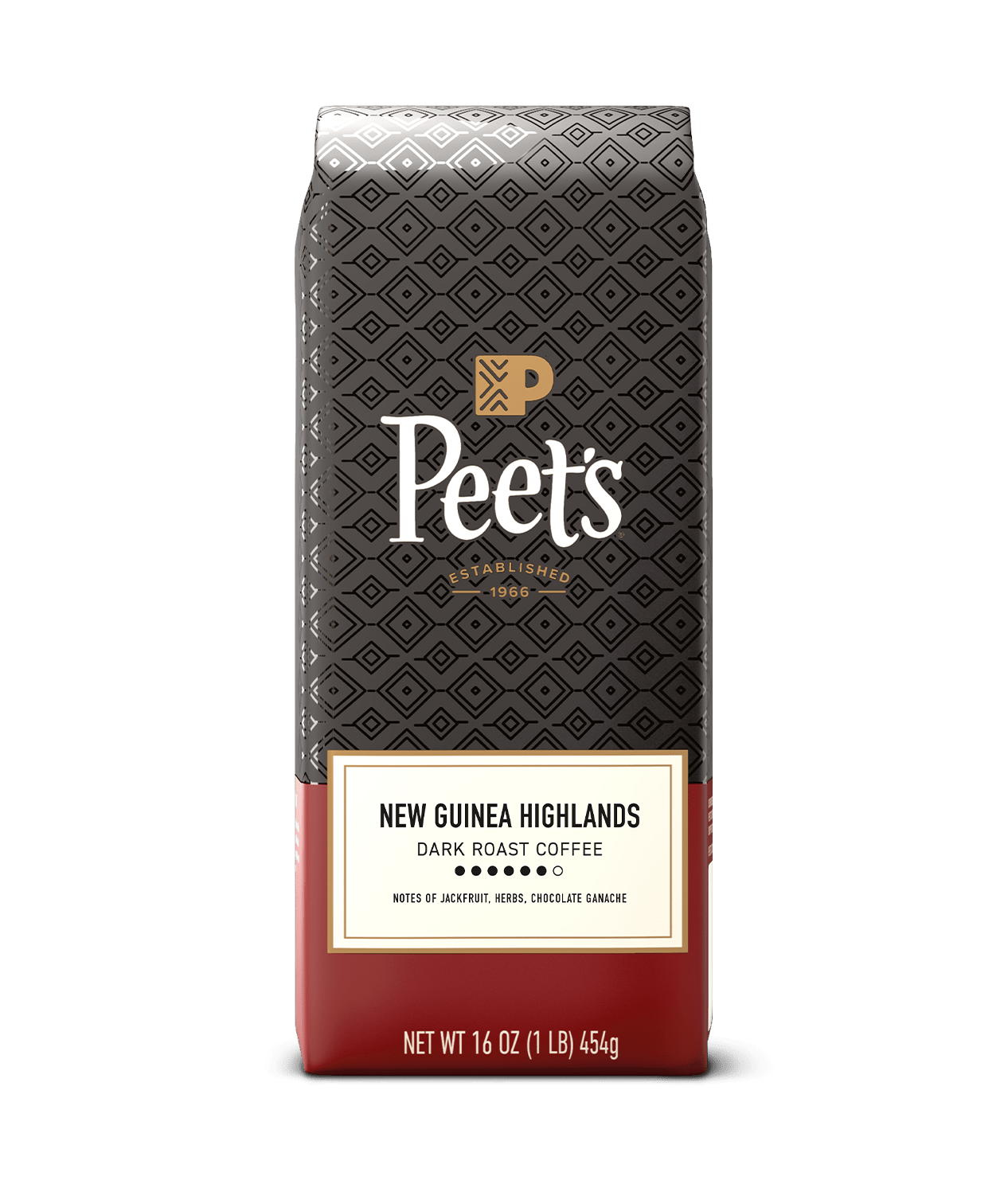
New Guinea Highlands
For those seeking complex cups, the rich soil of Papua New Guinea turns Jamaican Blue Mountain beans into one of the world’s best coffees.
Roast Type :
Dark RoastMedium Roasts
From hot to cold brew, our medium roast coffees are delightfully aromatic, delivering smooth, balanced flavors for every taste preference.
Off the Grid
-
Milk Chocolate
-
Almond Butter
-
Pear
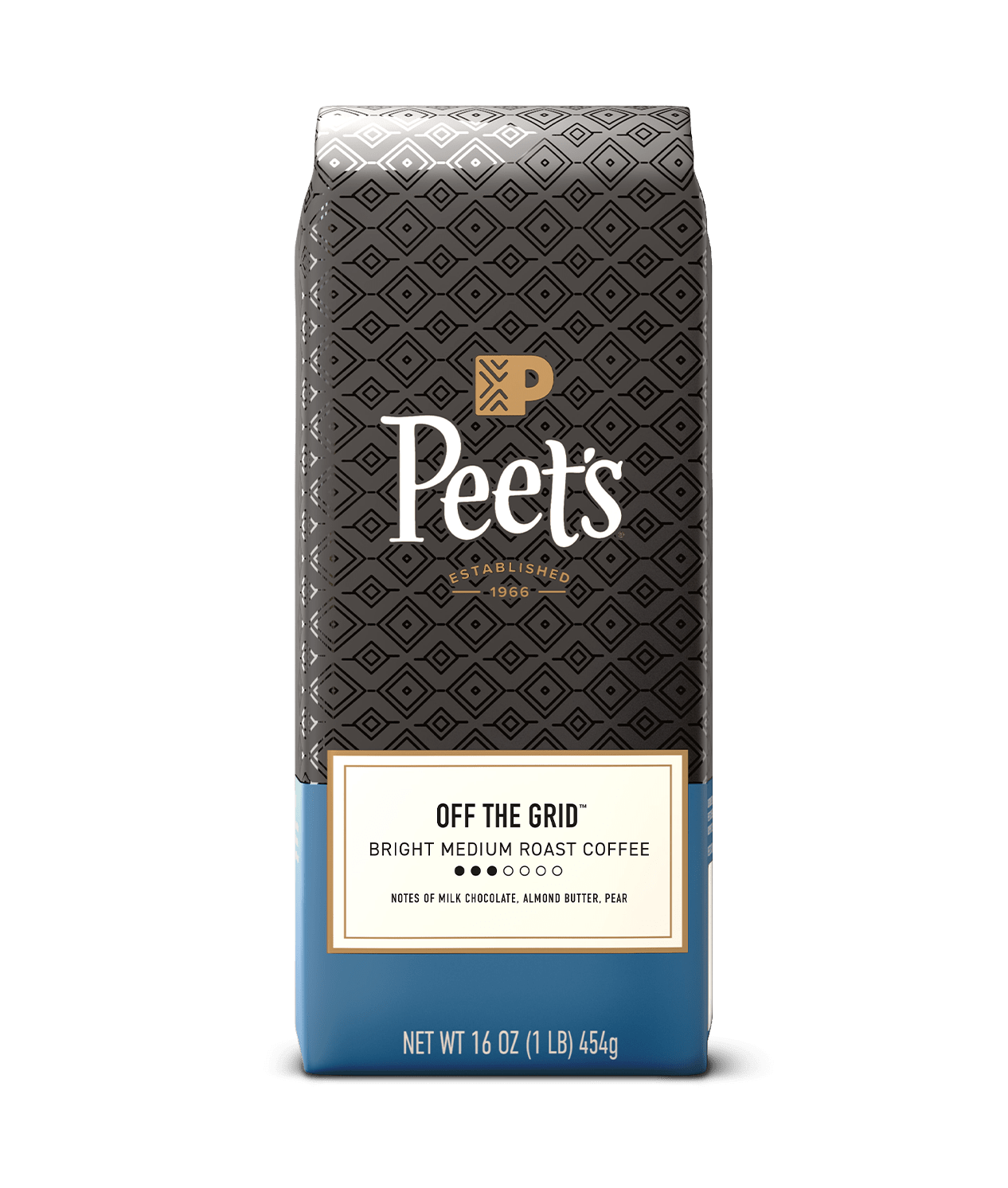
Breakfast Blend
-
Brown Sugar
-
Citrus
-
Warming
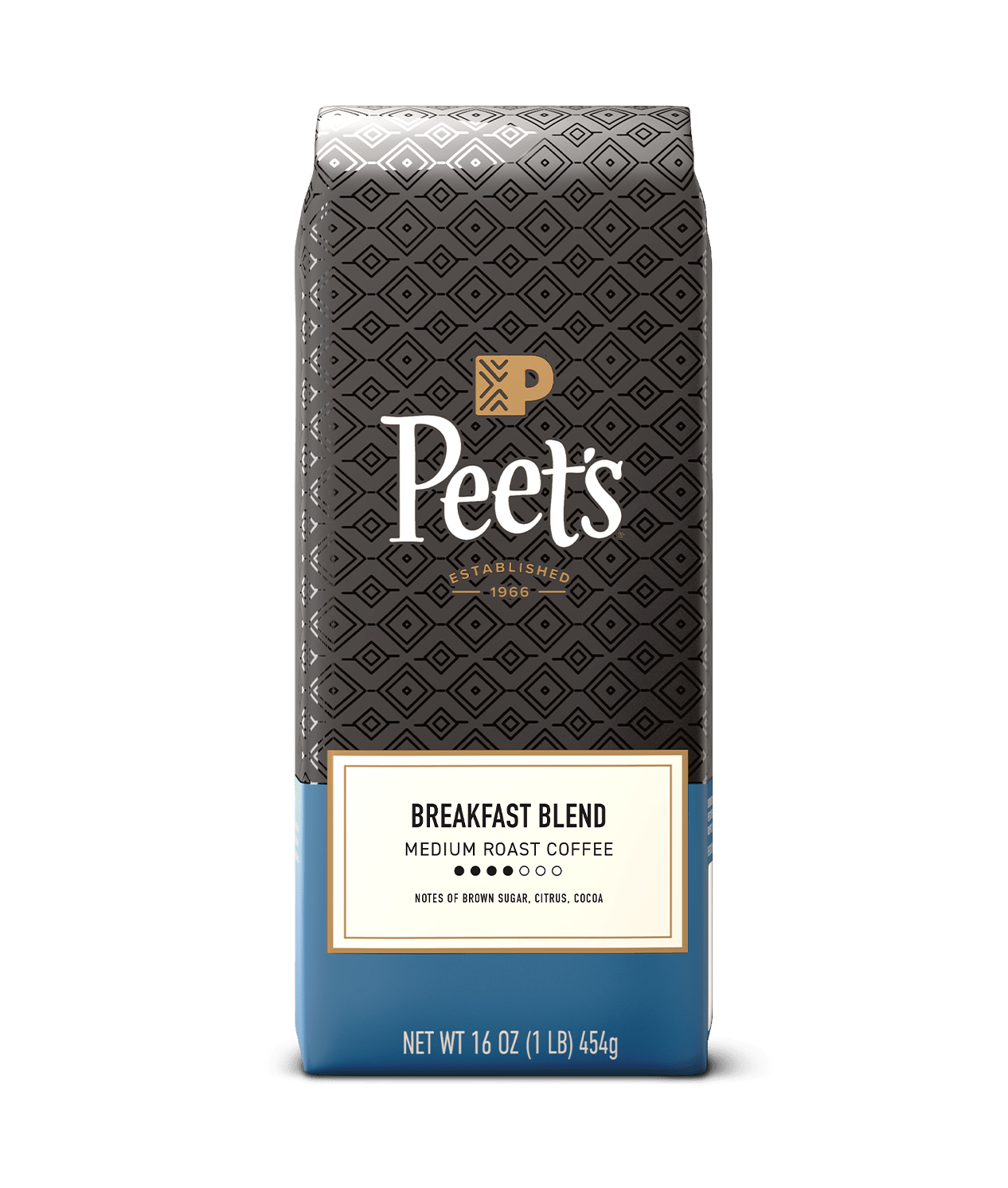
Big Bang®
-
Fruit Cup
-
Milk Chocolate
-
Graham Crust

Middle Ground
-
Brown Sugar
-
Stone fruit
-
Dutch cocoa
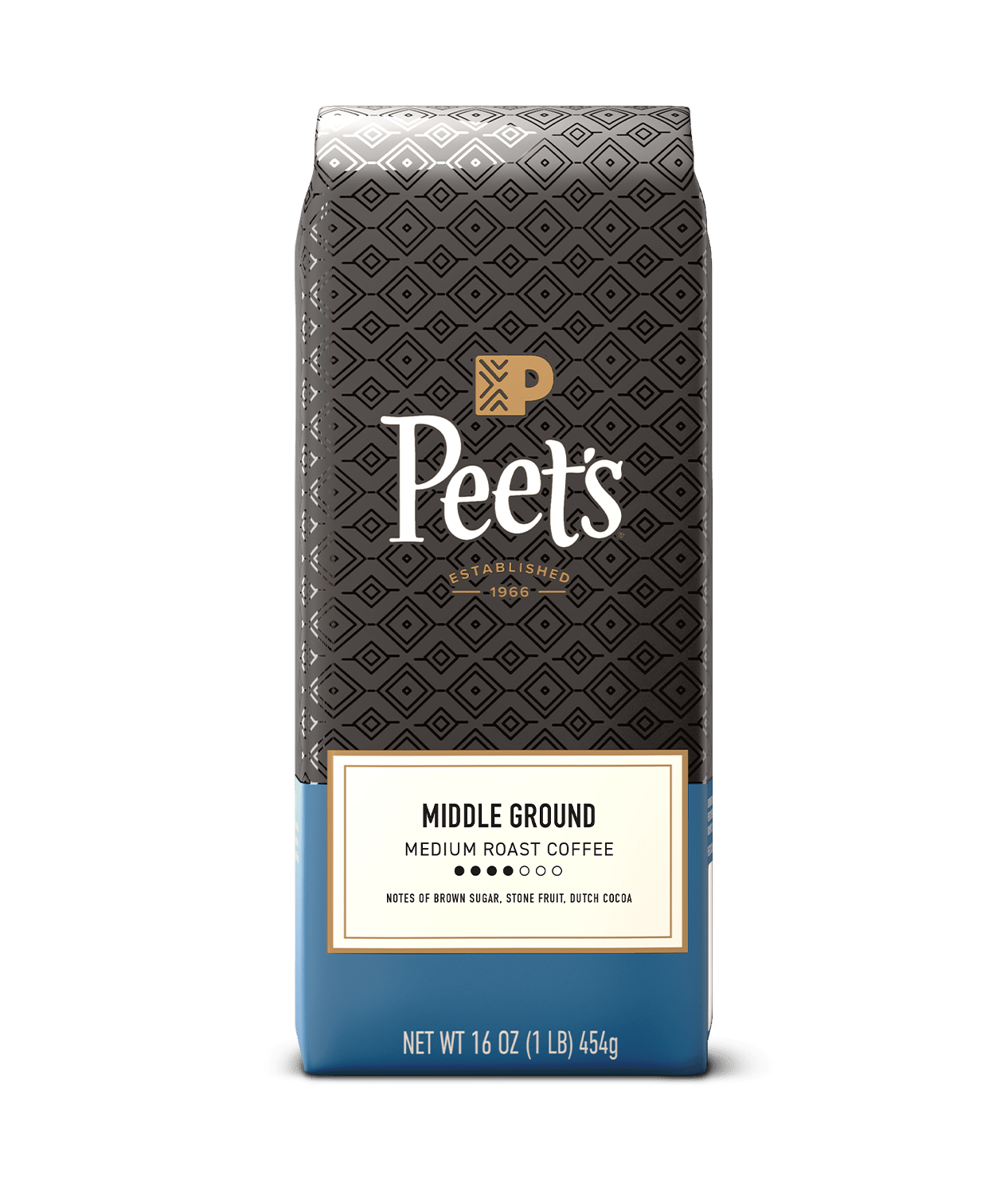
Café Domingo®
-
Toast
-
Toffee
-
Nougat
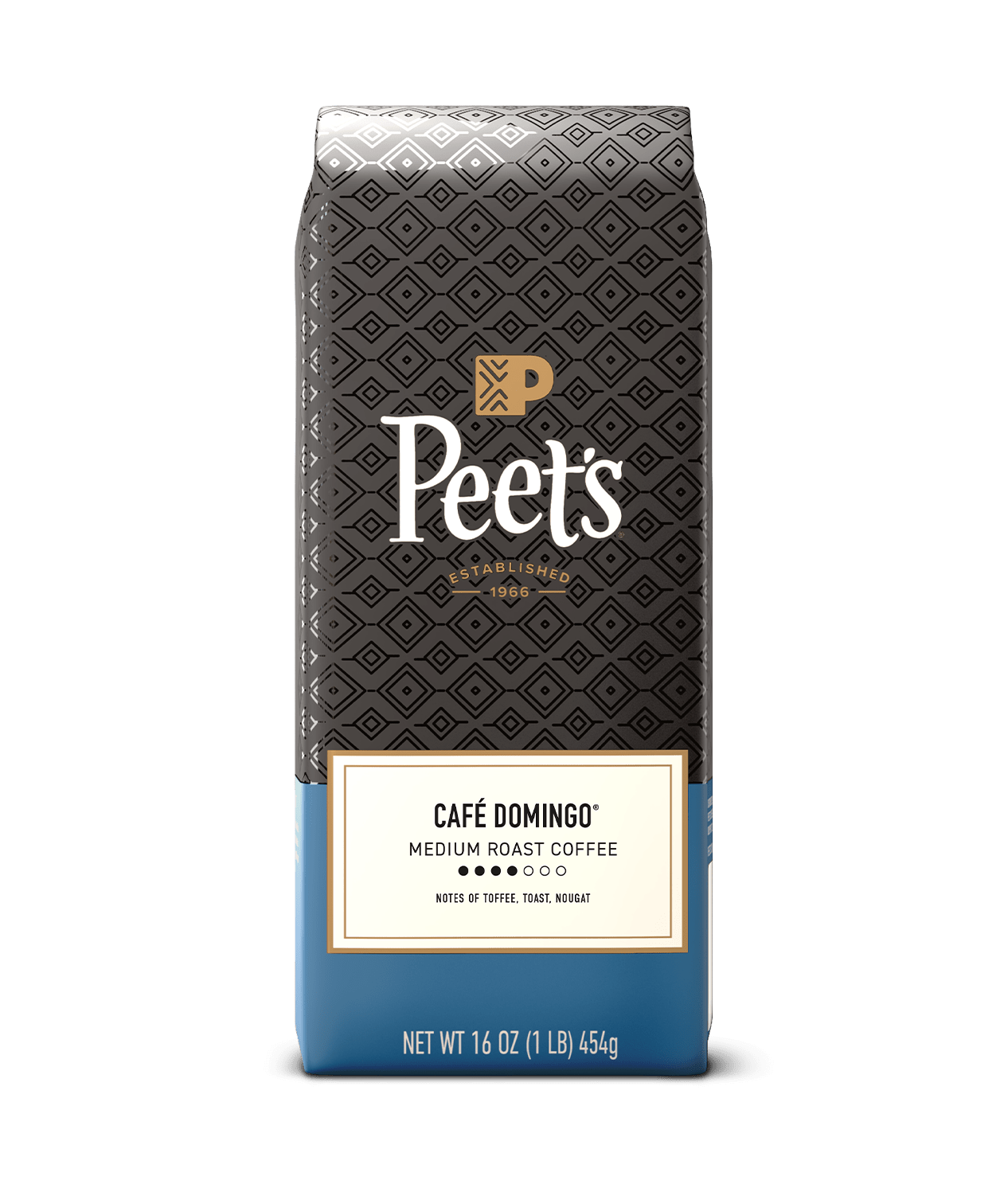
Brazil
-
Hazelnut
-
Caramel
-
Dried Fruit
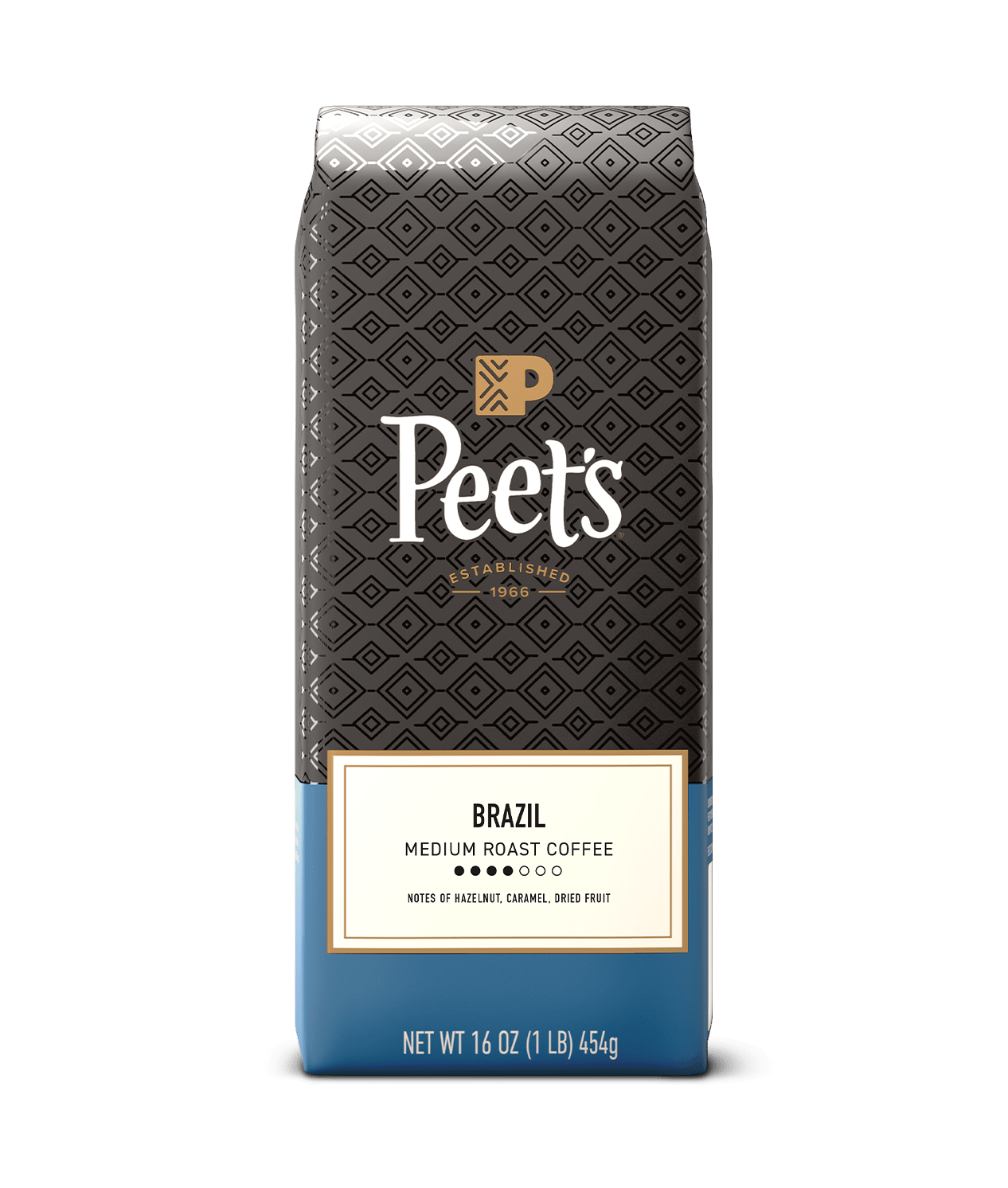
Las Hermanas
-
Milk Chocolate
-
Caramel
-
Toasted Nut
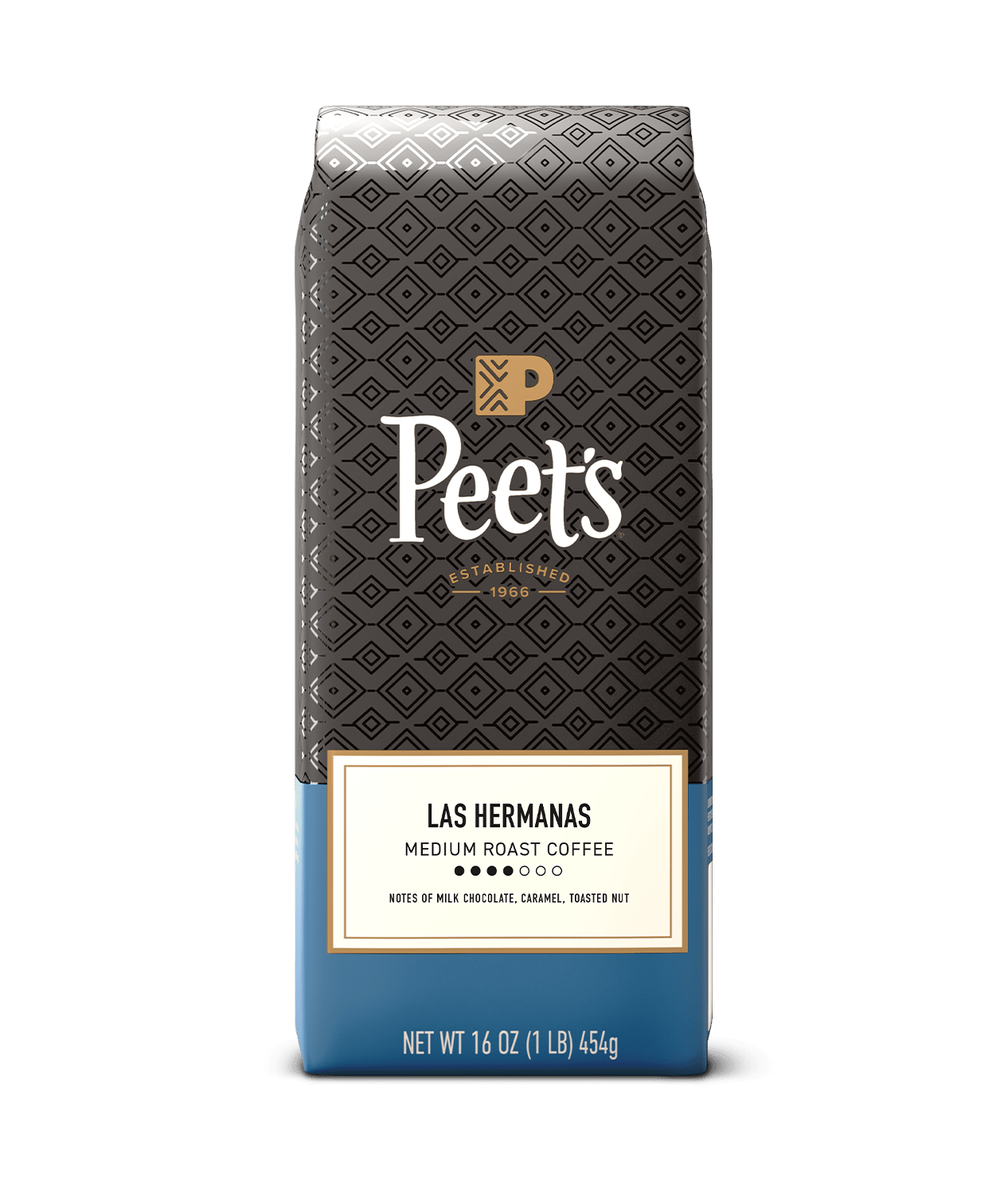
Organic Alameda Morning Blend
-
Dulce de Leche
-
Cocoa
-
Florals
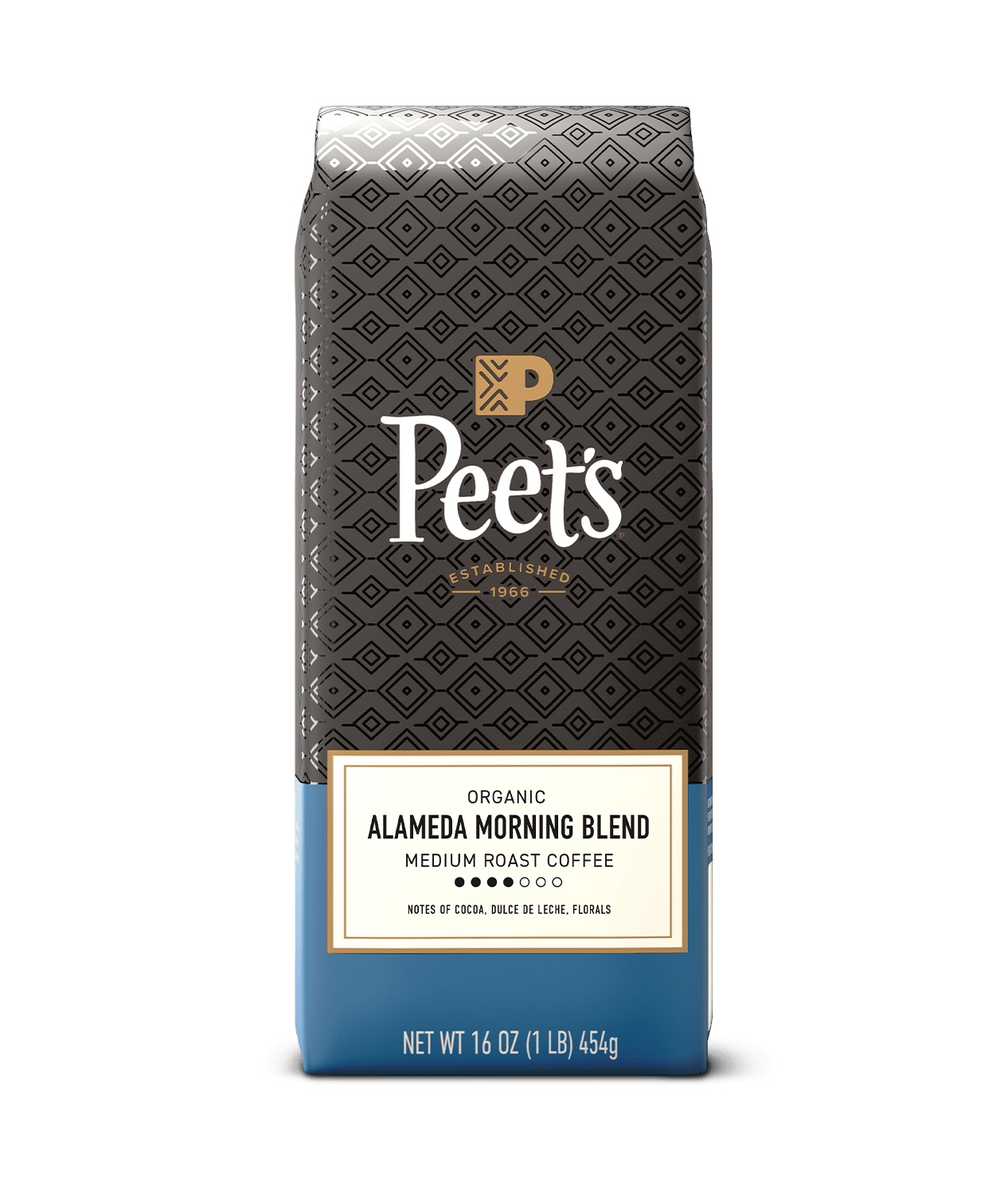
Baridi Blend
-
White Flower
-
Seville Orange
-
Toffee
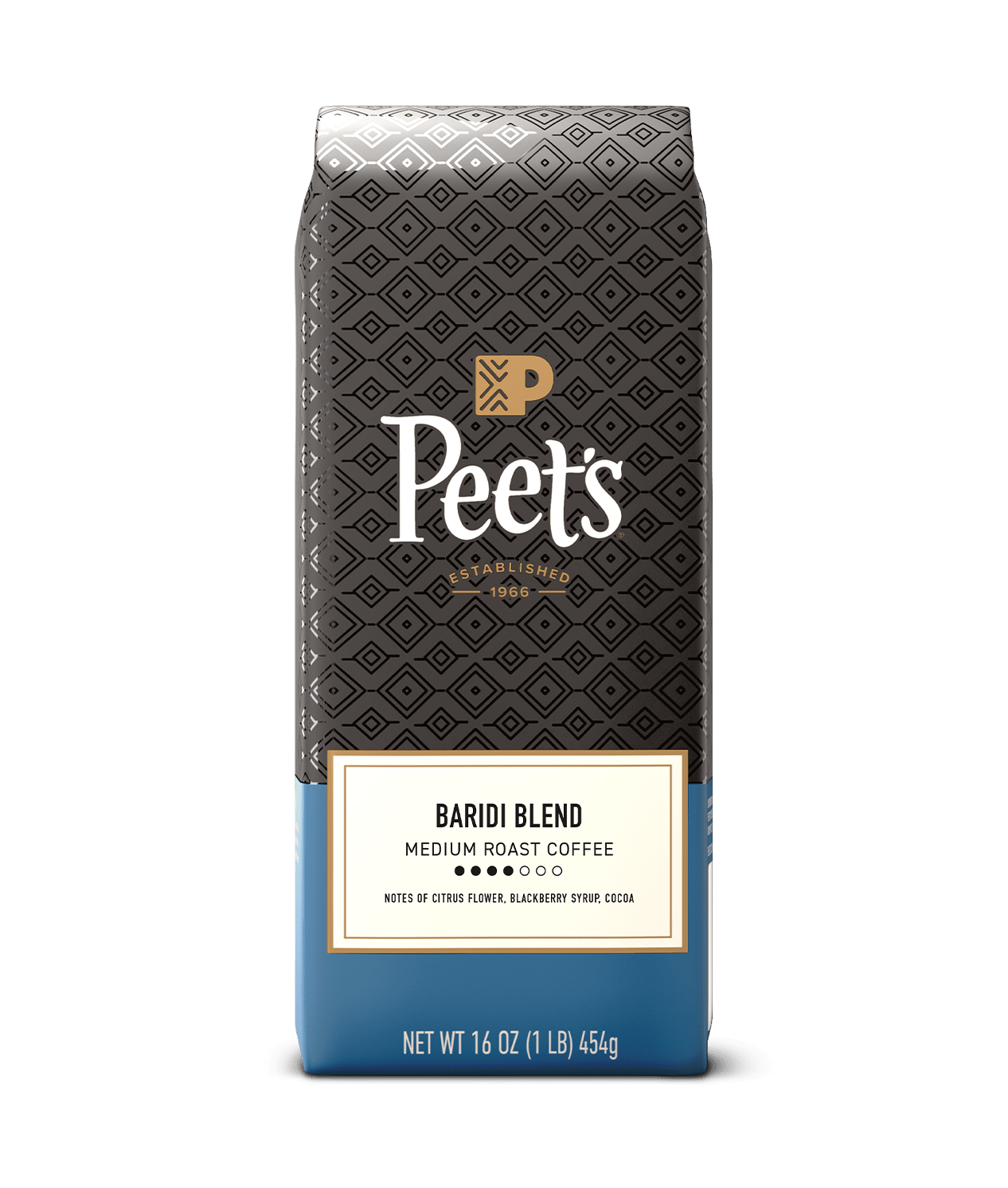
Decaf Big Bang®
-
Fruit Cup
-
Milk Chocolate
-
Graham Crust
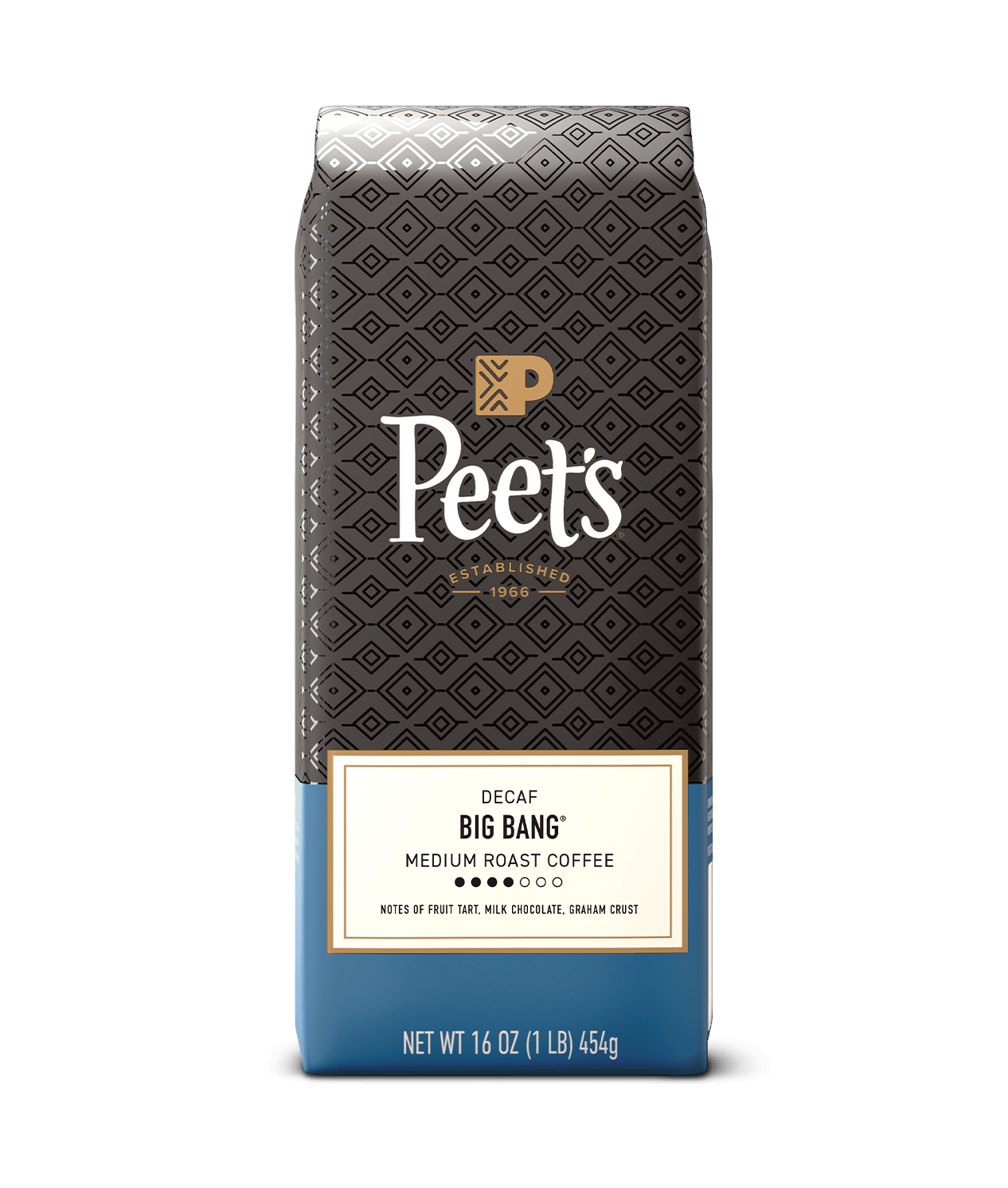
Jubilant Blend
-
Honey Nougat
-
Brioche
-
Toasted Pecan
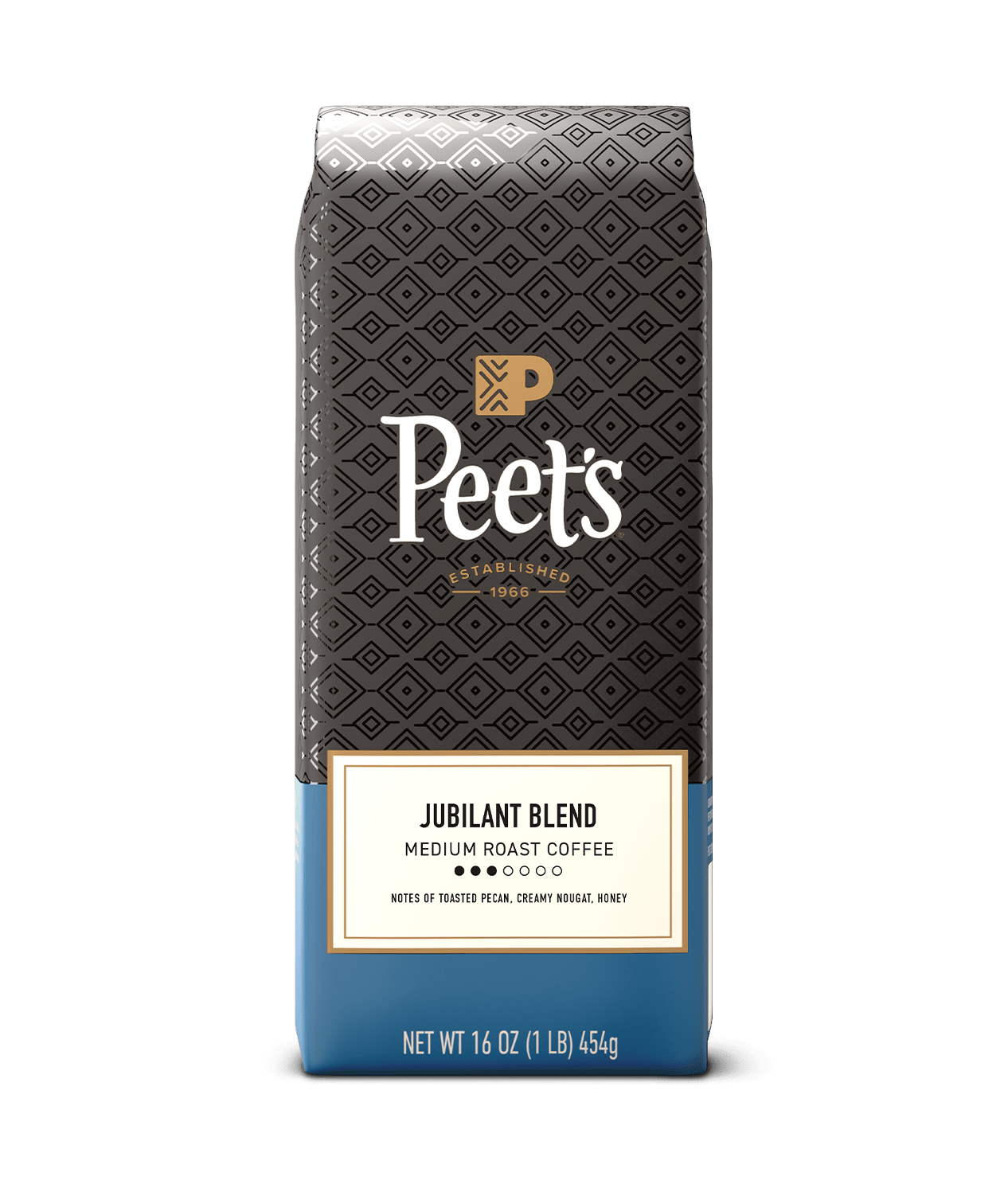
Off the Grid
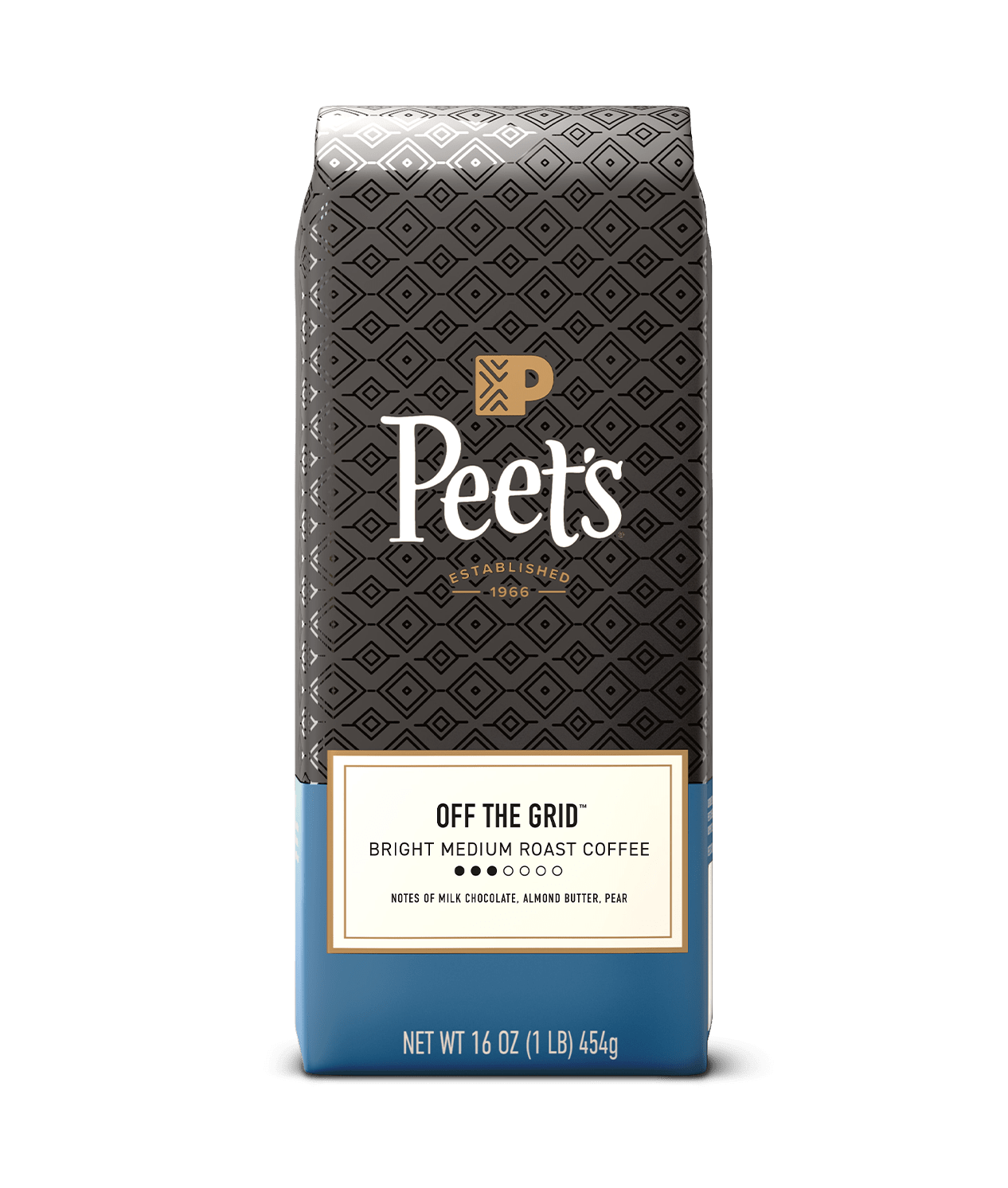
Off the Grid
Go off the grid with a bright, medium roast blend of sweet Colombia and milk chocolatey El Salvador, with notes of almond butter and pear
Roast Type :
Bright Medium RoastBreakfast Blend
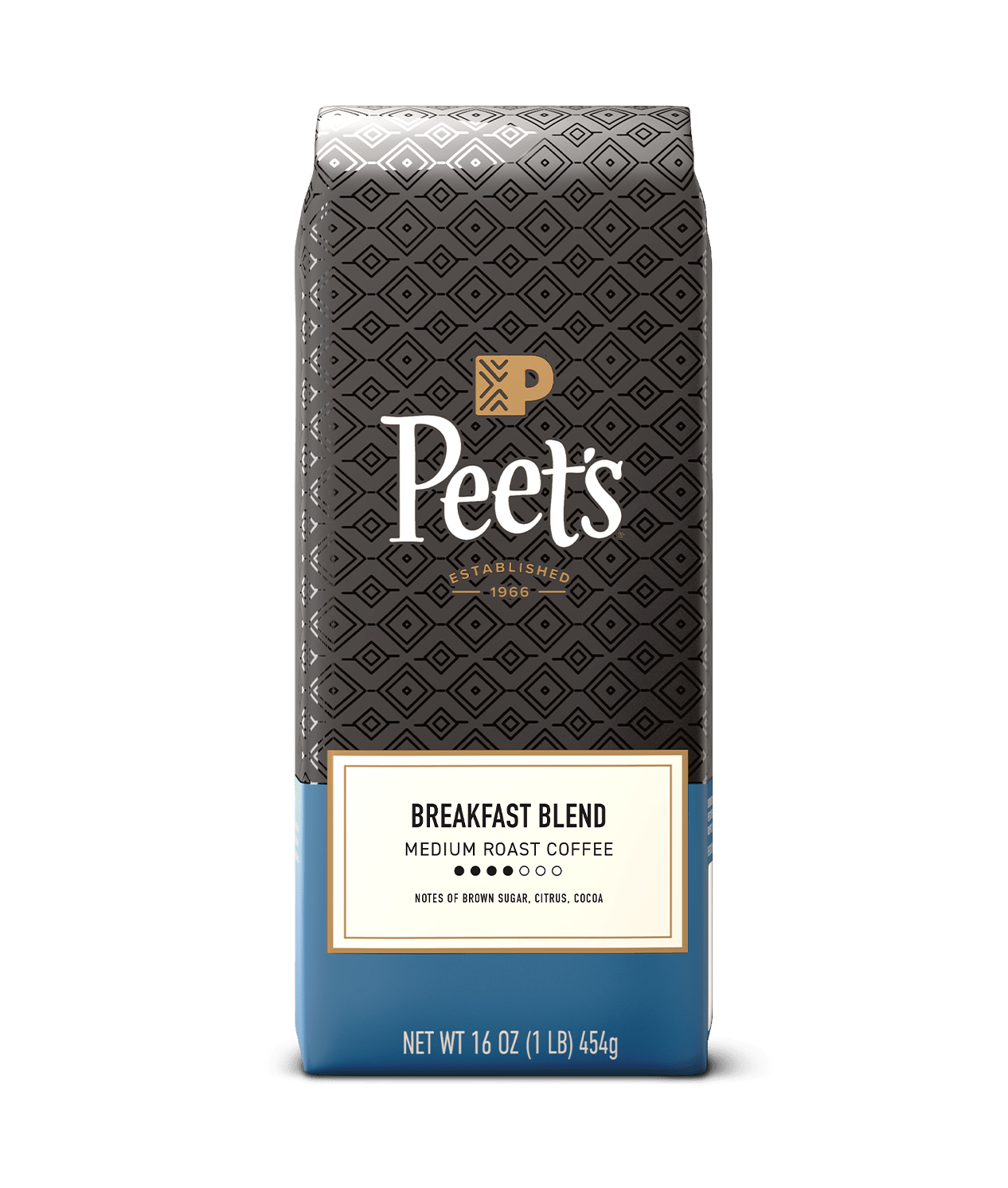
Breakfast Blend
Citrus-bright beans from Colombia and Guatemalan cocoa meet the warmth of Brazil in a coffee so good you’ll WANT to get out of bed.
Roast Type :
Medium RoastBig Bang®

Big Bang®
Our most loved medium roast—smooth with a balanced richness.
Roast Type :
Medium RoastMiddle Ground
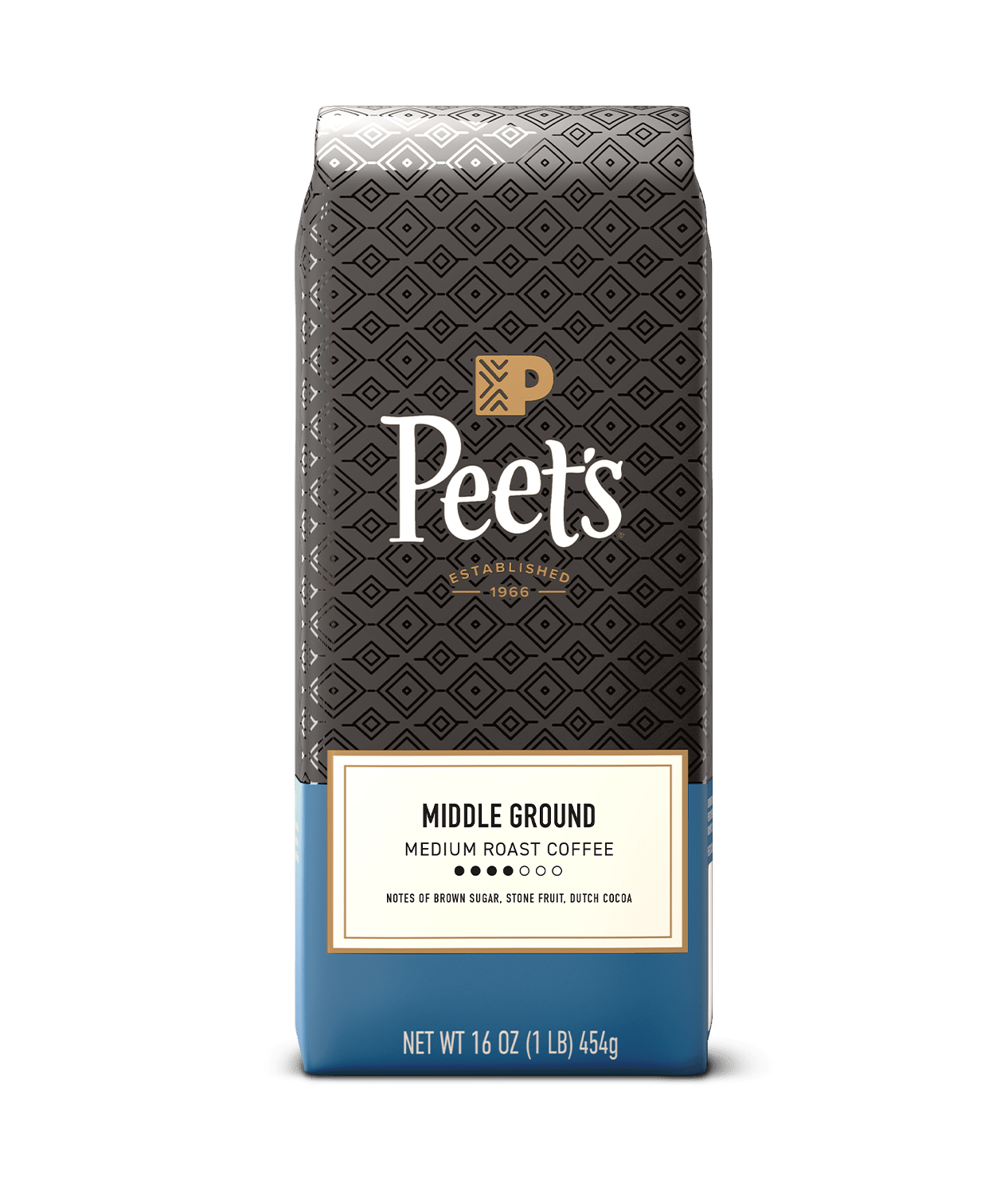
Middle Ground
Quite possibly the most flavorful cup of half-caf you’ll ever taste. Our most popular blend, with less caffeine.
Roast Type :
Medium RoastCafé Domingo®
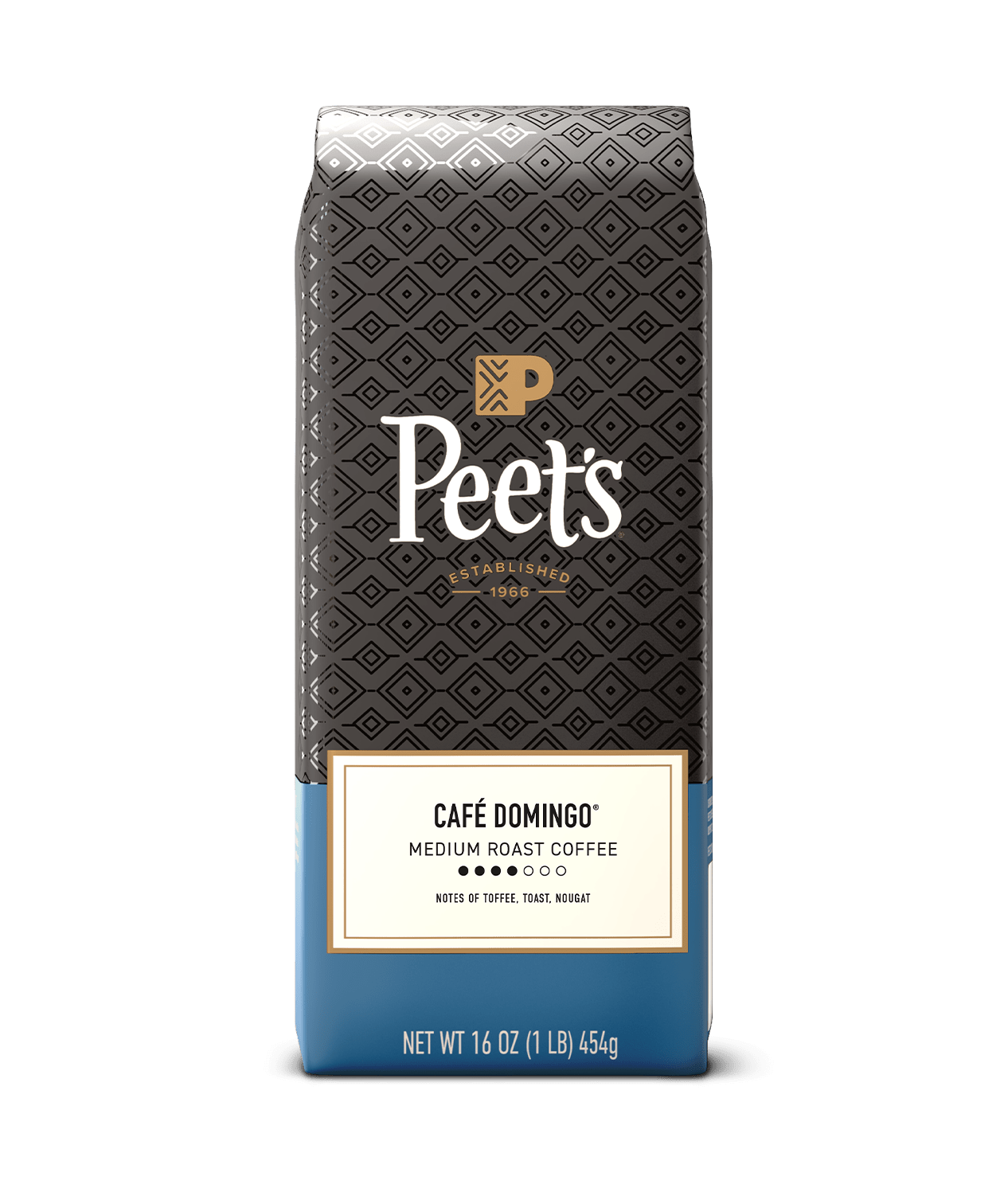
Café Domingo®
Looking for some slow sipping and savoring? This medium roast blend was crafted from three Latin American coffees, for moments just like these.
Roast Type :
Medium RoastBrazil
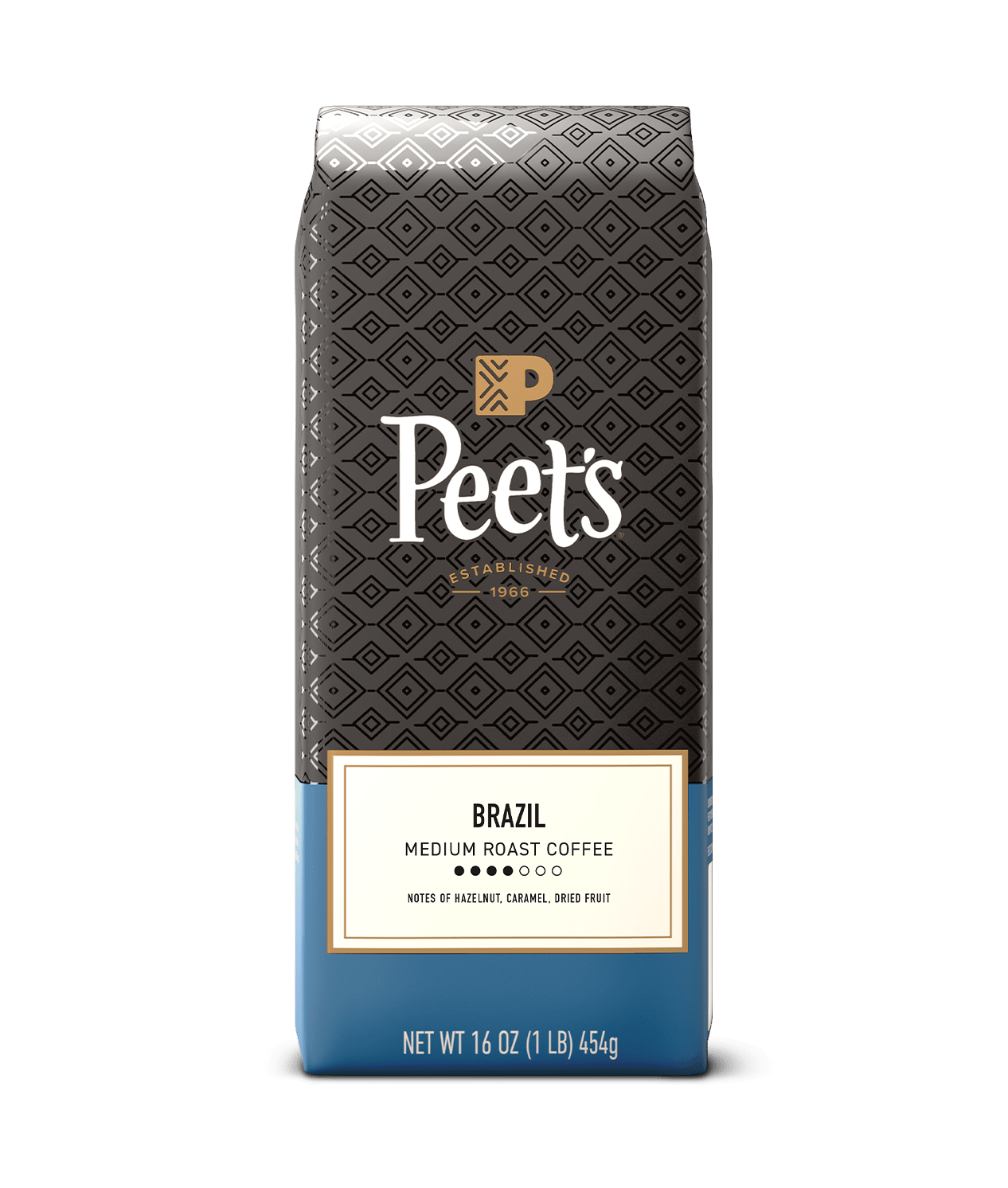
Brazil
Taste the unctuous, body-driven, luscious result of coffee cherries naturally processed and sweetened by the Brazilian sun.
Roast Type :
Medium RoastLas Hermanas
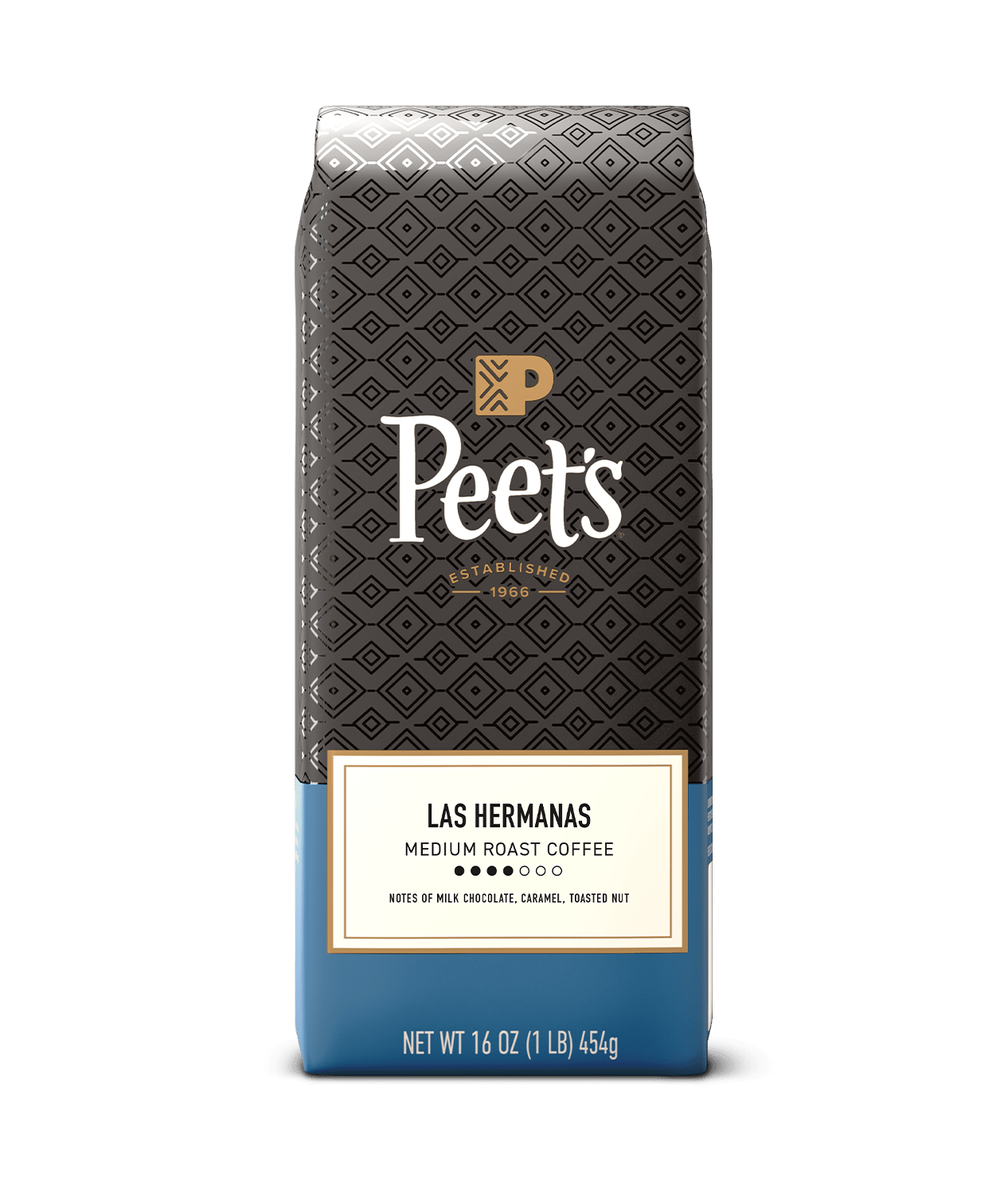
Las Hermanas
100% women-produced, Fair Trade certified, and roasted to perfection in a medium style. The cup delivers milk chocolate sweetness and satisfying, creamy texture.
Roast Type :
Medium RoastOrganic Alameda Morning Blend
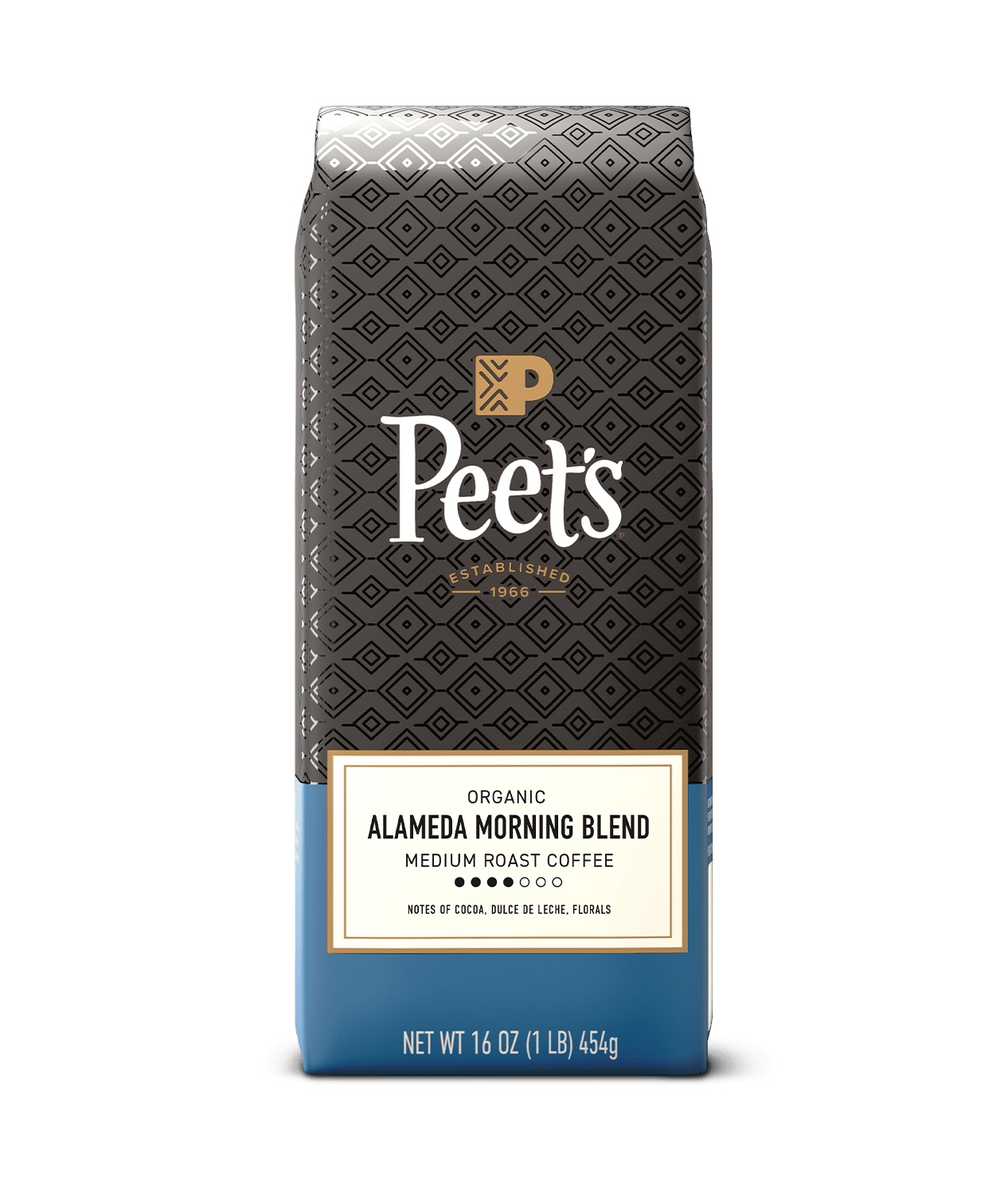
Organic Alameda Morning Blend
A medium roast organic blend that’s the perfect way to start your day; lively and caramel-sweet with floral aromatics.
Roast Type :
Medium RoastBaridi Blend
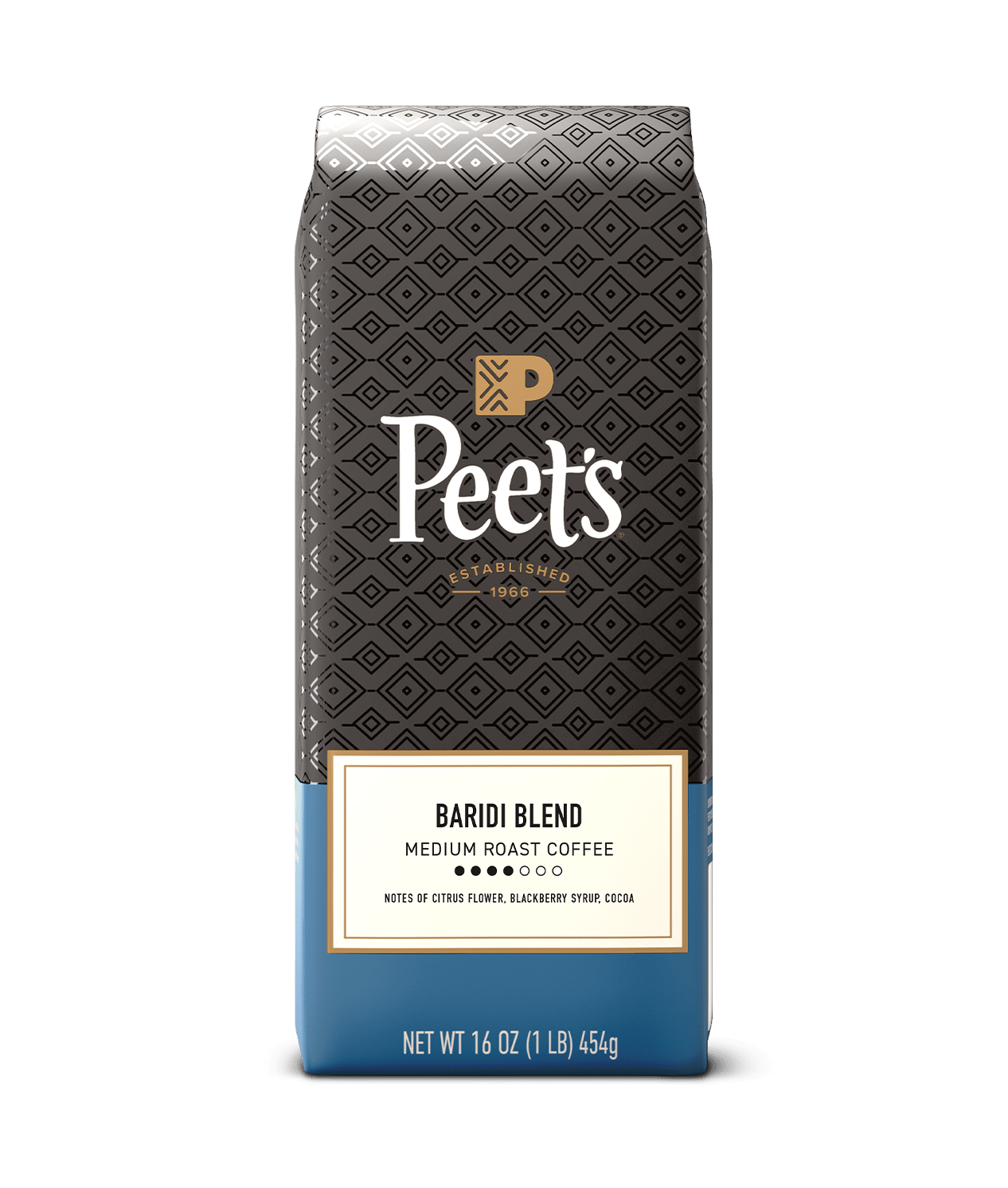
Baridi Blend
Bring Peet's signature flavor home. Baridi Blend is our medium roast coffee of choice when making Cold Brew in all of our Coffeebars.
For the lover of cold brew comes this refreshingly crisp, artfully crafted blend of bold, juicy East African coffees.
Roast Type :
Medium RoastDecaf Big Bang®
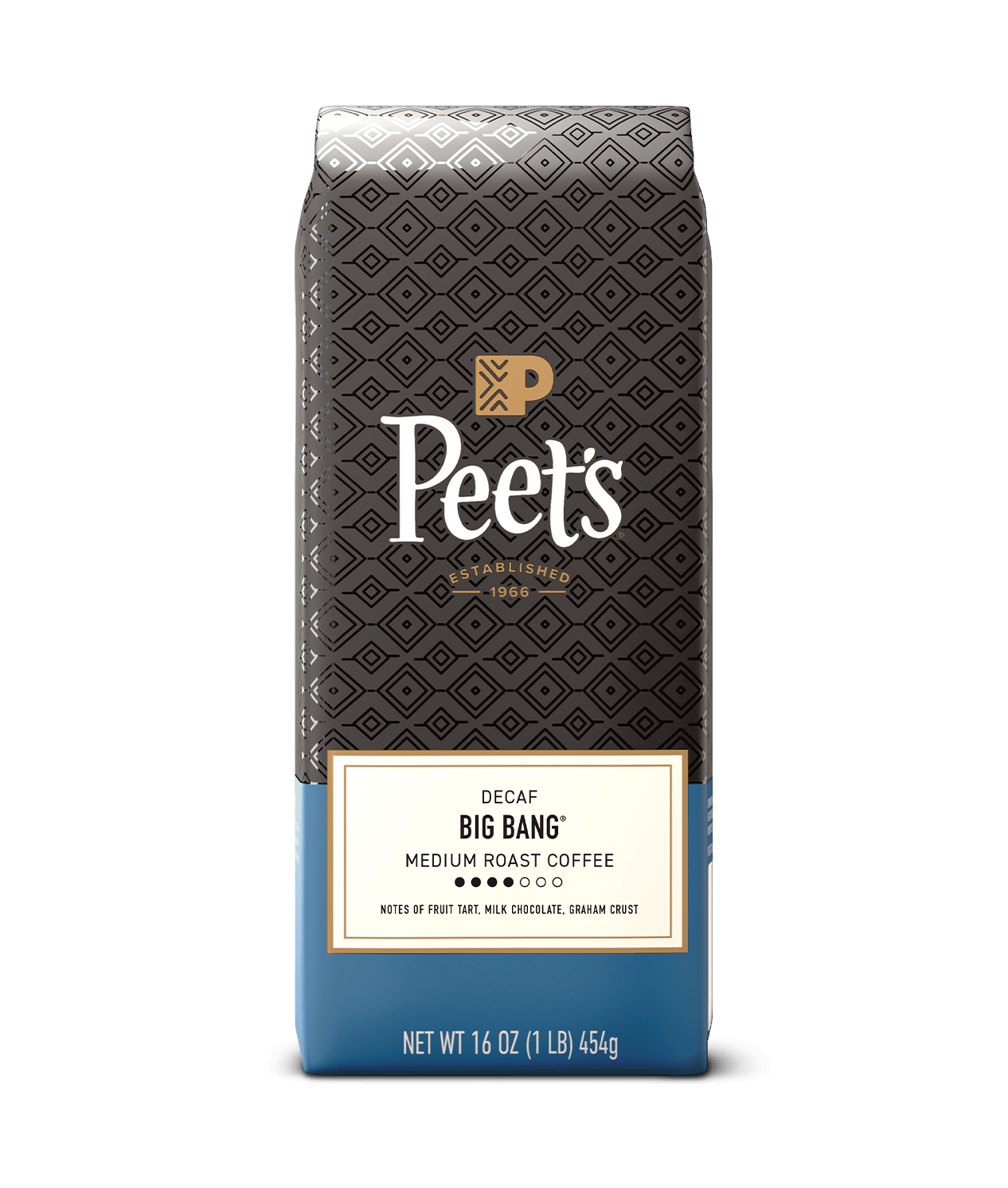
Decaf Big Bang®
Our most loved medium roast—smooth with a balanced richness, without caffeine.
Roast Type :
Medium RoastJubilant Blend
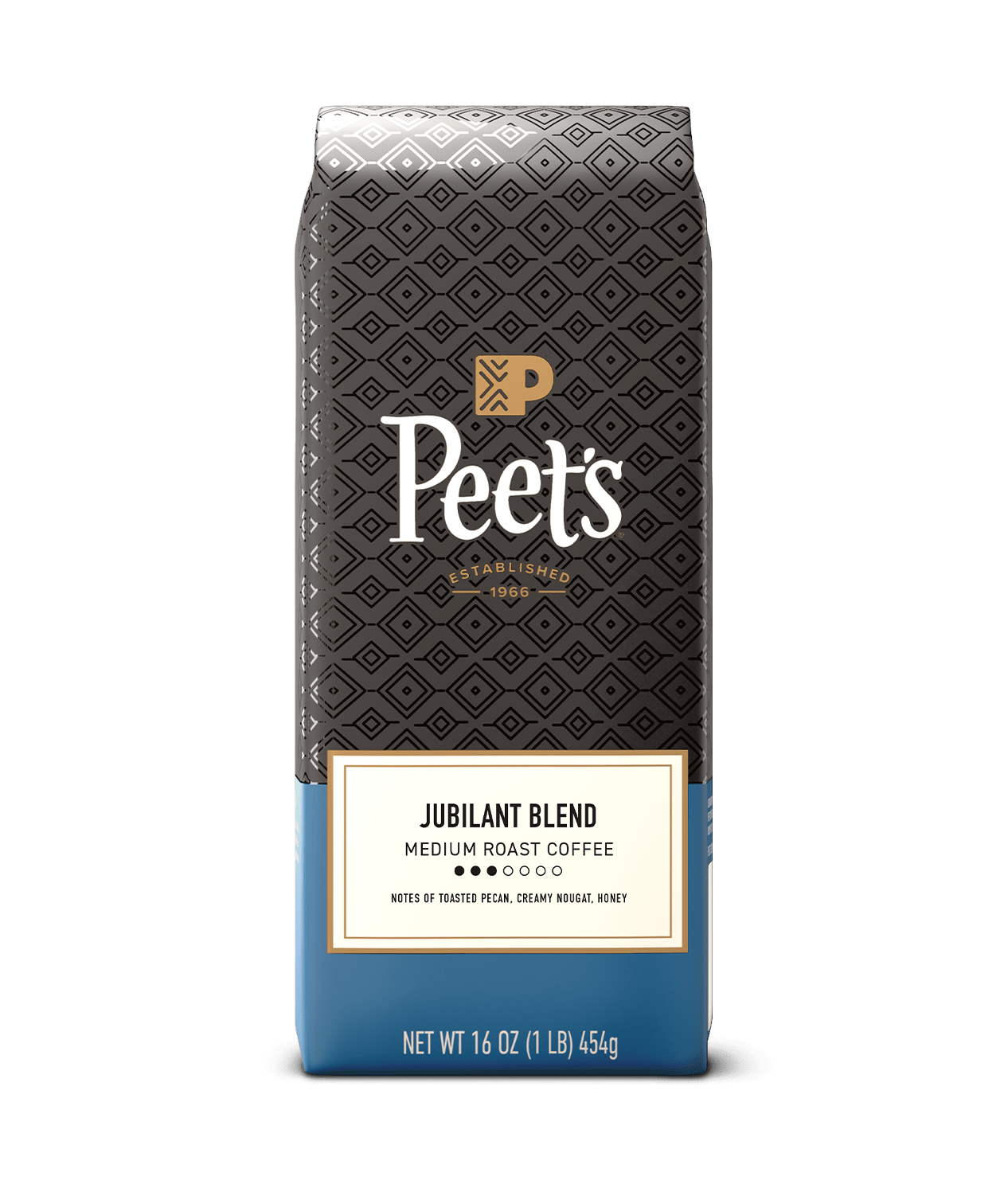
Jubilant Blend
Sweet and beautifully bright beans from Burundi meet nutty, aromatic Brazil.
Roast Type :
Medium RoastLight Roasts
Light on roast, but not on taste, Peet's light roast coffees are loved for delicately sweet aromas and flavors that range from heady florals to bright citrus.
Sun Catcher™
-
Strawberry Jam
-
Honeysuckle
-
Citrus
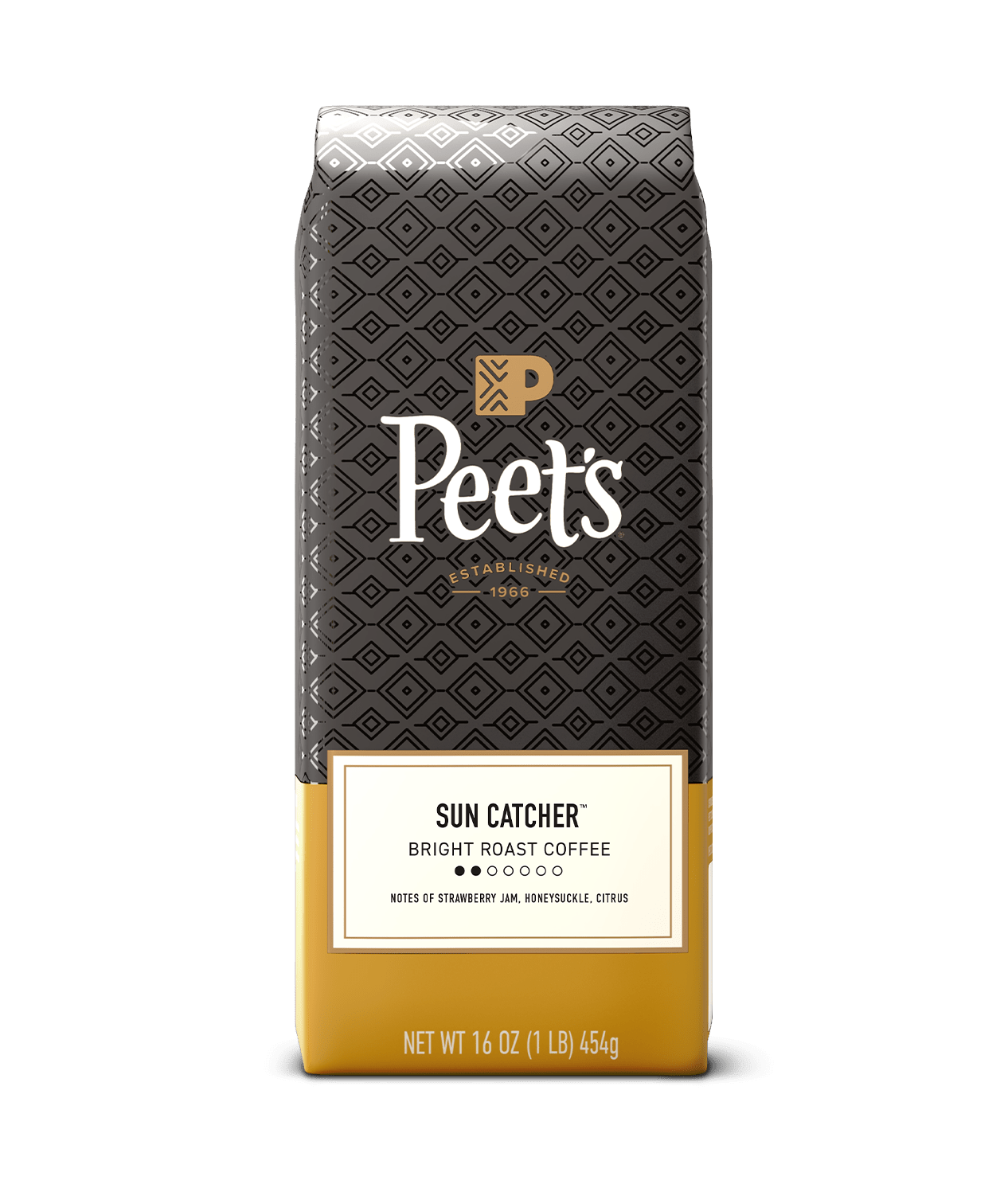
Luminosa
-
Passion flower
-
Stone Fruit
-
Cacao
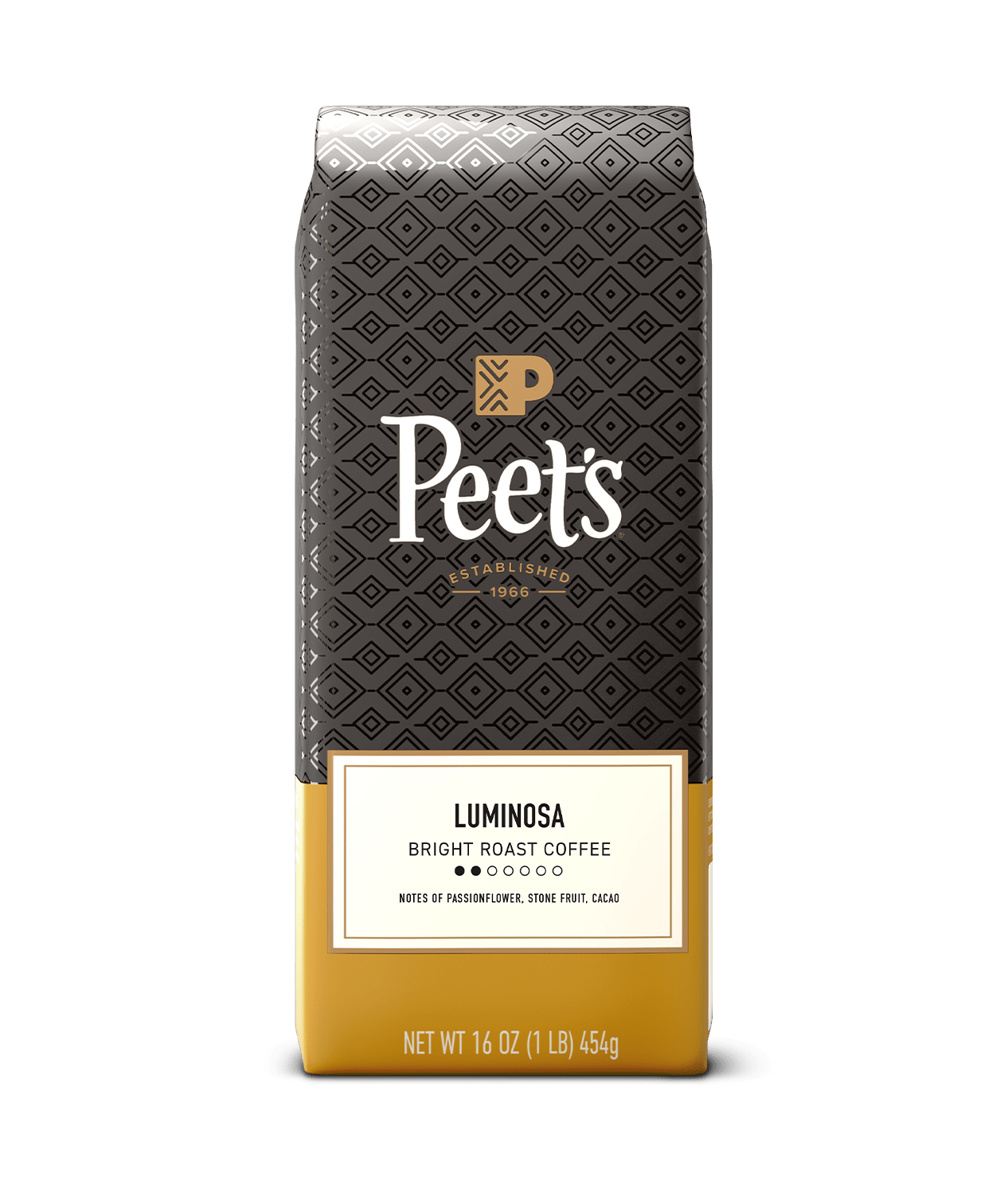
Costa Rica Aurora
-
Lemon Bar
-
Black Cherry
-
Molasses
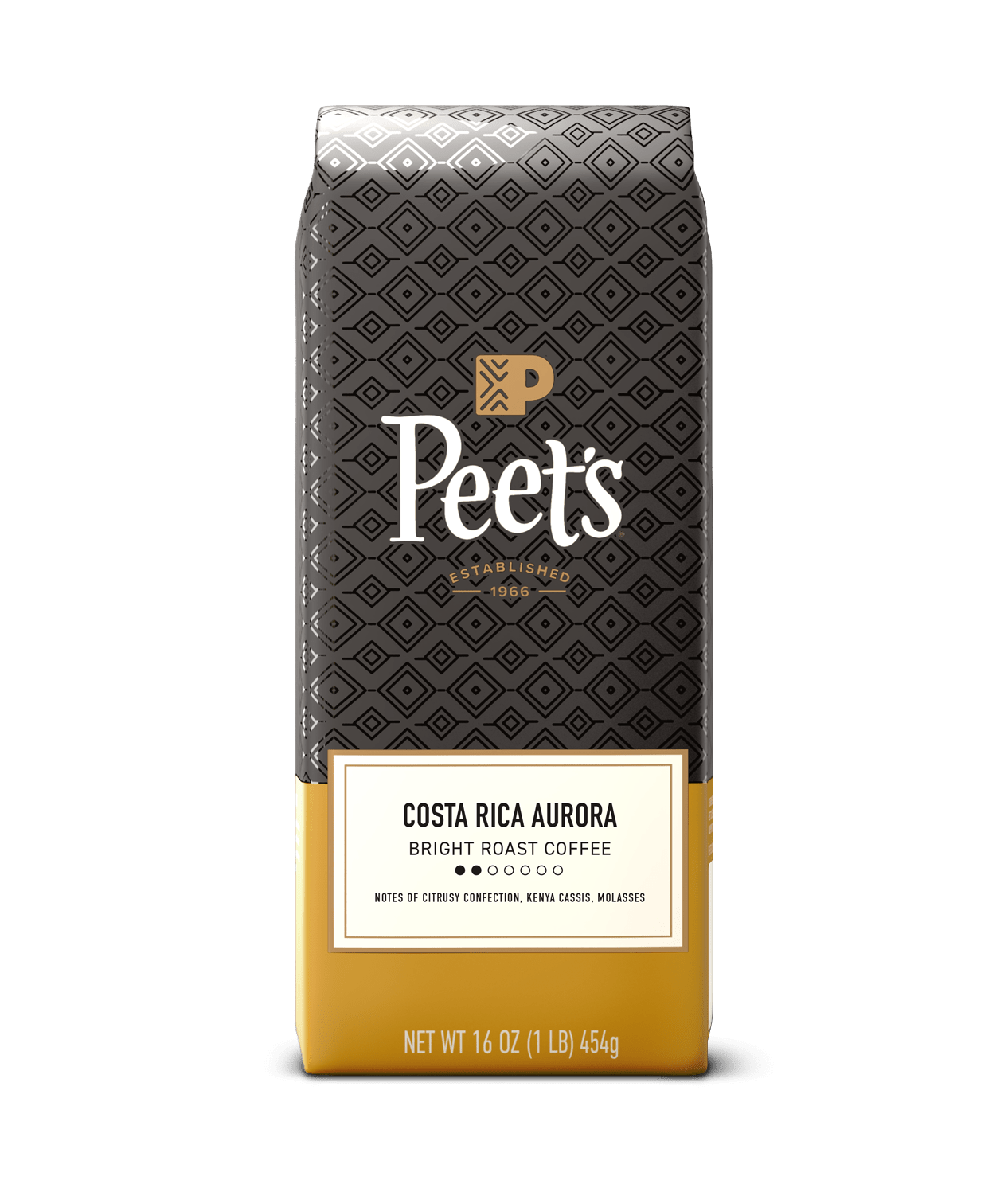
Sun Catcher™
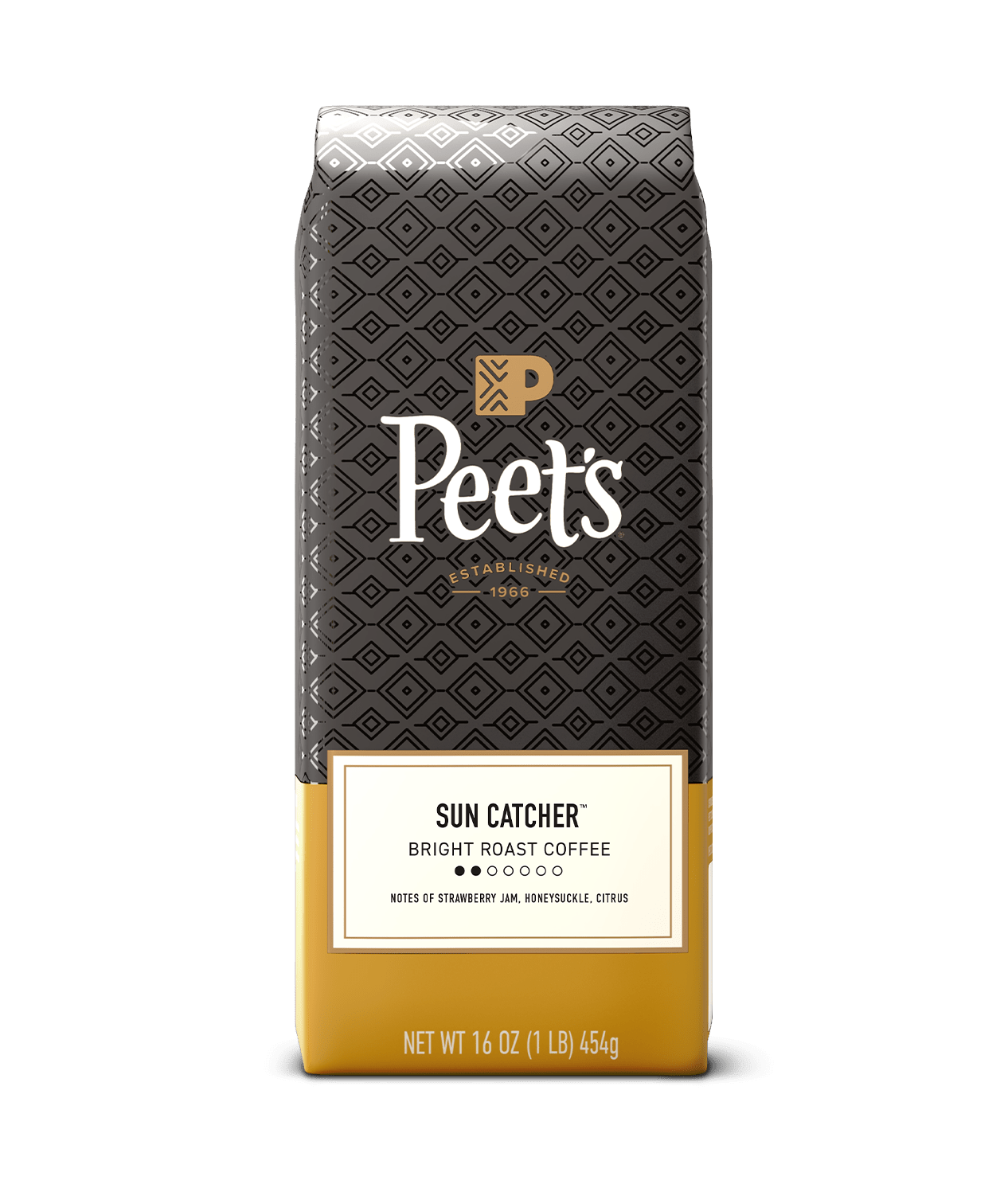
Sun Catcher™
Catch some rays with a bright, light roast blend of balanced Brazil and aromatic Kenya that shines with fruity, sweet notes.
Roast Type :
Bright Medium RoastLuminosa
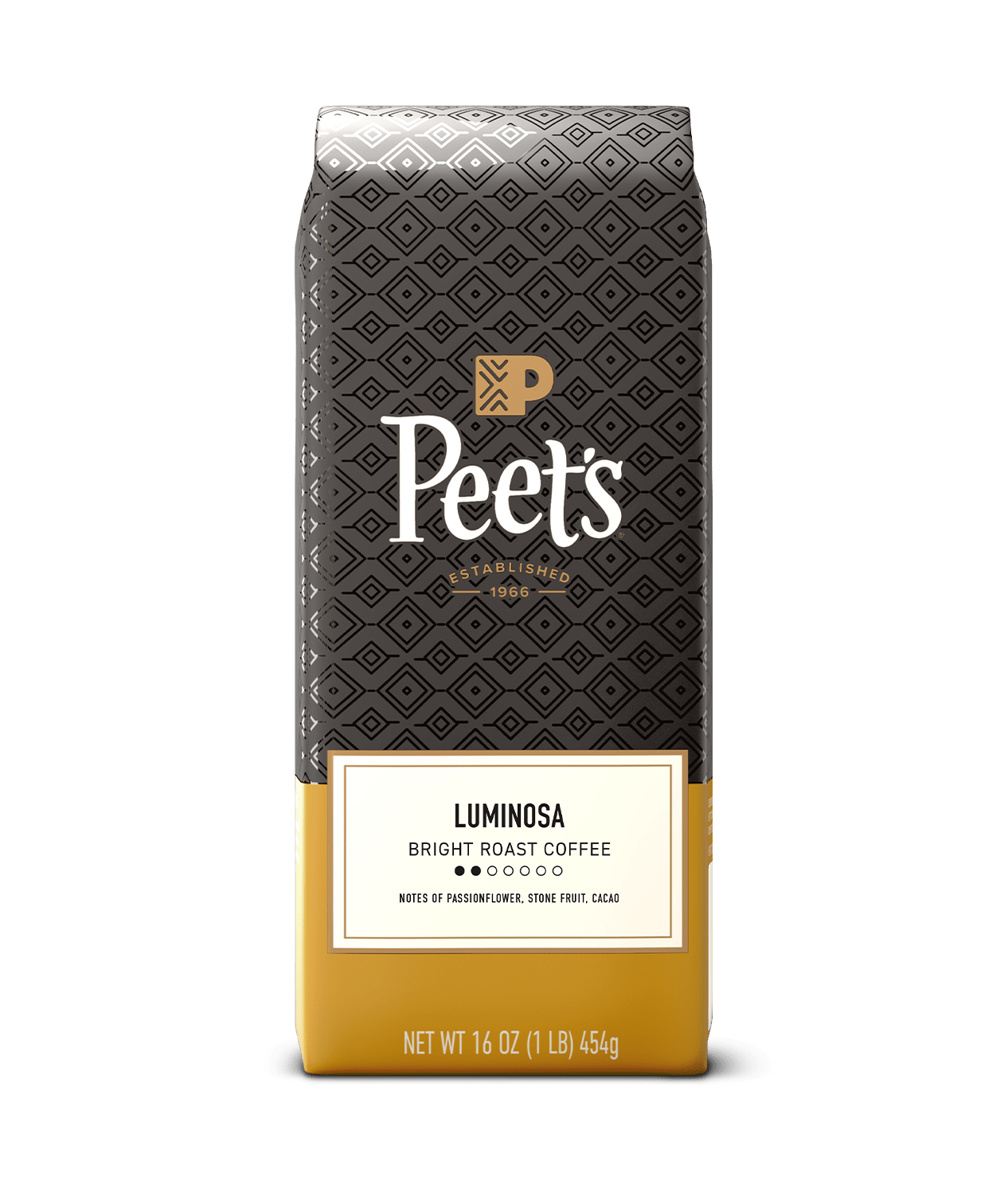
Luminosa
Our lightest and brightest roast, layering subtle sweetness from Colombia with just the right touch of Ethiopia floral aromatics.
Roast Type :
Bright RoastCosta Rica Aurora
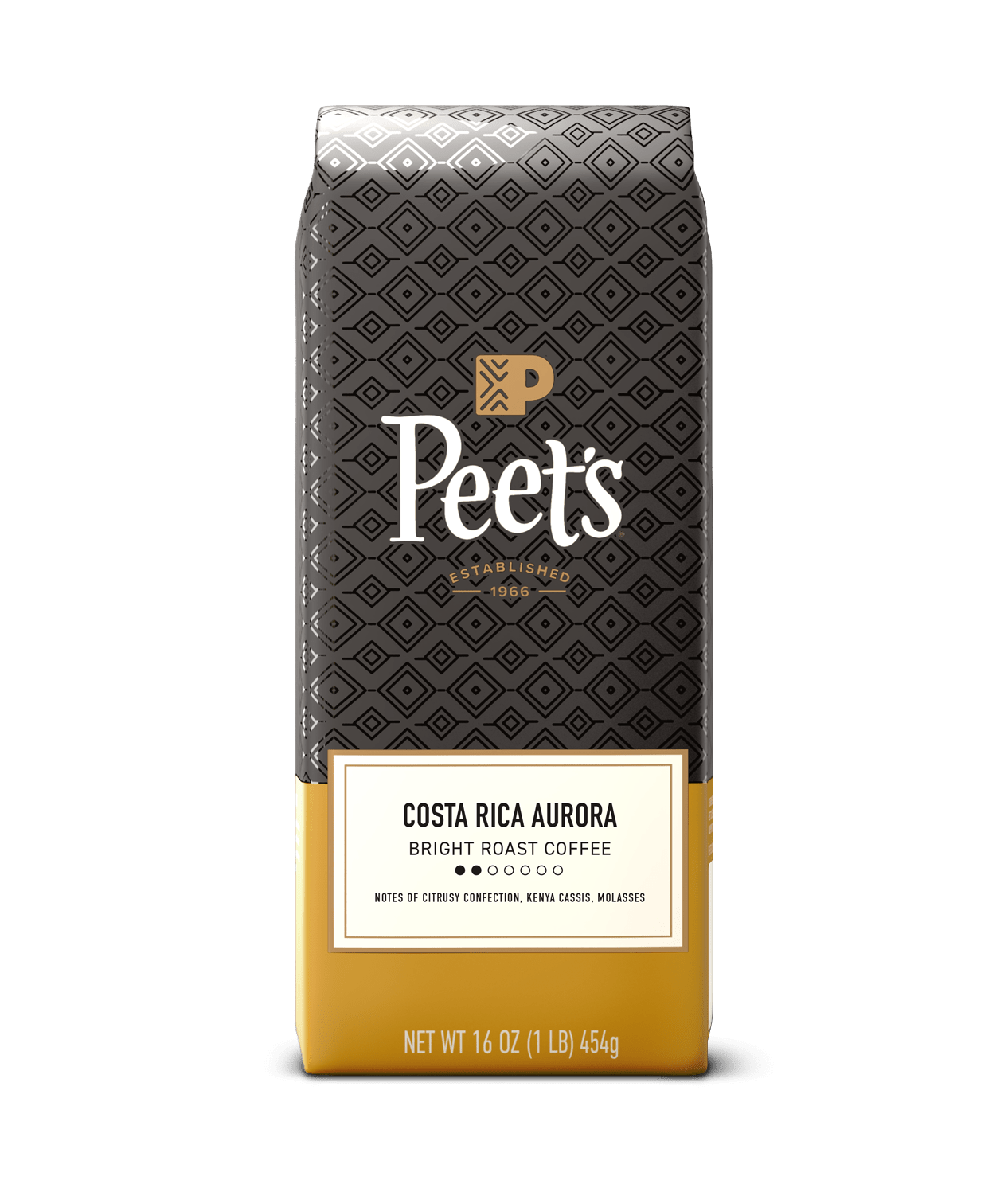
Costa Rica Aurora
Greet the dawn of a new day. Costa Rica meets Kenya in this bright, electric light roast.
Roast Type :
Bright RoastWhy Subscribe?
Free Shipping
Our coffee subscriptions include free shipping, so you can enjoy every cup
Save more when your spend more
Save 5% on orders over $29 or 10% on orders over $49
Exclusive Access
Get access to subscriber-exclusive coffees and limited time roasts
New Coffee Each Month
Our Curated Series coffee subscriptions feature a different coffee each month
Delivered to Your Door
Reschedule or cancel your subscription at any time

What our customers say about us
"Peet's coffee is the best. I like the fact that it’s roasted just prior to shipping. The fresher the roast, the better the coffee."
"Great coffee with reliable service perfectly delivered. I get the opportunity to sample coffees I'd probably never find elsewhere."
"I'm a bit of a coffee snob. My subscription provides quality coffee, freshly roasted, arriving conveniently to my door."
"It’s my favorite! And so convenient! I never run out and the beans are more freshly roasted than when I’ve bought some at a store."
"It's so much fresher by subscribing. Plus! I don't have to leave the house. Plus! It makes the UPS or the USPS drivers happy to enjoy the aroma of my order in their truck and they are so pleased to make me happy when my order arrives."